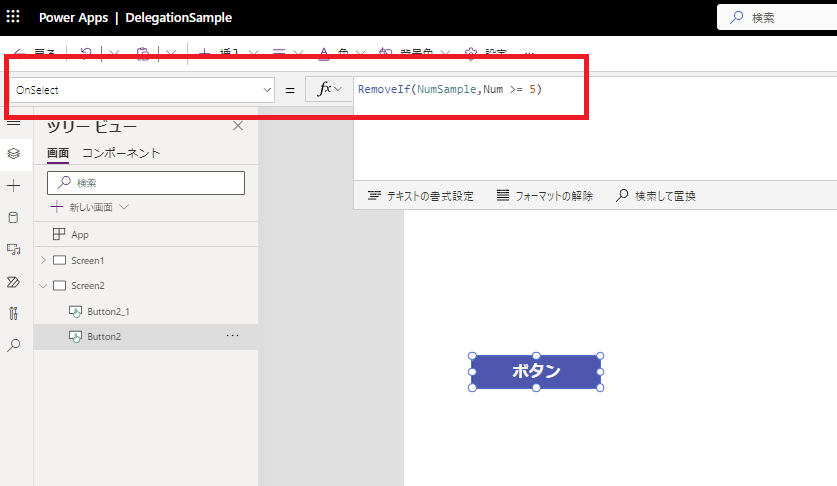 Power Apps
Power Apps Power Apps “RemoveIf” and “UpdateIf” are NOT delegable function.|Recommend combined use with “With” or “Filter” function.
I didn't know that "RemoveIf" and "UpdateIf" are not able to delegate to data source and got unexpected results, so here...