 Copilot Studio
Copilot Studio How to Use Prompt Actions with AI Builder in Copilot Studio: Complete Tutorial for Generating AI Responses
This article explains how to use AI Builder's "Prompts" from Copilot Studio.Using Generative AI from Copilot Studio Ther...
 Copilot Studio
Copilot Studio 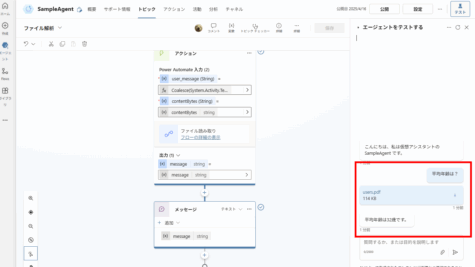 Copilot Studio
Copilot Studio 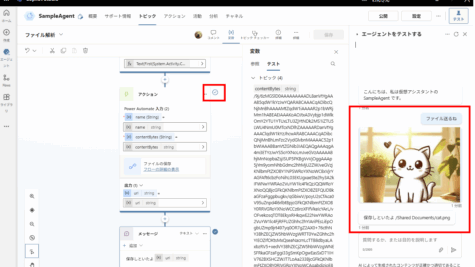 Copilot Studio
Copilot Studio 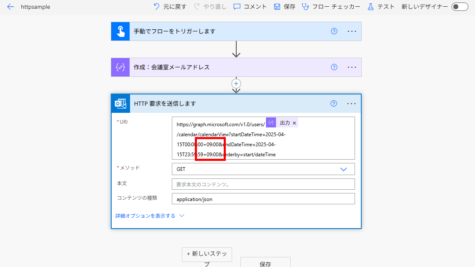 Power Automate
Power Automate 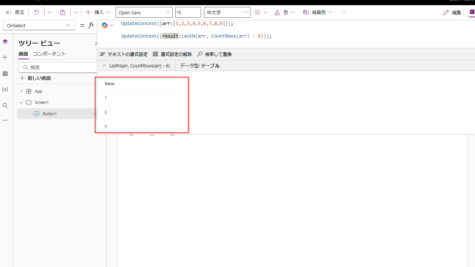 Power Apps
Power Apps 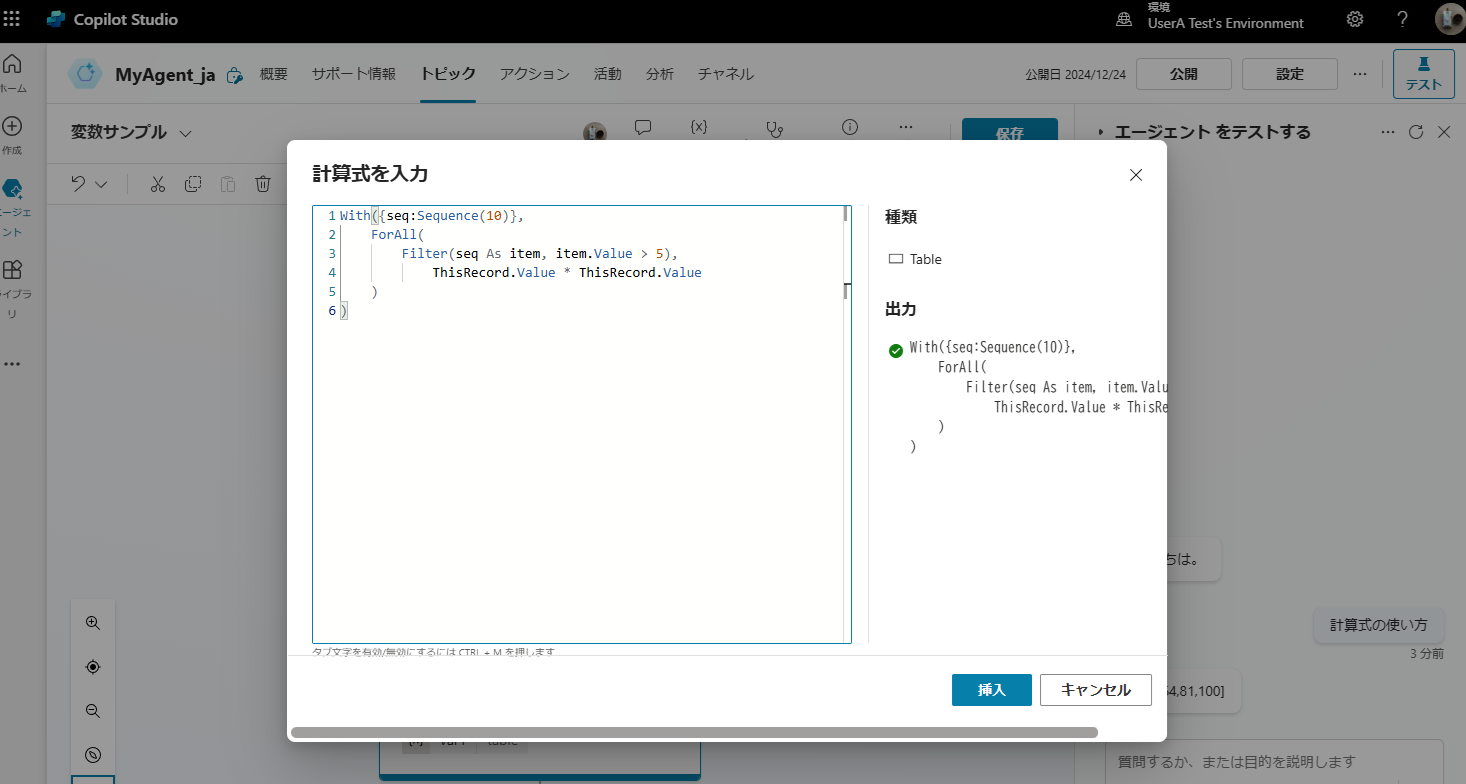 Copilot Studio
Copilot Studio 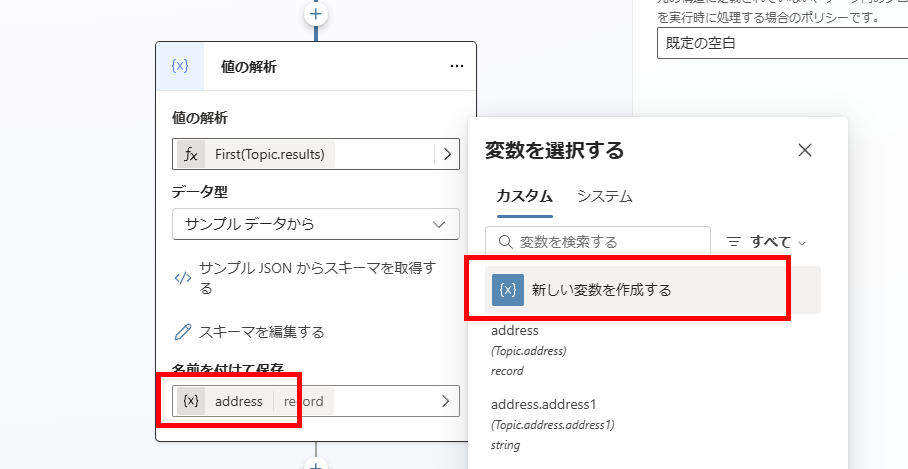 Copilot Studio
Copilot Studio 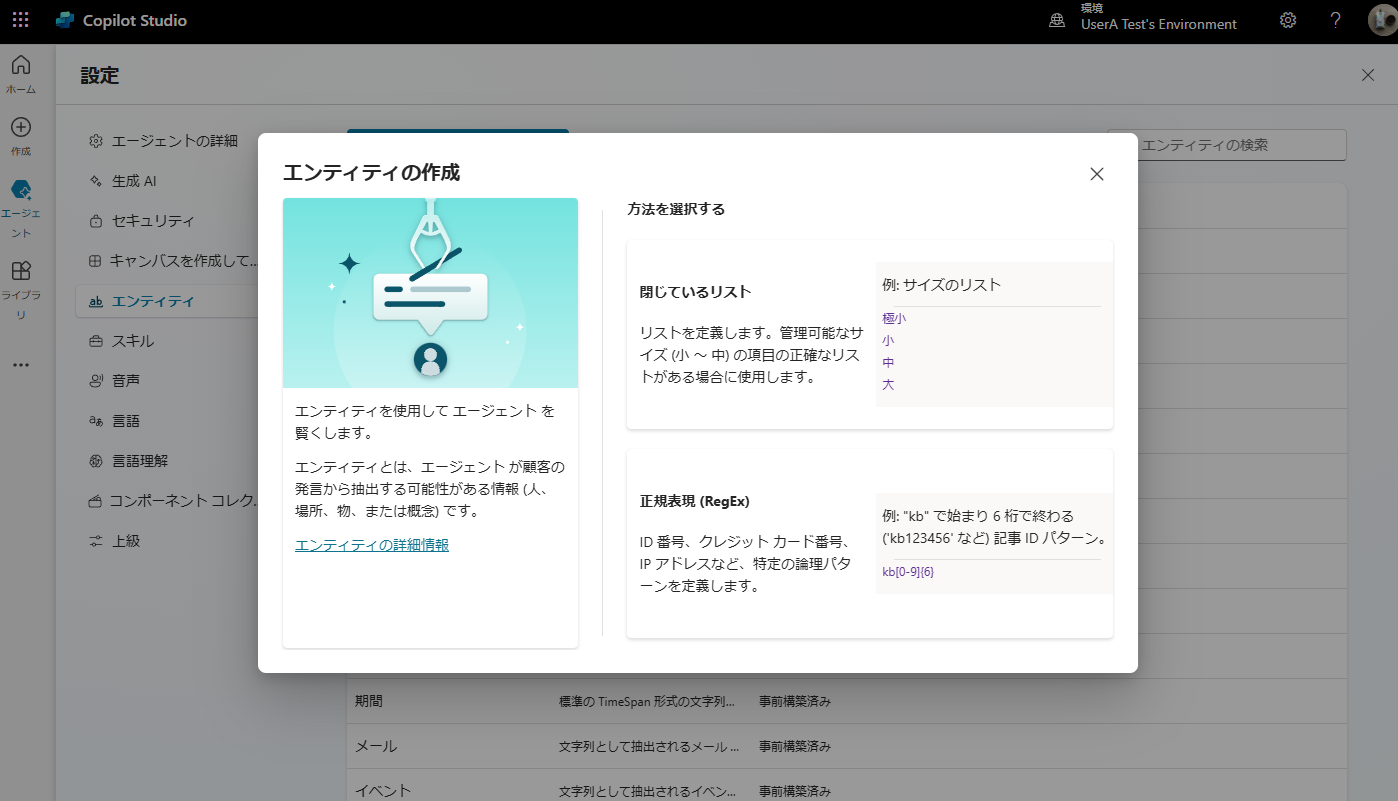 Copilot Studio
Copilot Studio 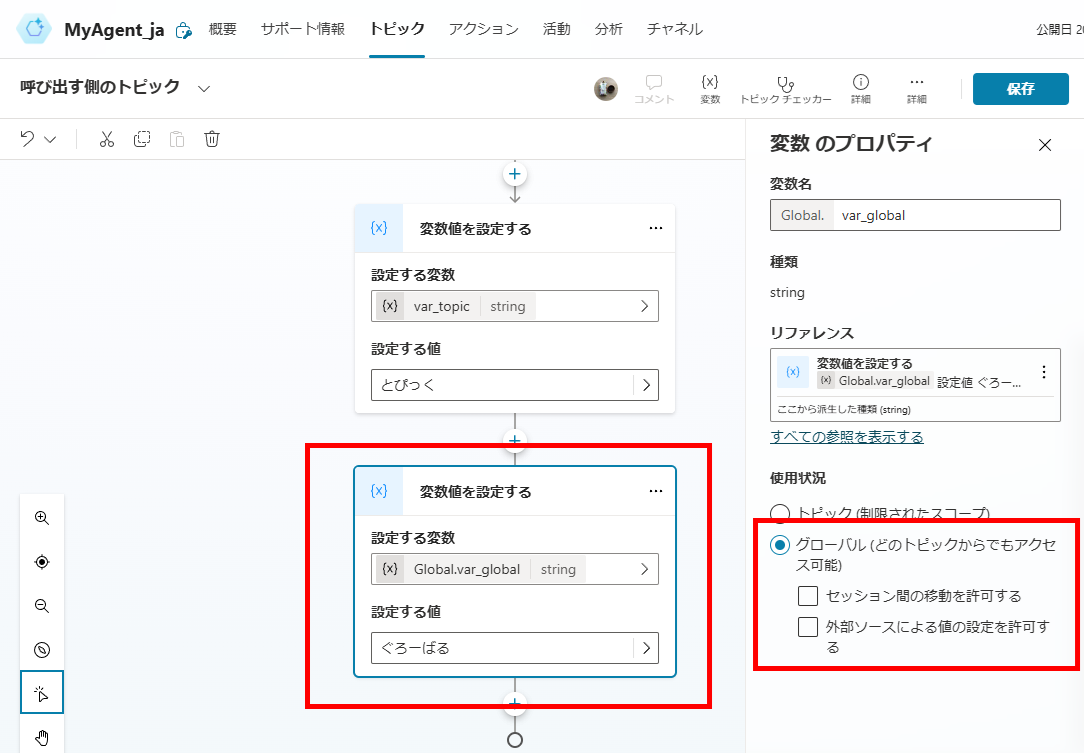 Copilot Studio
Copilot Studio 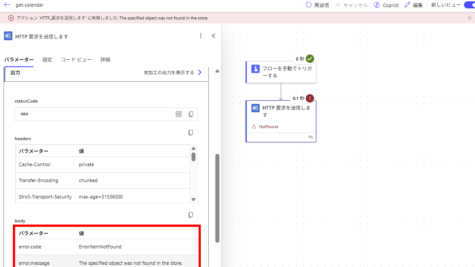 Power Automate
Power Automate