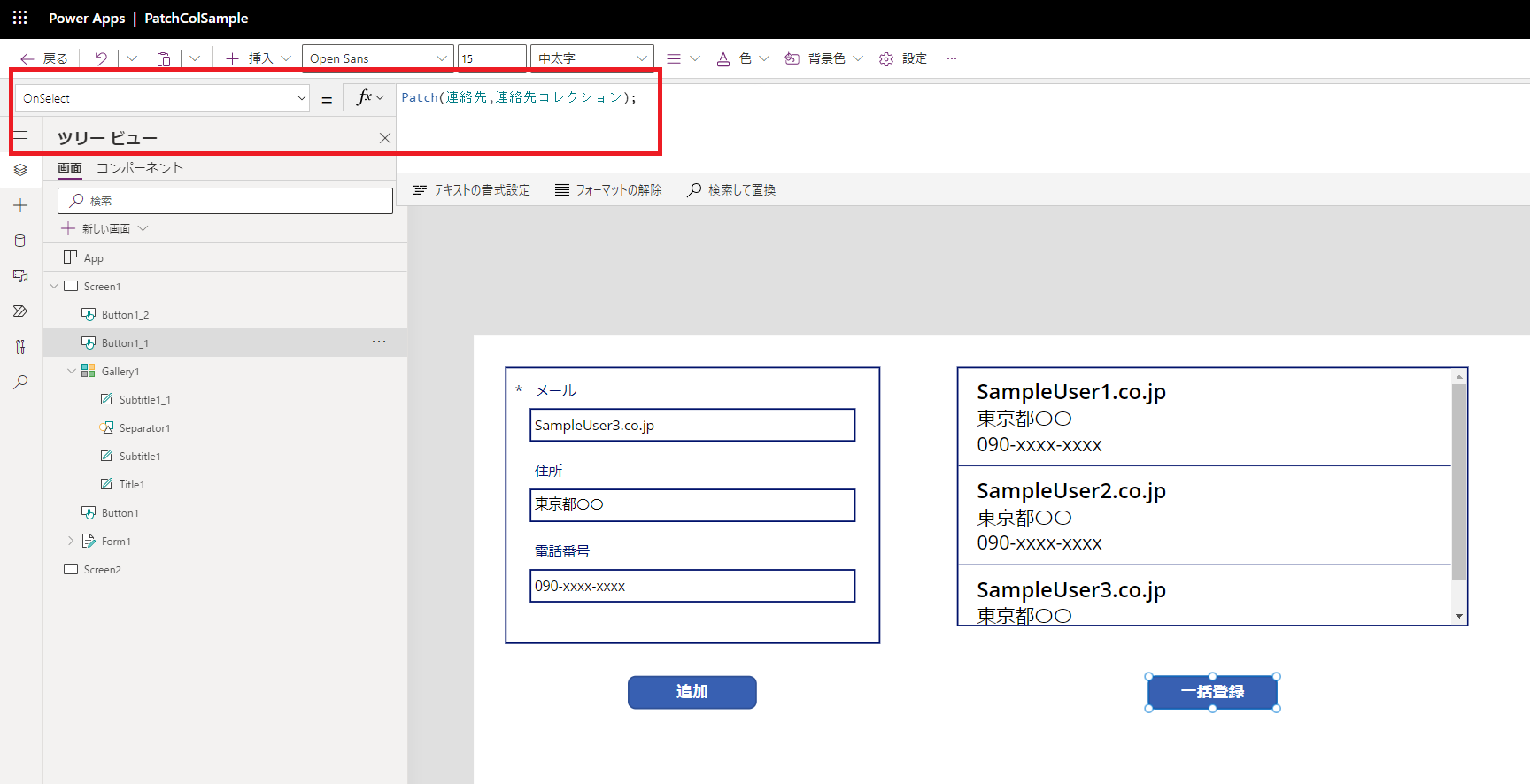 Power Apps
Power Apps Bulk Data Registration in Power Apps: Using Collections and Patch Without ForAll
I'm writing down a method for bulk data registration to Power Apps data sources, as this is a frequently asked question....
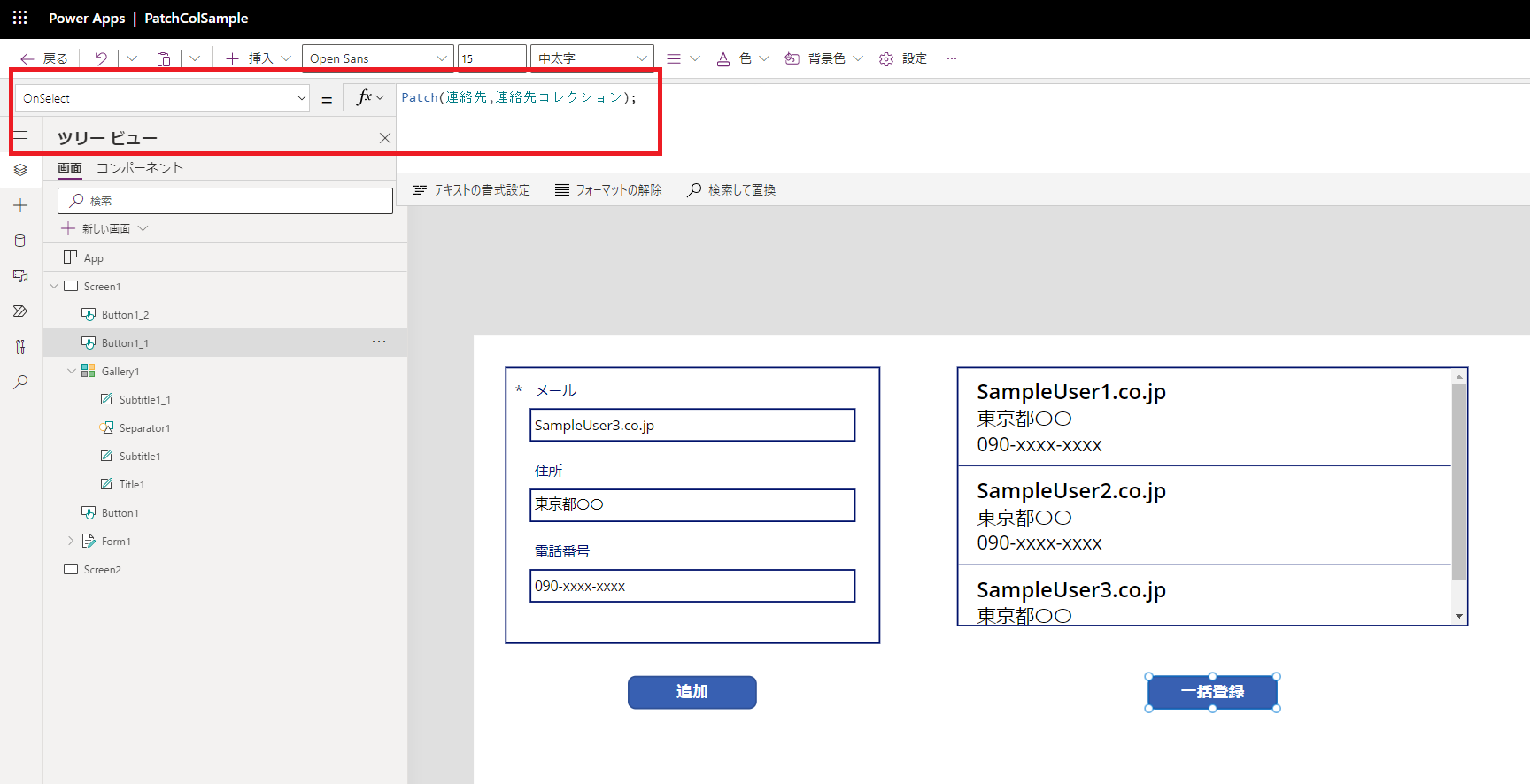 Power Apps
Power Apps 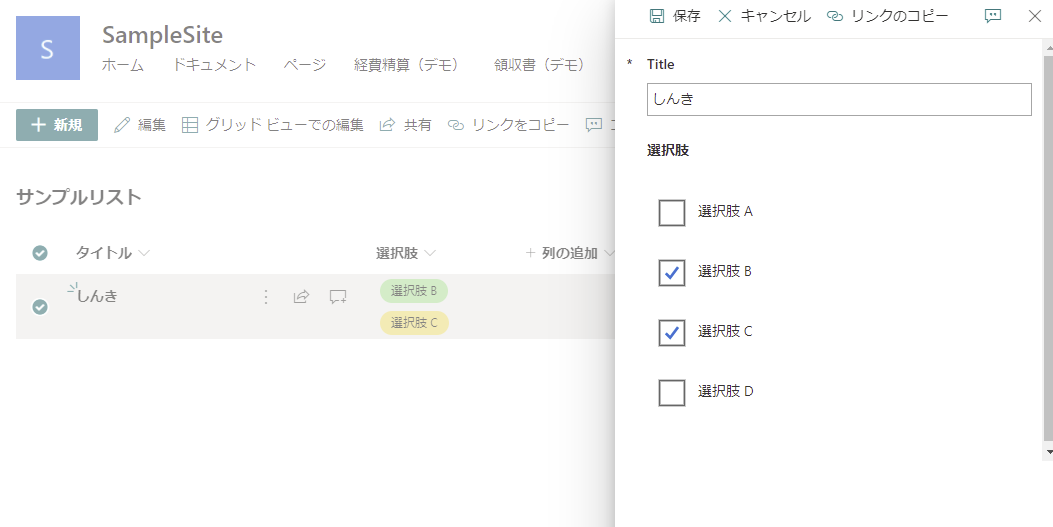 Power Apps
Power Apps 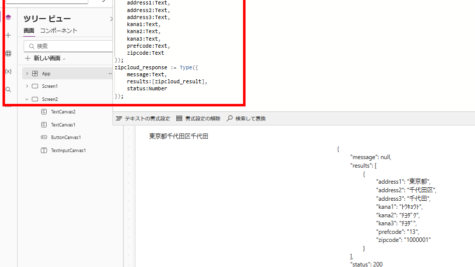 Power Apps
Power Apps 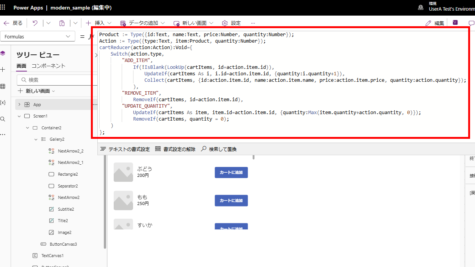 Power Apps
Power Apps 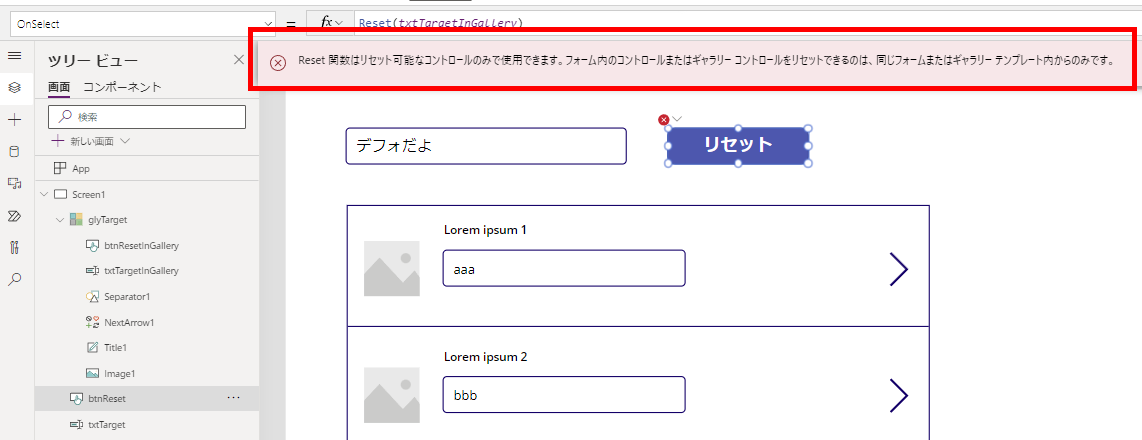 Power Apps
Power Apps 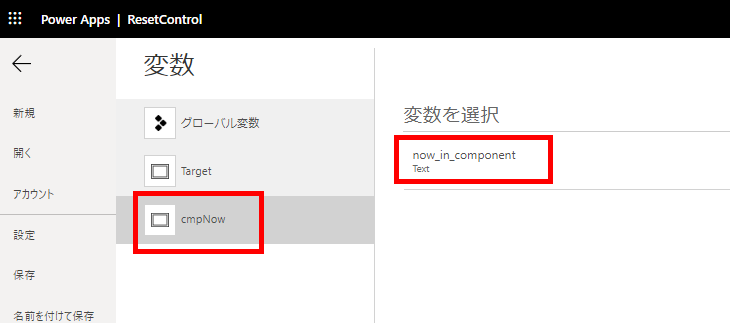 Power Apps
Power Apps 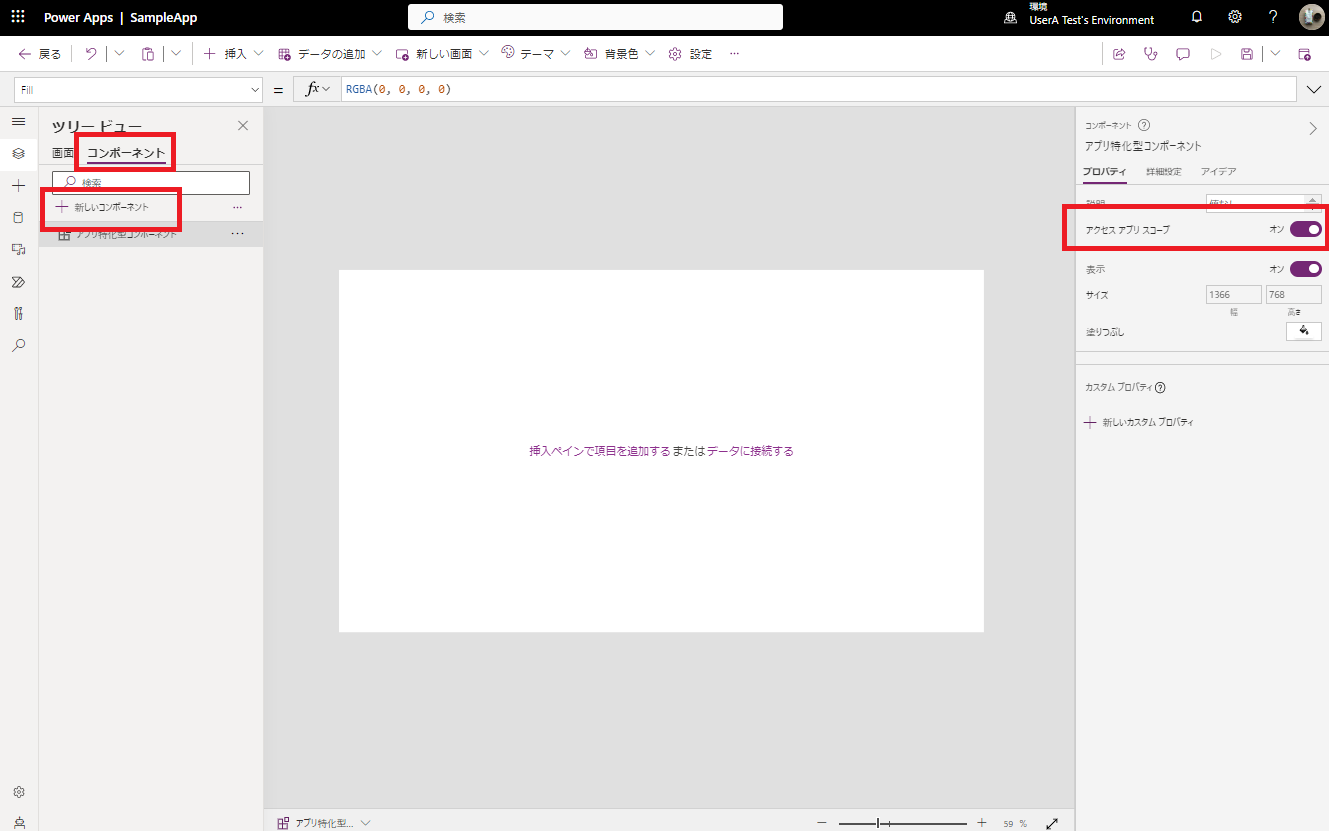 Power Apps
Power Apps 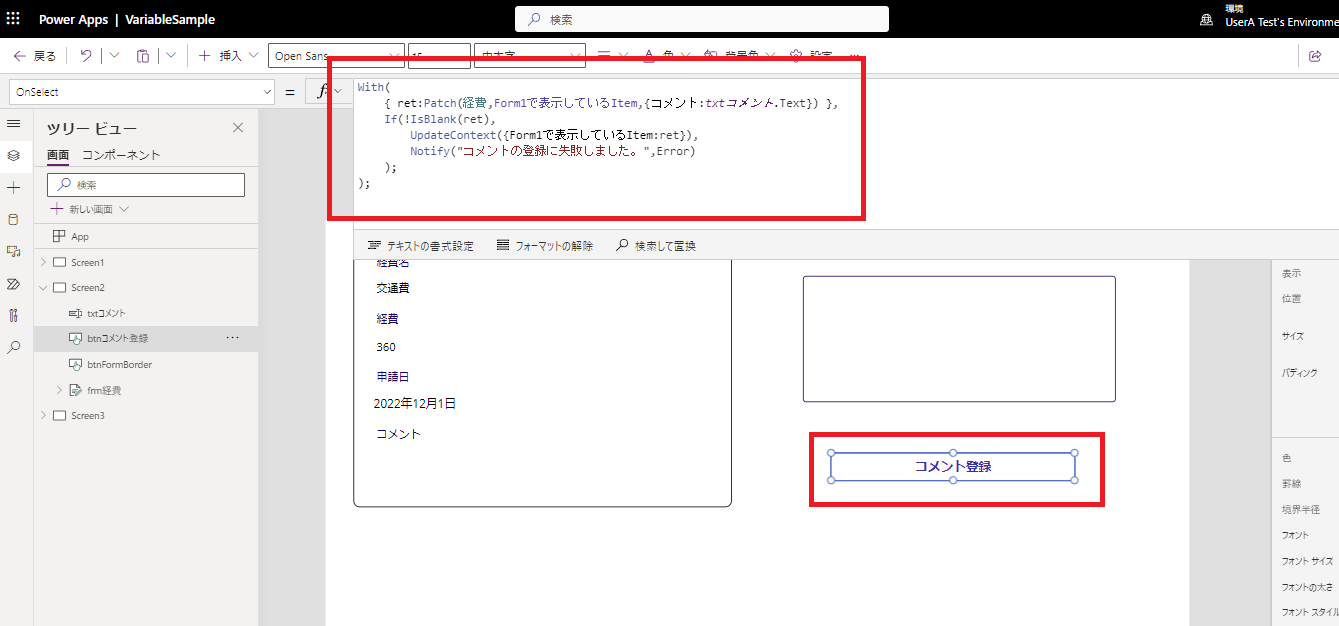 Power Apps
Power Apps 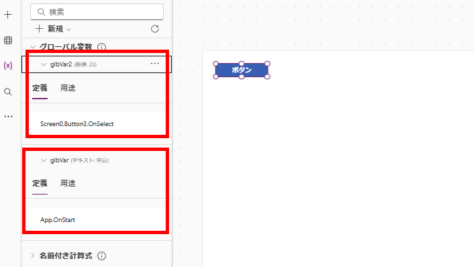 Power Apps
Power Apps 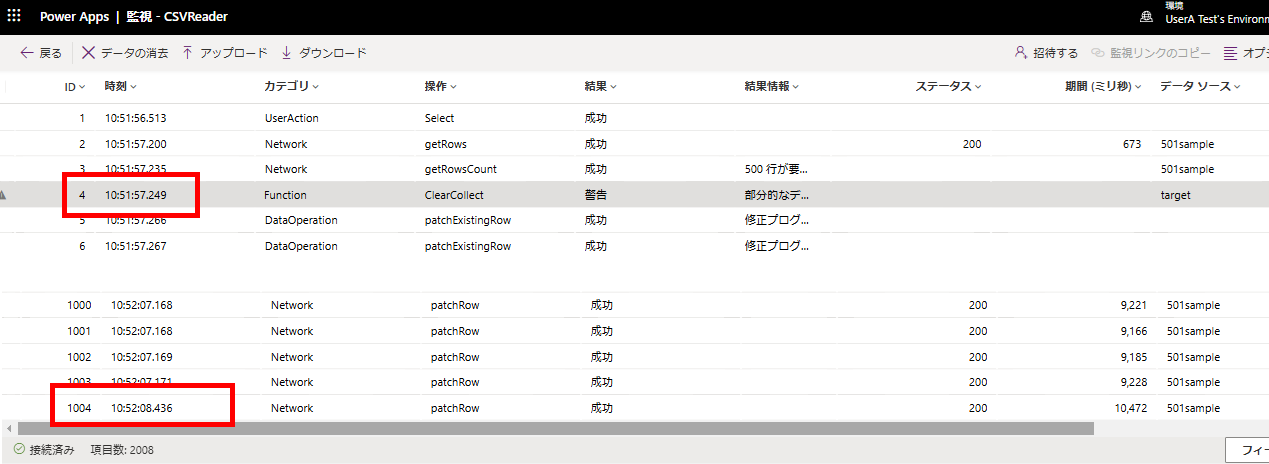 Power Apps
Power Apps