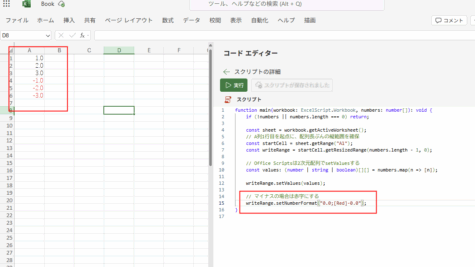 Power Automate
Power Automate Excel Formatting with Power Automate: How to Make Negative Numbers Red Using Office Scripts
Looking to highlight negative numbers in Excel using Power Automate?Standard Power Automate actions can't change font co...
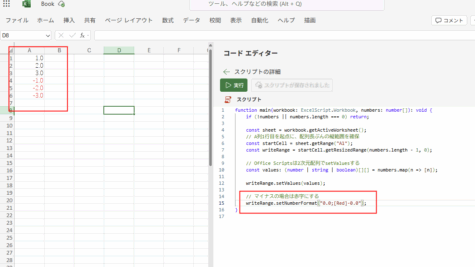 Power Automate
Power Automate 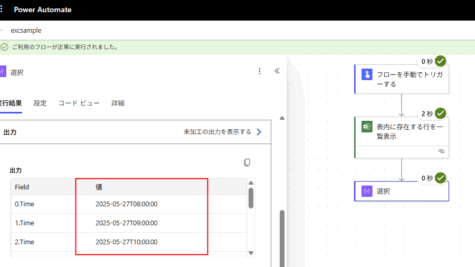 Power Automate
Power Automate 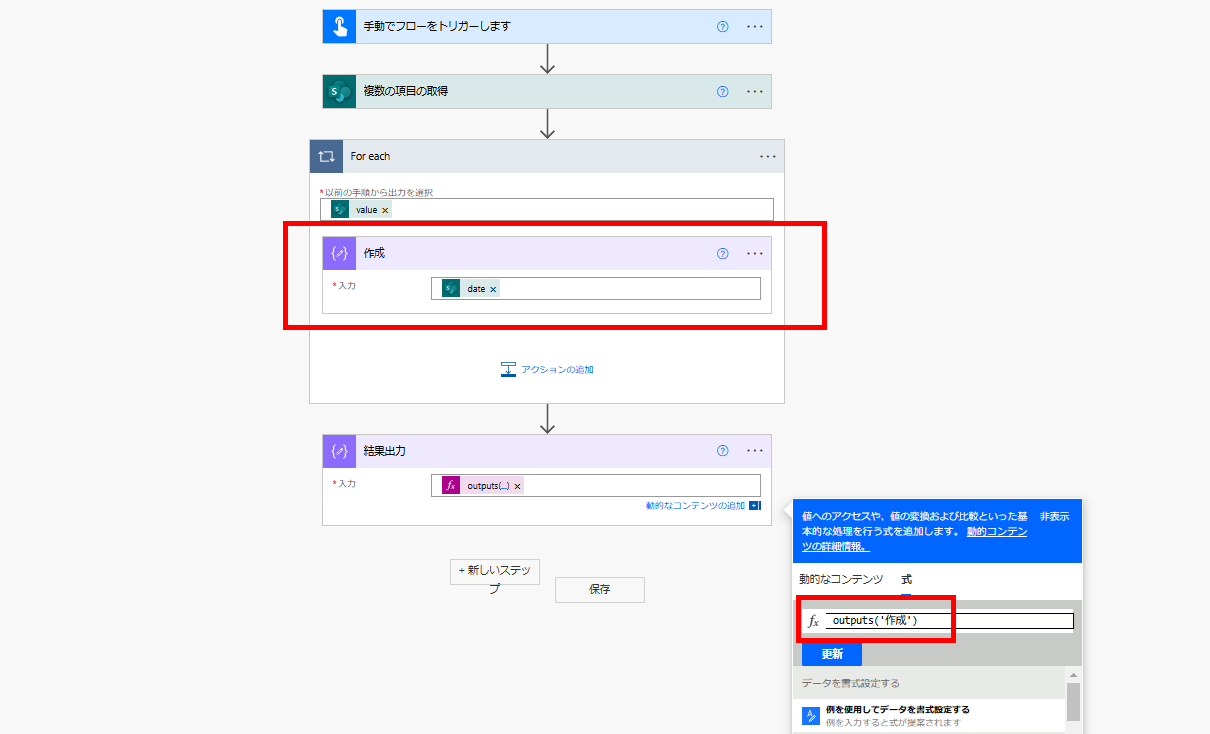 Power Automate
Power Automate 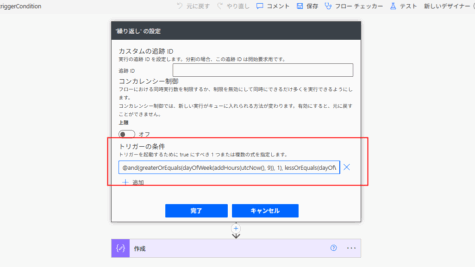 Power Automate
Power Automate 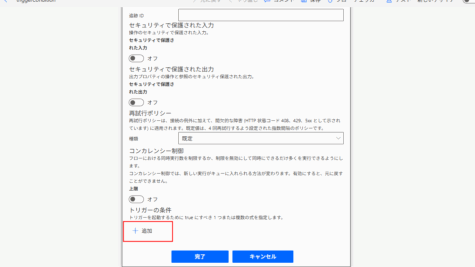 Power Automate
Power Automate 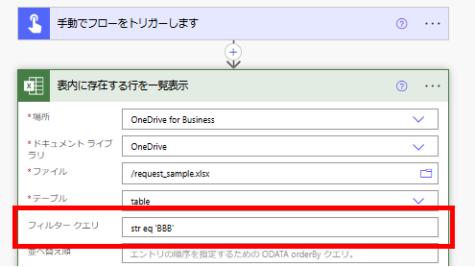 Power Automate
Power Automate 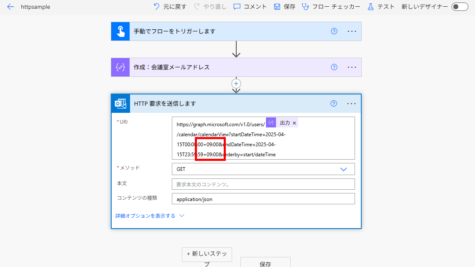 Power Automate
Power Automate 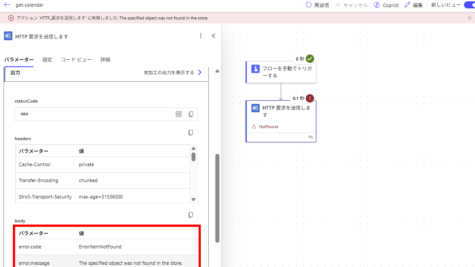 Power Automate
Power Automate 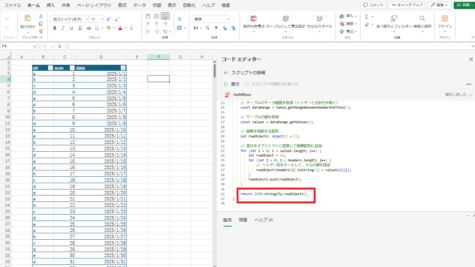 Power Automate
Power Automate 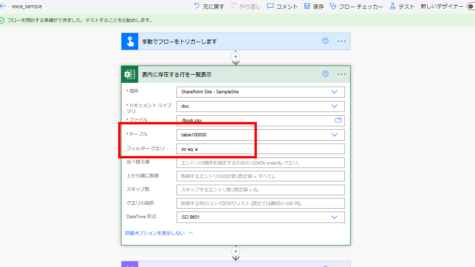 Power Automate
Power Automate