Copilot Studioの動的チェーン(プレビュー)を使用してみたので、自然言語を使用したトリガーの使い方や、トリガーフレーズを使用した従来の起動方法との違いをメモ。
Copilotにおける動的チェーン
動的チェーンとは、トピックの起動を従来のトリガーフレーズを使用して起動する方法から、GPTが自然言語を読み取って起動する方法に変える機能のこと。
言葉で説明してもいまいちわからないと思うので、中身を見ながら解説してみる。
動的チェーン機能:オフ(従来)
まずは動的チェーン機能がオフのときの、従来のトピックの起動から見ていく。


例えば「あいさつ」というトピックがあったとき、


このトピックの起動には「トリガーフレーズ」を使用していた。
「おはよう」とか「こんにちは」とかの代表的なフレーズをたくさん設定することで、ユーザーごとの表現のブレがあった際も、Power Virtual Agentsがそのトピックを起動できるようにしていた。
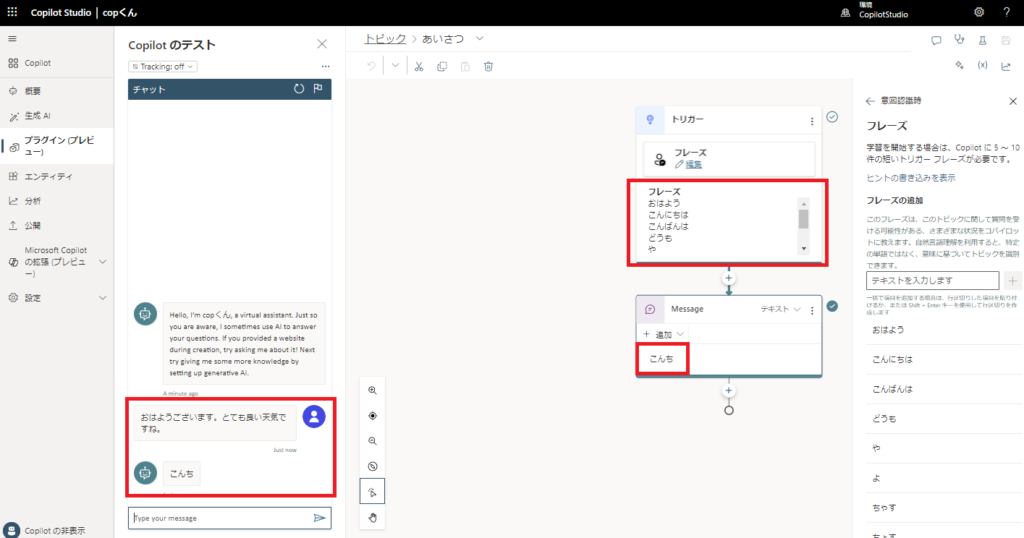
「おはよう」とか「こんにちは」とかの代表的なフレーズをたくさん設定することで、ユーザーごとの表現のブレがあった際も、Power Virtual Agentsがそのトピックを起動できるようにしていた。
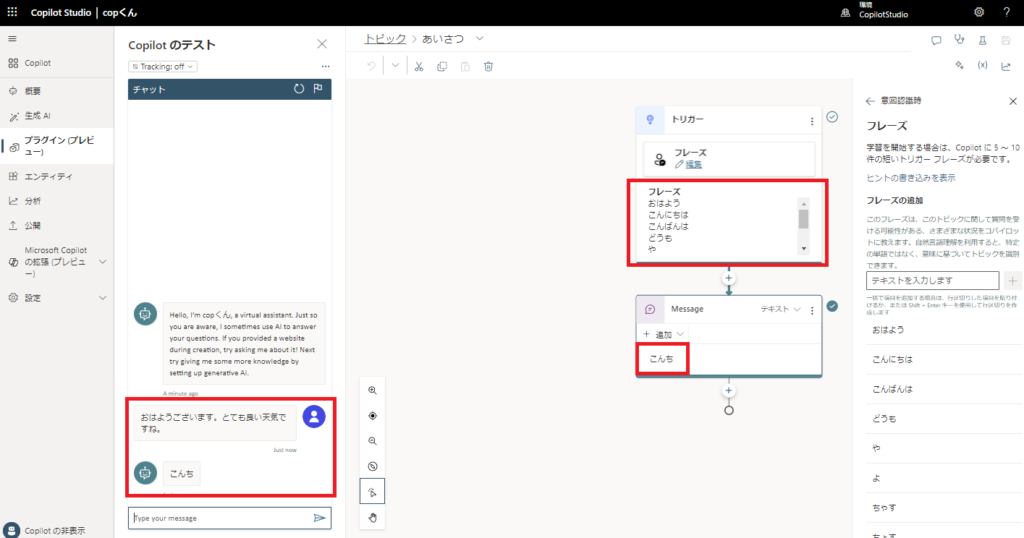
この方法でももちろんいいんだけど、適切なトリガーフレーズを複数(ひょっとしたら多数)用意する必要があって、トリガーの構築だけでそこそこ大変だった。
動的チェーン機能:オン
今度は動的チェーンをオンにしてみる。
※2023年12月時点では「地域:日本」で作成したPower Platformの環境では動的チェーンは「オン」にできないみたい

※2023年12月時点では「地域:日本」で作成したPower Platformの環境では動的チェーンは「オン」にできないみたい

すると各トピックのトリガーが変わって、「フレーズ」ではなく「機能の説明」が入力できるようになる。
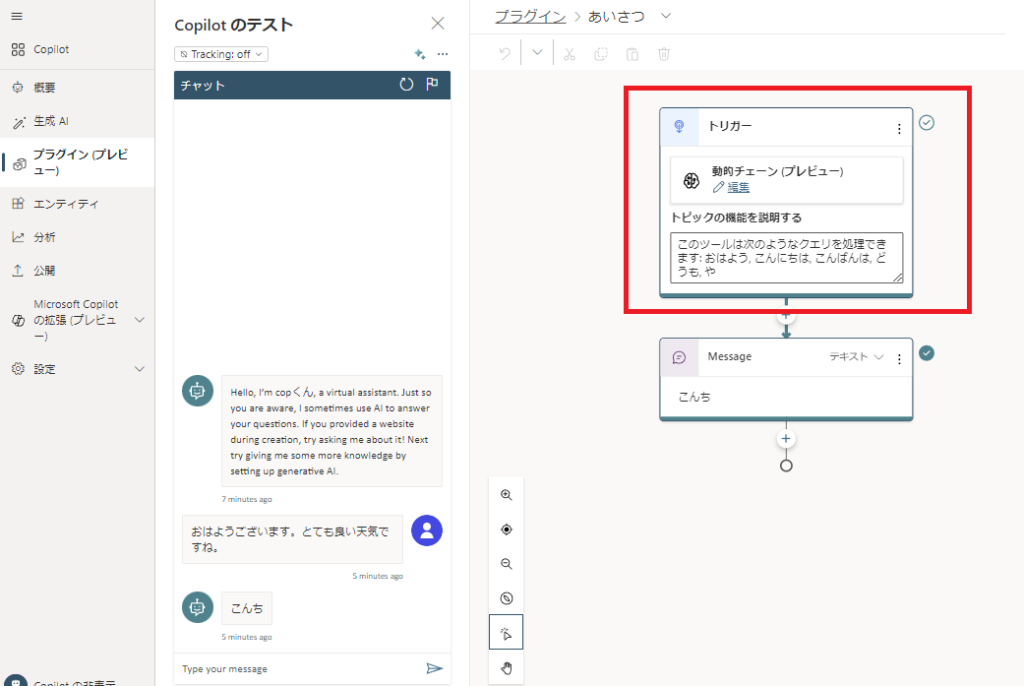
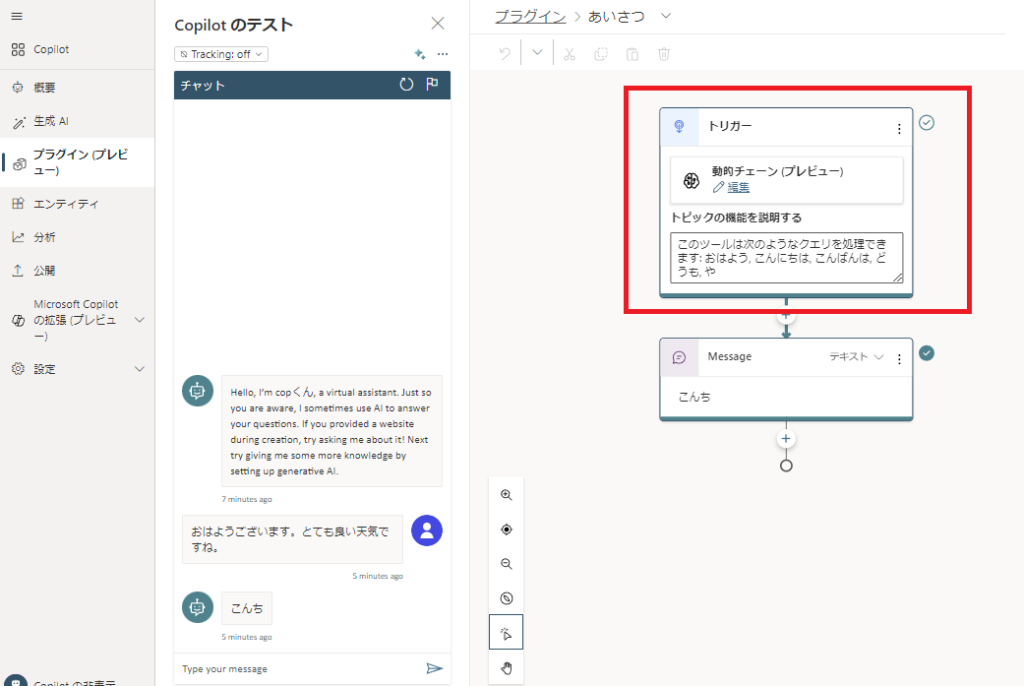
この「機能の説明」欄に、GPTがこのトピックがどんなトピックか?を判断しやすいよう、トピックの説明文をしっかりと書いてあげる。
※機能説明の書き方の公式ガイドラインは後述
※タイトルもきちんと書いた方が良いらしいので「あいさつ」→「あいさつの返答」に変更
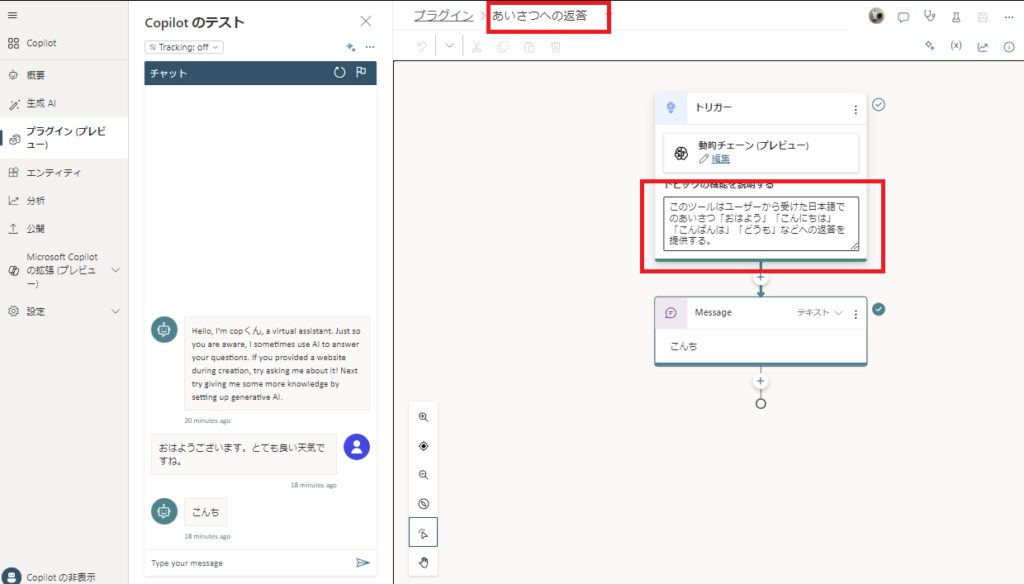
※機能説明の書き方の公式ガイドラインは後述
※タイトルもきちんと書いた方が良いらしいので「あいさつ」→「あいさつの返答」に変更
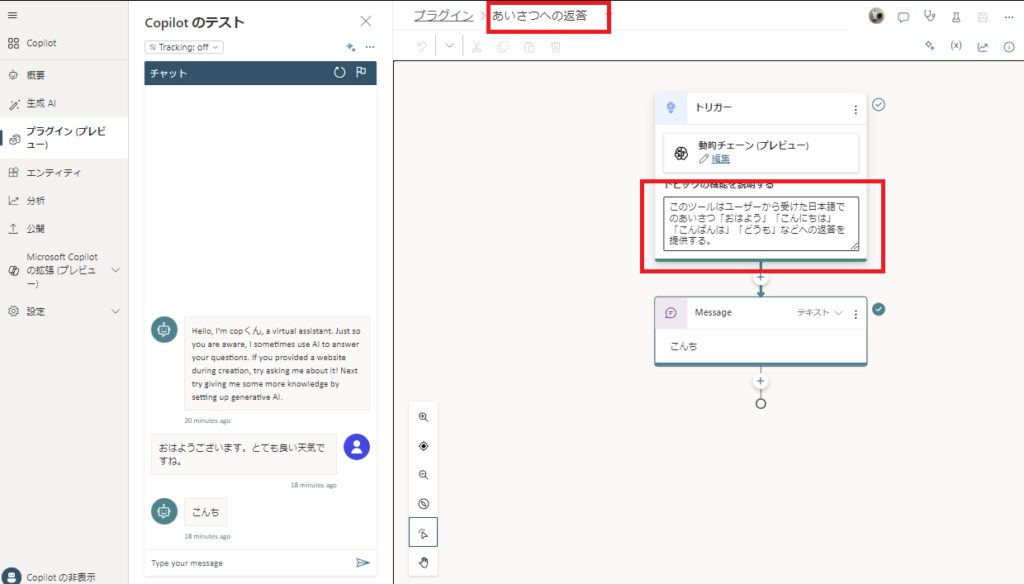
動作確認
大きめの表記の揺れを起こしてみるため「おはよーぐると」と入力してみたんだけど、GPTがあいさつと判断して無事トピックを起動してくれた。
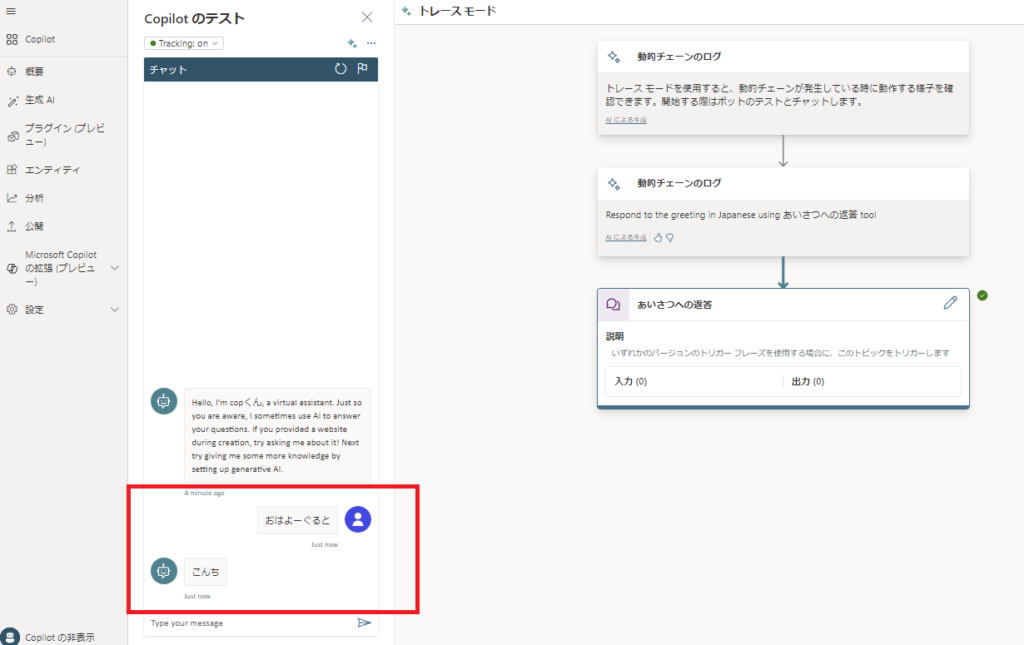
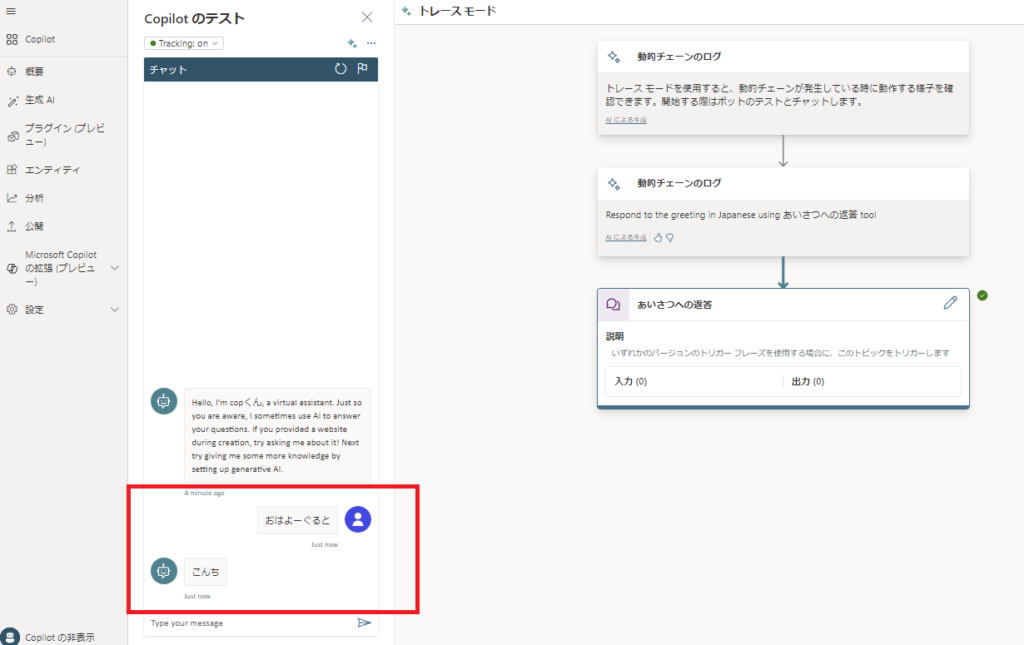
日本の方言も対応してくれるので、GPTの読み取る能力はかなり高そう。
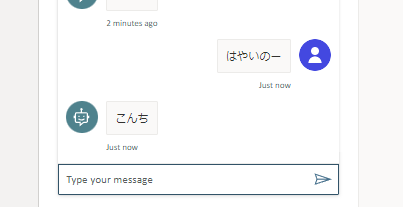
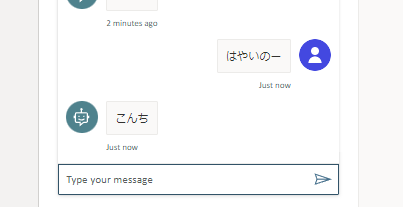
この動的チェーンによるトリガーと前回作成したSPOリストからの生成型回答の作成を組み合わせてみると、


ばっちり動作してくれる。
※生成型の回答を作成するがうまく動作しない場合は、一度画面を更新したりブラウザを再起動したりすると動くこともある

※生成型の回答を作成するがうまく動作しない場合は、一度画面を更新したりブラウザを再起動したりすると動くこともある

この動的チェーンによる起動は、ChatGPTやAOAIのFunction Callingを使用した機能の呼び出しや、Semantic KernelのFunctionのdescriptionに非常に似ているなと感じる。
トリガーフレーズをたくさん用意するより楽だし、幅広いユーザーの表記ブレに対応できそうなので、こちらが主流になるのかなと思ったり。
おまけ:動的チェーンの機能説明の書き方ガイドライン(公式)
以下公式サイトの抜粋。
- シンプルで直接的な言葉を使用します。 専門用語、俗語、技術用語は避けてください。
- 説明には能動態と現在形を使用します。 たとえば、「天気情報はこのプラグインによって提供されます」ではなく、「このプラグインは天気情報を提供します」と記述します。
- プラグインの機能とユーザーの意図に関連するキーワードを使用します。 たとえば、プラグインが気象情報を提供する場合は、「天気」、「予報」、「気温」、「雨」、「雪」などのキーワードを使用します。
- 説明には、プラグインの機能の簡潔で有益な要約を記述します。 要約は 1 – 2 文の長さで、プラグインの機能とユーザーへのメリットを説明する必要があります。
- プラグインには適切な説明だけでなく、簡潔なフレーズでわかりやすい一意の名前を使用してください。 混乱を招く可能性がある一般的な名前や曖昧な名前は使用しないでください。 たとえば、プラグインに “Weather” という名前を付ける代わりに、”Weather Forecast” または “Weather Report” という名前を付けます。



コメント