Since calculated columns are being deprecated, I conducted a detailed investigation into formula columns as their replacement.
Formula Columns
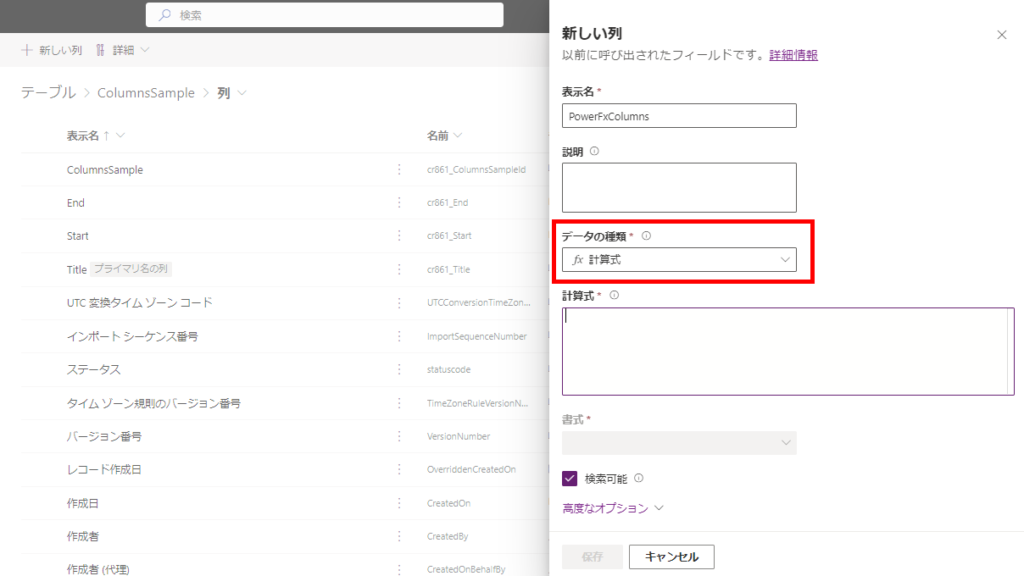
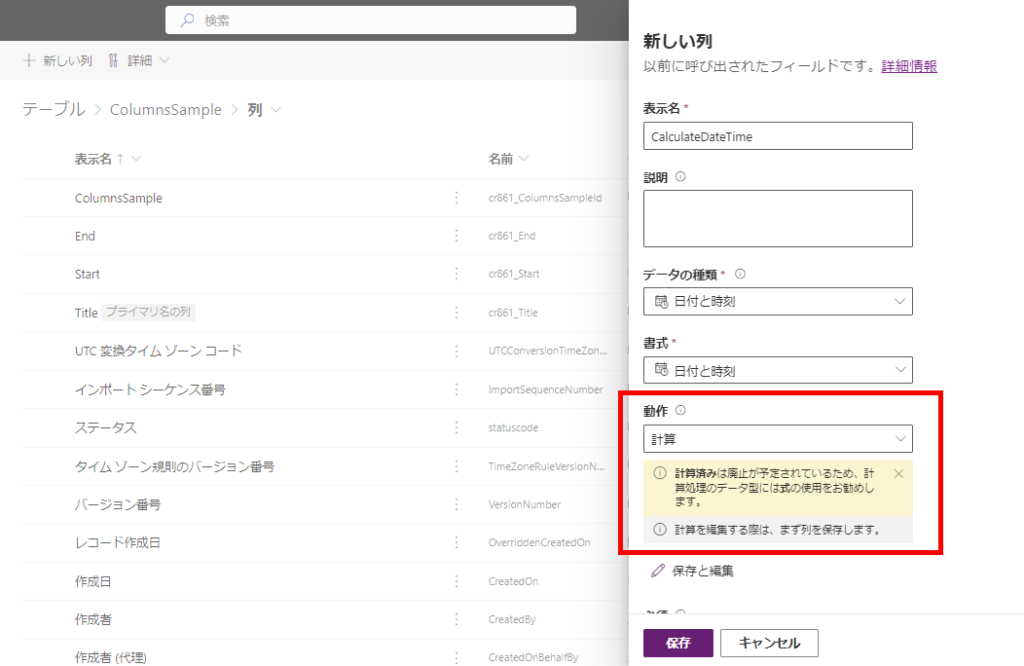
Note: To avoid confusion between “calculated columns” and “formula columns”, we’ll refer to “formula columns” simply as “formula columns” throughout this article.
Available Operators
First, these operators are available in formula columns:
- +: Addition
- -: Subtraction
- *: Multiplication
- /: Division
- %: Percentage
- in: String search (case-insensitive)
- exactin: String search (case-sensitive)
- &: String concatenation

Available Data Types
Here are the data types available in formula columns:
- Text
- Decimal Number
- Choice
- Date and Time

Available Functions
Here are key examples of functions available in formula columns:
- Control: If, Switch
- Conversion: Text, Value
- Rounding: Round, RoundUp, RoundDown
- Date/Time: Now, UTCNow, UTCToday
- Date Calculations: DateAdd, DateDiff

Some functions have slightly different specifications compared to Power Apps canvas, as explained below.
Difference Between Now() and UTCNow()
In formula columns, Now() returns a datetime value in [User Local] time, while UTCNow() returns a datetime value in [Time Zone Independent] format. These are treated as different types of datetime data.

Text and Value Functions Only Work with Integers
As of February 2024, the Text and Value functions can only be used with integer values, and cannot be used with decimal numbers or datetime values.
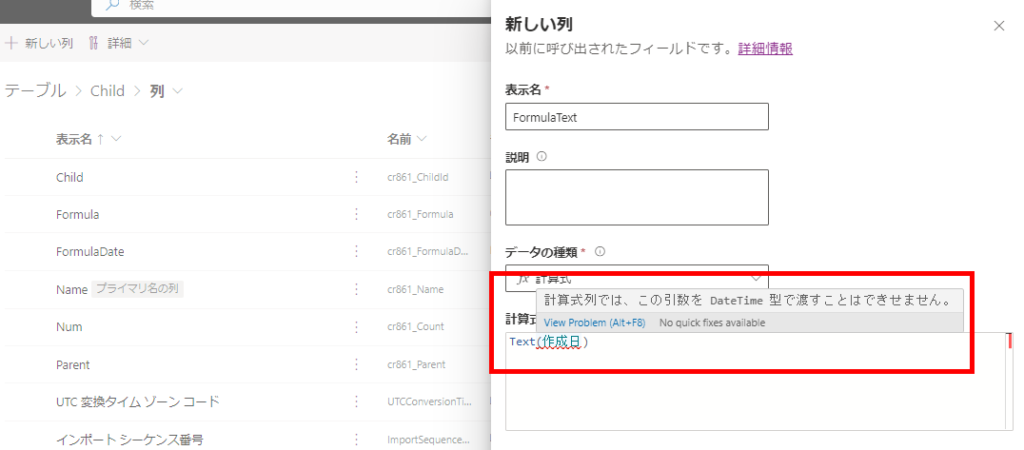
Text Function Limitations
Unlike in Power Apps canvas, the Text function requires a second argument (format specification).
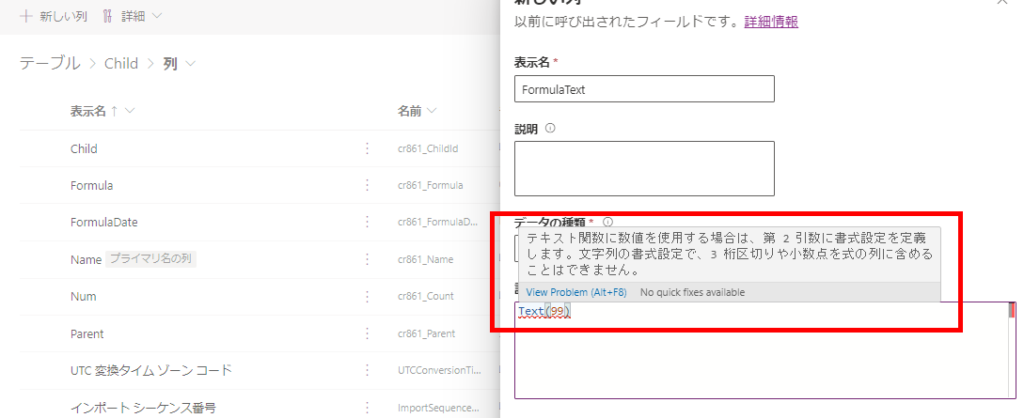

Detailed Investigation
In addition to the basic usage of formula columns covered earlier, I investigated specific behaviors and operations.
Referencing Other Column Values
To reference your own column for calculations, simply enter the column name.
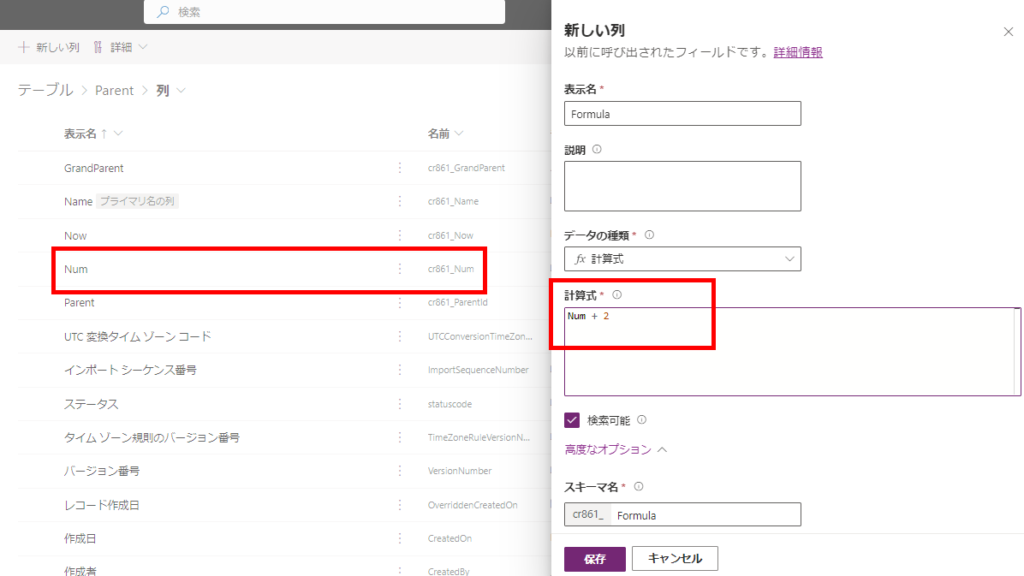
Referencing Parent Record Values
To reference parent record values, enter the parent table name to access it.

How Far Can Parent References Go?
Since parent table references are possible, it’s interesting to see how far up the parent table hierarchy we can reference.
- GrandParent
- Parent
- Child
- GrandChild


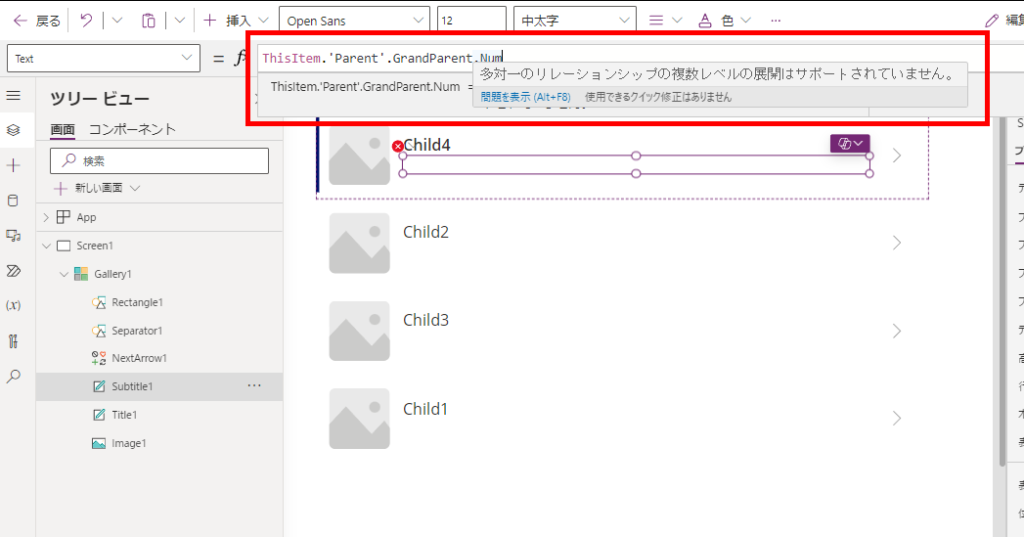
When Exactly is “Now” in Now()?
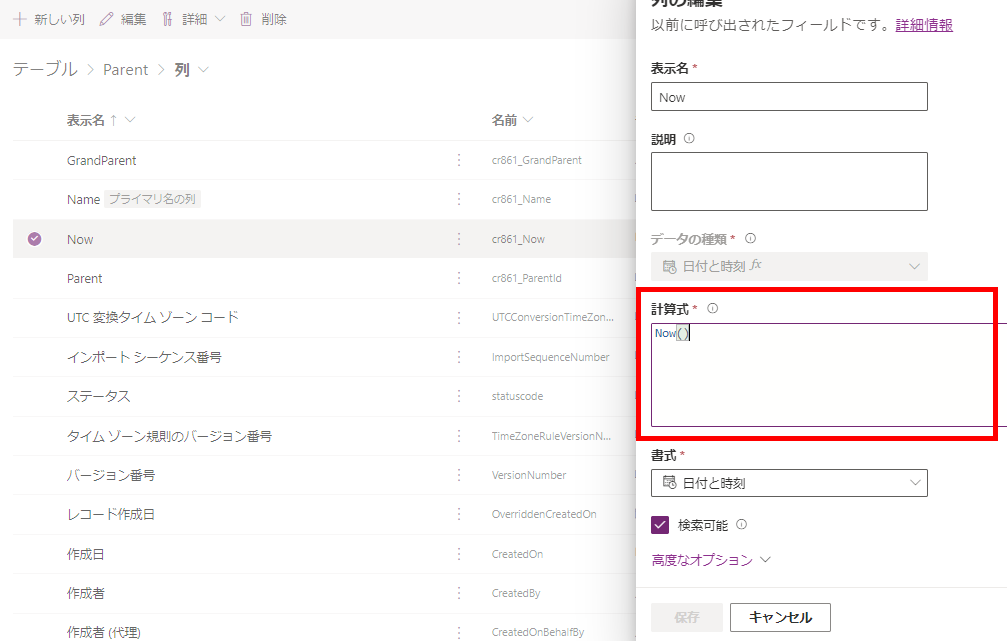
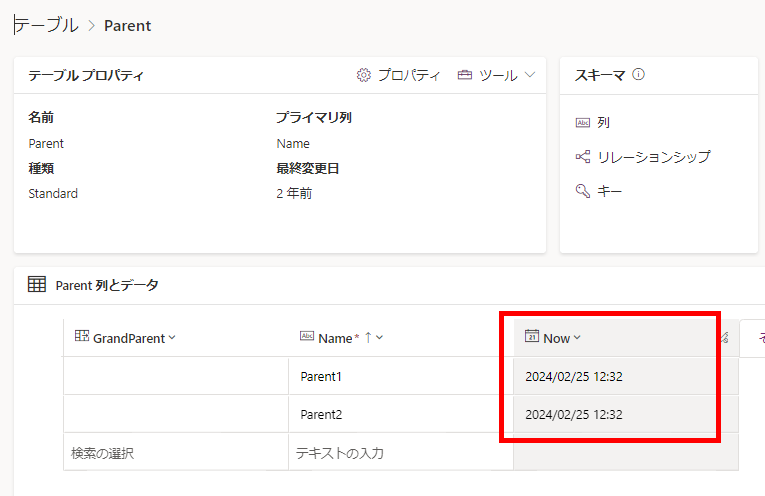

Is Sorting Possible Using Formula Columns?
Note: Due to the length of this topic, I’ve covered it in a separate article:

Summary
Formula columns appear to be significantly more powerful compared to calculated columns.
Personally, I find it particularly beneficial that we can now reference distant parent tables and that (as far as I’ve investigated) sorting limitations have been removed.
コメント