Stop struggling with spaghetti code and endless copy-pasting.
User-Defined Functions (UDF) in Power Apps allow you to centralize your logic, making your apps scalable and maintainable.
In this guide, I’ll walk you through 3 real-world patterns: App-Wide Design Standards, Input Validation, and an advanced Redux-style State Management (Reducer) implementation.
User-Defined Functions (UDF)
User-Defined Functions are similar to function declarations that allow you to pre-define functions with specified parameters and return values.
While this is a standard feature in other programming languages (like JavaScript, Python, and C#), Power Apps hasn’t had this capability until now – and it’s been one of the most requested features.
I believe it’s easier to understand through practical examples, so let me walk you through some real-world applications.
Basic Usage
// Syntax FunctionName(param1:type1, param2:type2...):returnType = [Expression]; // Example: IsWeekEnd function (Input:Date, Return:Boolean) IsWeekEnd(d:Date):Boolean = Weekday(d) in [1,7];
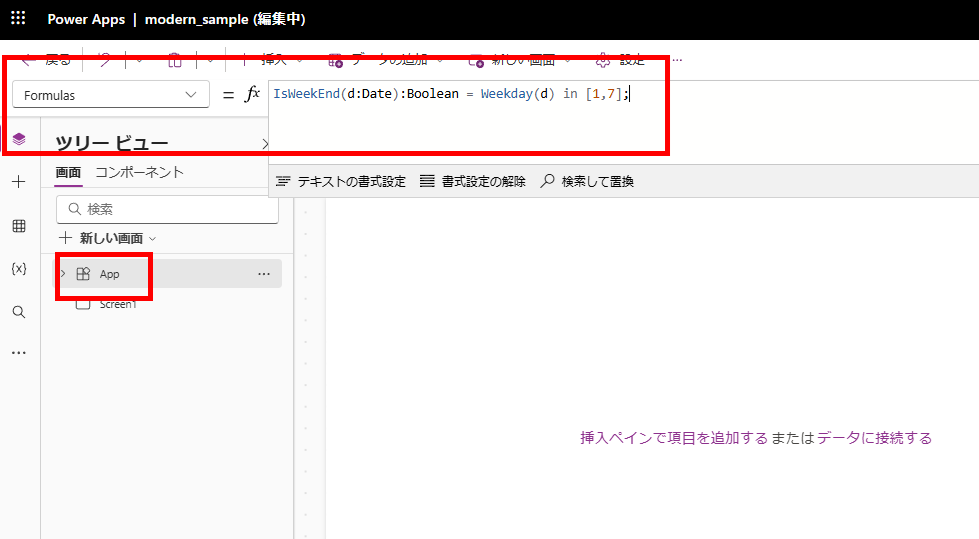
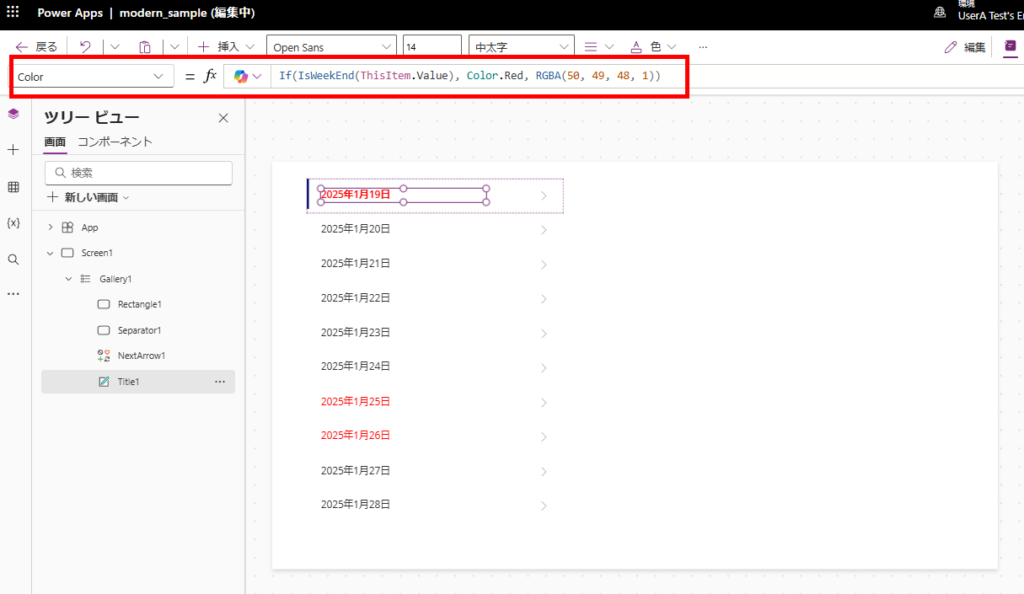
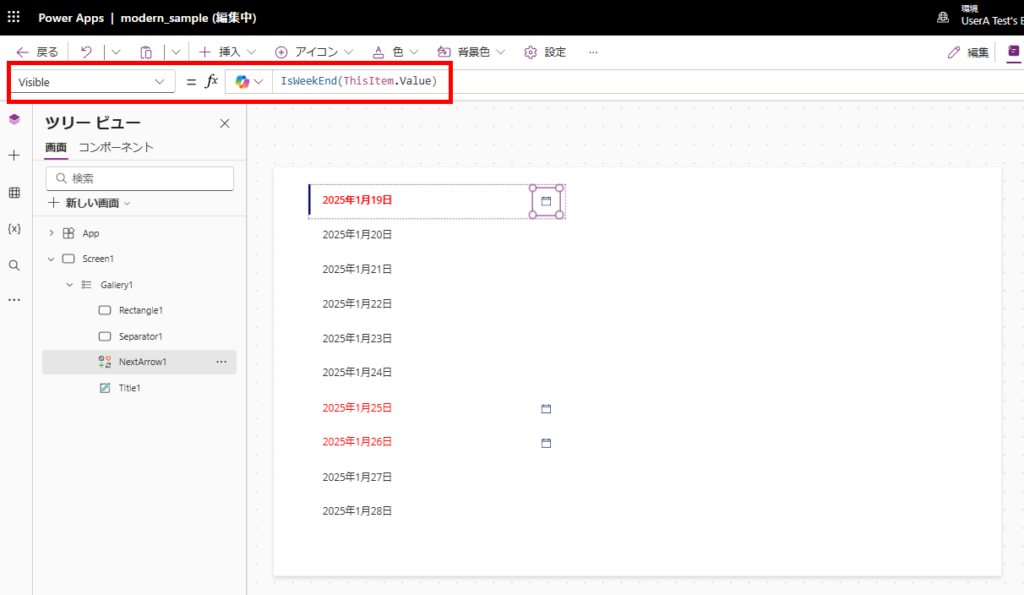
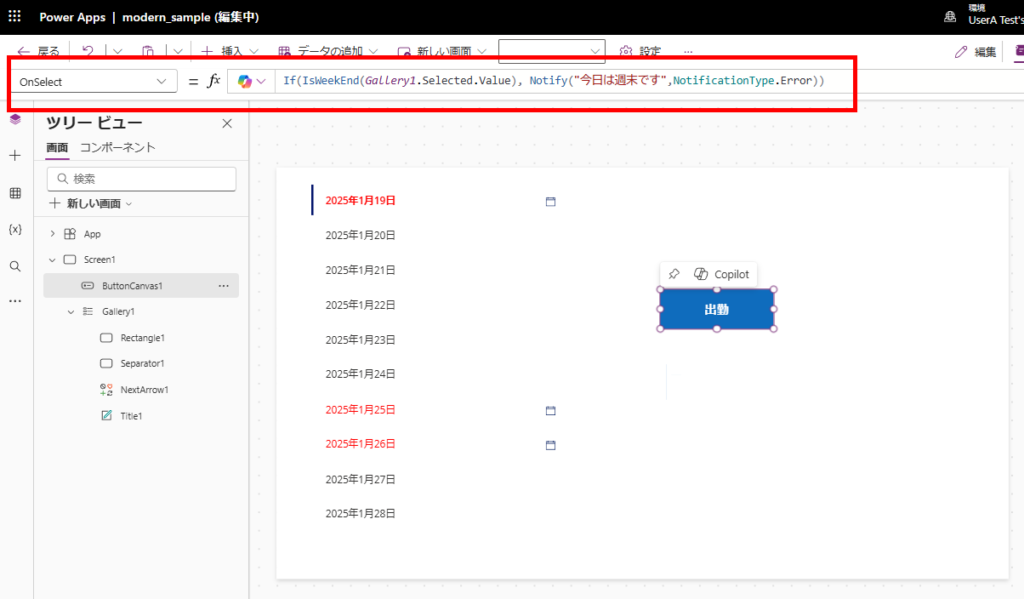
Previously, these validations had to be implemented separately for each control, but now the development process is significantly streamlined.
Let me share more examples below.
Pattern 1: Centralizing UI Logic (Design System Implementation)
User-Defined Functions can be effectively used to implement consistent design standards across your app.
For instance, consider a scenario where you’re building an app that requires postal code and mobile phone number inputs, and you want to display these values in a custom error color (red in this example) when they don’t match the specified format.
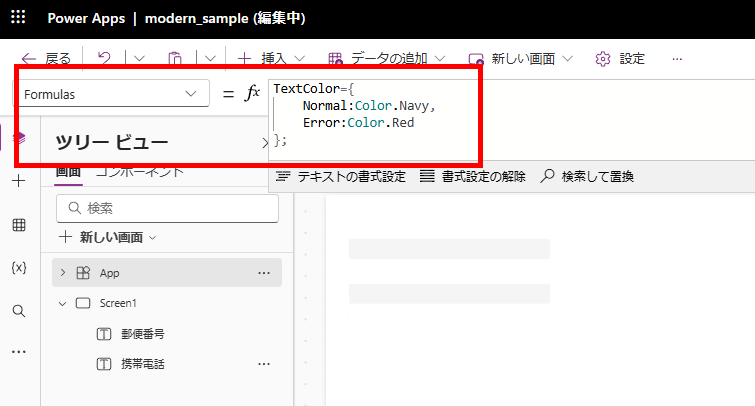


This is where User-Defined Functions come in handy.
You can define a function that takes a validation expression and returns the appropriate text color (normal or error):
ValidatedTextInputColor(validation:Boolean):Color = If(validation, TextColor.Normal, TextColor.Error);
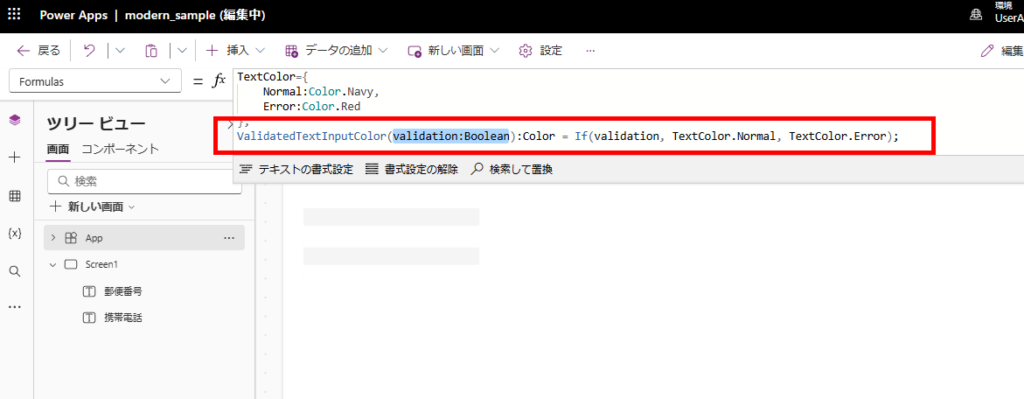
// Postal code validation
ValidatedTextInputColor(IsMatch(Self.Value, "^d{3}-?d{4}$"))
// Mobile phone validation
ValidatedTextInputColor(IsMatch(Self.Value, "^0d{2}-?d{4}-?d{4}$"))
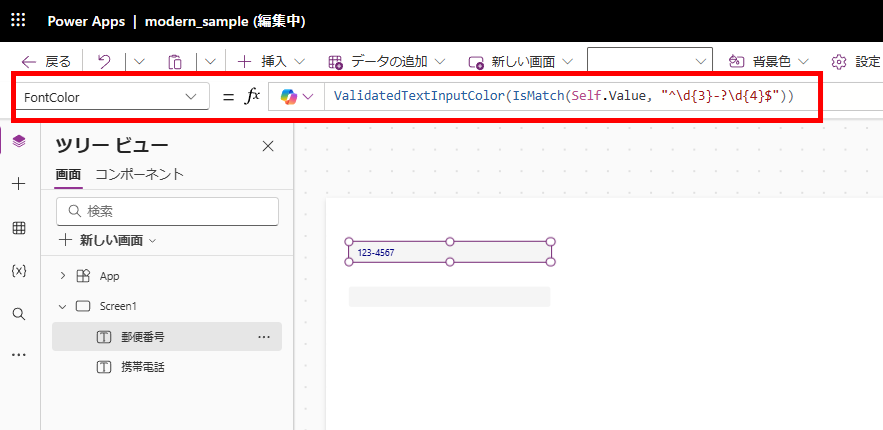
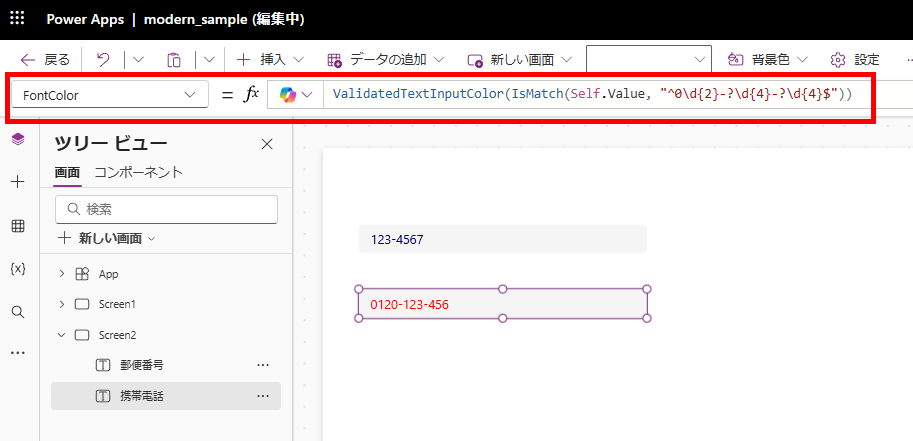
Pattern 2: Reusable Input Validation Logic
// Format validation for postal code, mobile number, and email // *Note: These regular expressions are examples only and are not guaranteed to work in all cases. IsValidFormattedText(type:Text, inputText:Text):Boolean = Switch(type, "PostalCode", IsMatch(inputText, "^d{3}-?d{4}$"), "Mobile", IsMatch(inputText, "^0d{2}-?d{4}-?d{4}$"), "Mail", IsMatch(inputText, "^[a-zA-Z0-9._%+-]+@[a-zA-Z0-9.-]+.[a-zA-Z]{2,}$"), false );
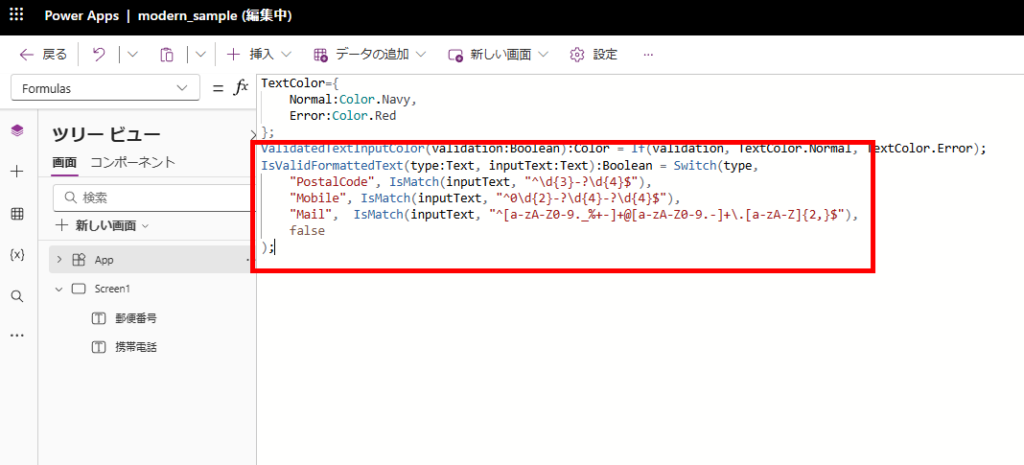
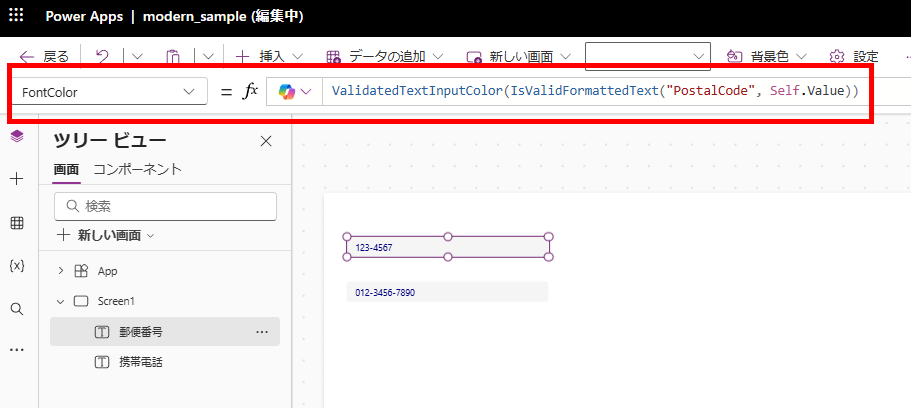
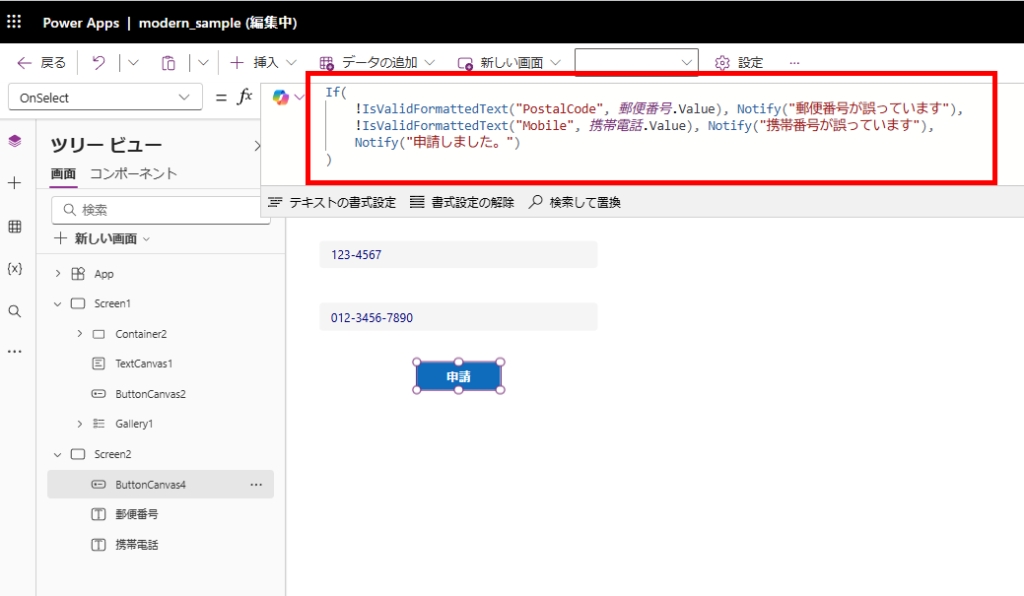
This approach is particularly useful because these “universally applicable functions” can be created once and shared with the entire team.
Support for Behavioral Functions like Set and Collect
FunctionName(param1:type1, param2:type2...):returnType = {[Expression]};
This enhancement makes centralized app state management possible.
Pattern 3: Advanced State Management (Redux/Reducer Pattern)

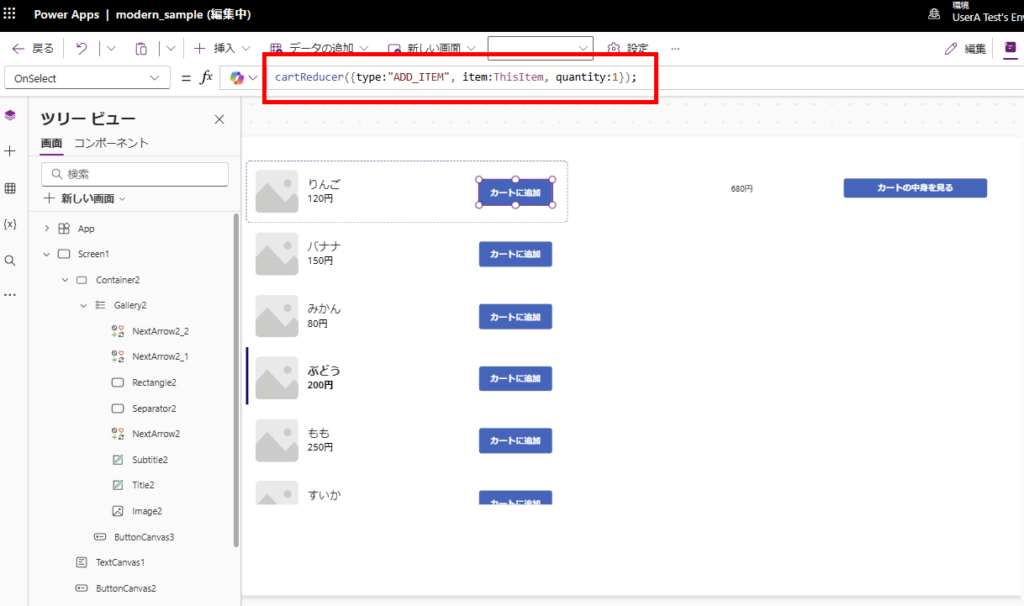
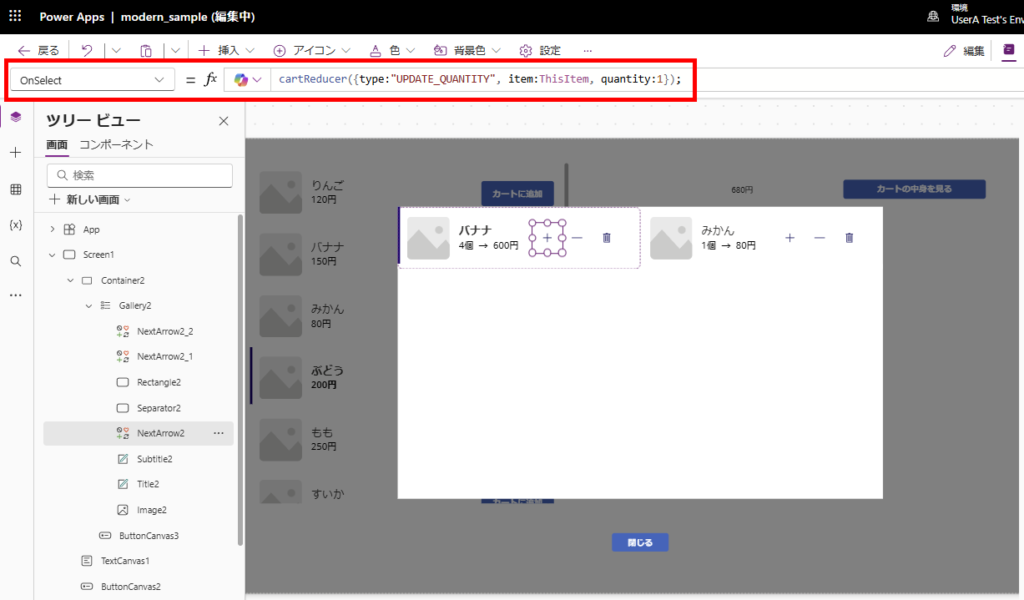
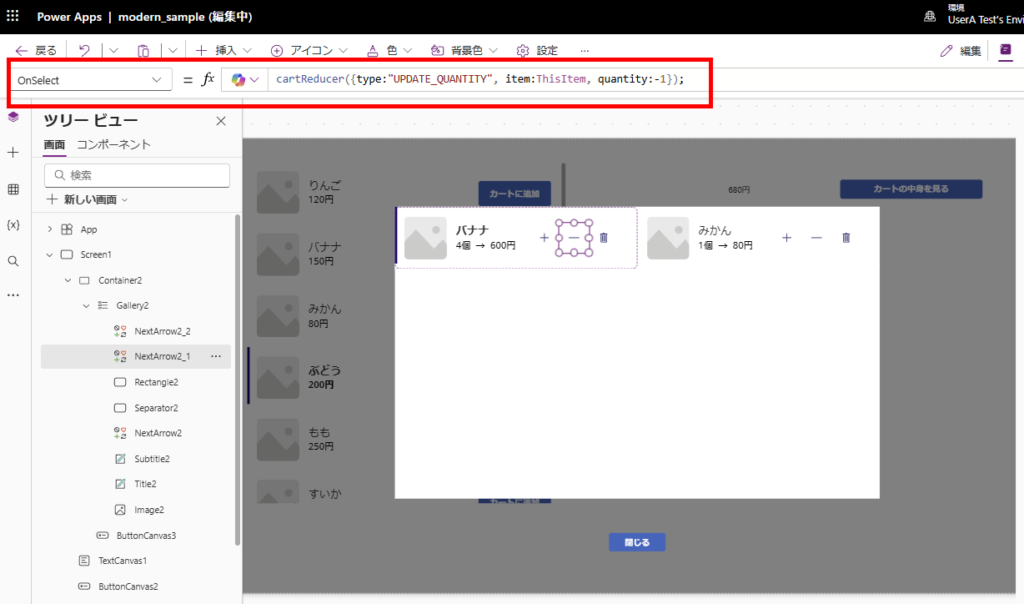
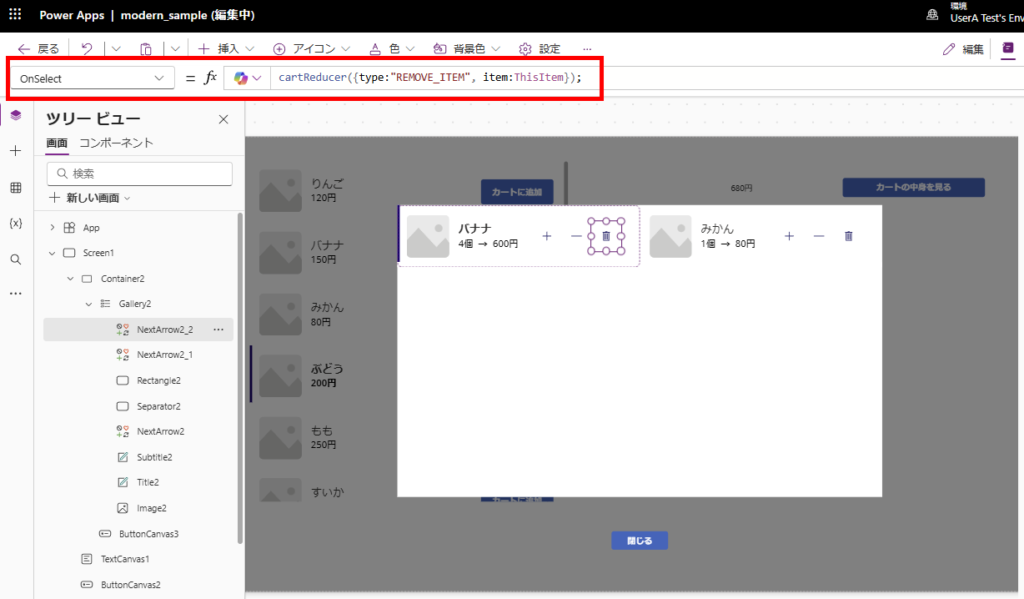
By ensuring that all cart state updates go through this function, debugging becomes much more efficient as you can start your investigation from this single function when cart-related issues occur.
However, it’s debatable whether such comprehensive state management is necessary in Power Apps. Even implementing this approach just for global variables (like sidebar open/close states) can significantly improve state management in your application.
Product := Type({id:Text, name:Text, price:Number, quantity:Number});
Action := Type({type:Text, item:Product, quantity:Number});
cartReducer(action:Action):Void={
Switch(action.type,
"ADD_ITEM",
If(!IsBlank(LookUp(cartItems, id = action.item.id)), // Check if item already exists in the cart
// If item exists, increment quantity by 1
UpdateIf(cartItems As i, i.id = action.item.id, {quantity:i.quantity + 1}),
// If item doesn't exist, add it to cart
Collect(cartItems, {id:action.item.id, name:action.item.name, price:action.item.price, quantity:action.quantity});
),
"REMOVE_ITEM",
RemoveIf(cartItems, id = action.item.id),
"UPDATE_QUANTITY",
UpdateIf(cartItems As item, item.id=action.item.id, {quantity:Max(item.quantity + action.quantity, 0)});
// Remove item if quantity reaches 0
RemoveIf(cartItems, quantity = 0);
)
};
In conclusion, User-Defined Functions are incredibly powerful and will likely see increased adoption in future Power Apps development.

