Dataverseアクセラレーターのインスタントプラグインを使うと、Power AutomateからPower Fxが使えたのでメモ。
【⚠️ 注意:情報の更新について(2026年1月追記)】
本記事で紹介している「インスタントプラグイン(Instant Plug-ins)」機能は、Microsoftの方針変更により非推奨(Deprioritized)となりました。
現在、Power AutomateからPower Fxを利用する場合は、後継機能である「Dataverse Functions(関数)」を使用することが推奨されています。
Dataverseアクセラレーターとローコードプラグイン、インスタントプラグイン
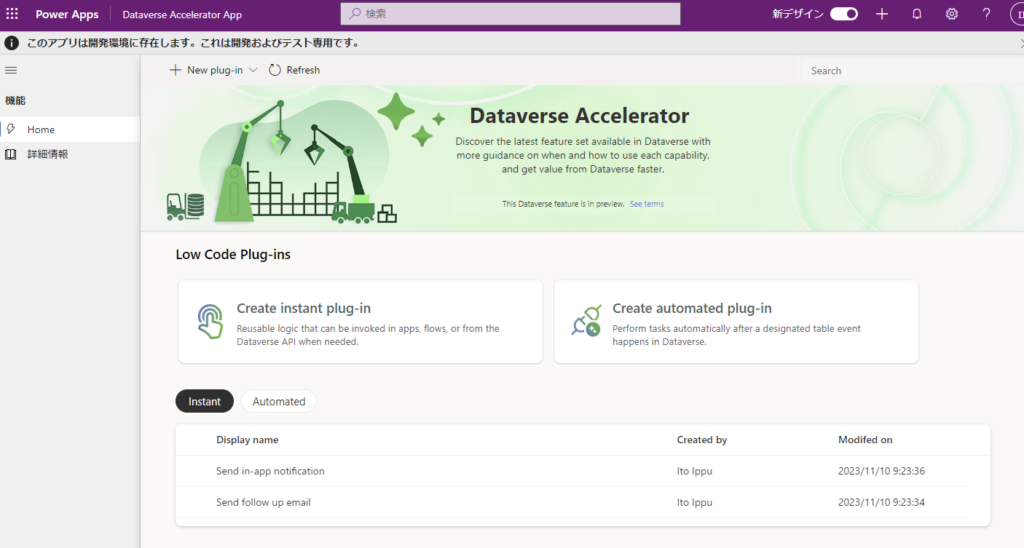
ローコードプラグインは、そんなDataverseアクセラレーターが用意してくれているツールの一つで、プラグインをPower Fxで構築することができる。
※プラグインはビジネスロジックをまとめて登録しておけるもの、と思ってもらえれば
そしてインスタントプラグインは、ローコードプラグインの一種で、「自動実行」ではなく「呼び出して実行」するタイプのプラグイン。
今回はそんなインスタントプラグインを使って、Power AutomateからPower Appsの関数(Power Fx)を使ってみる。
事前準備
事前準備として、環境にDataverseアクセラレーターをインストールする。
基本的な使い方
インスタントプラグインの作成

※例として、正規表現を使って郵便番号をチェックする式を定義
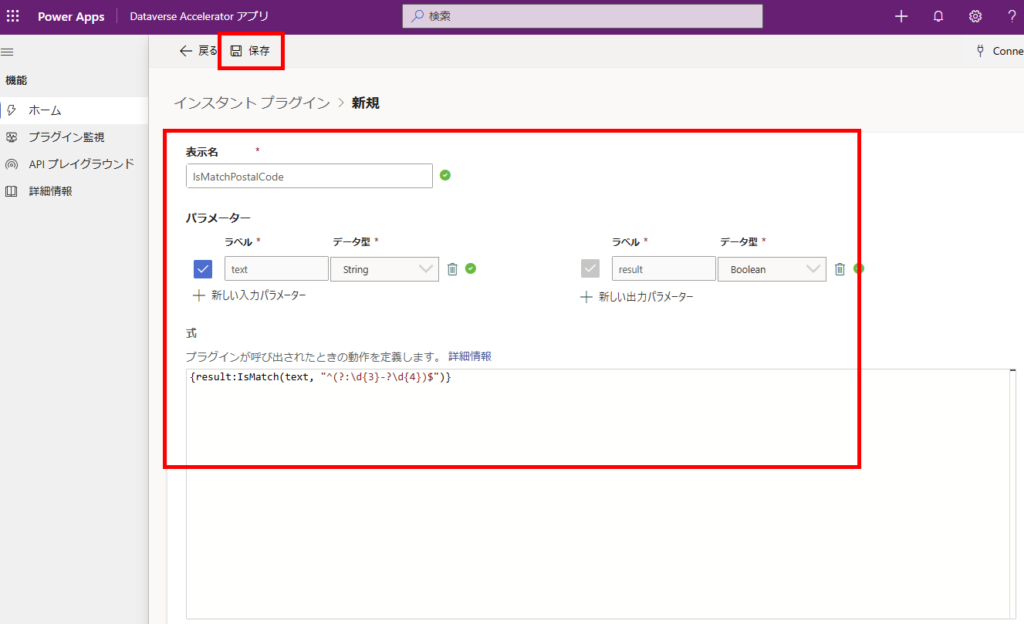
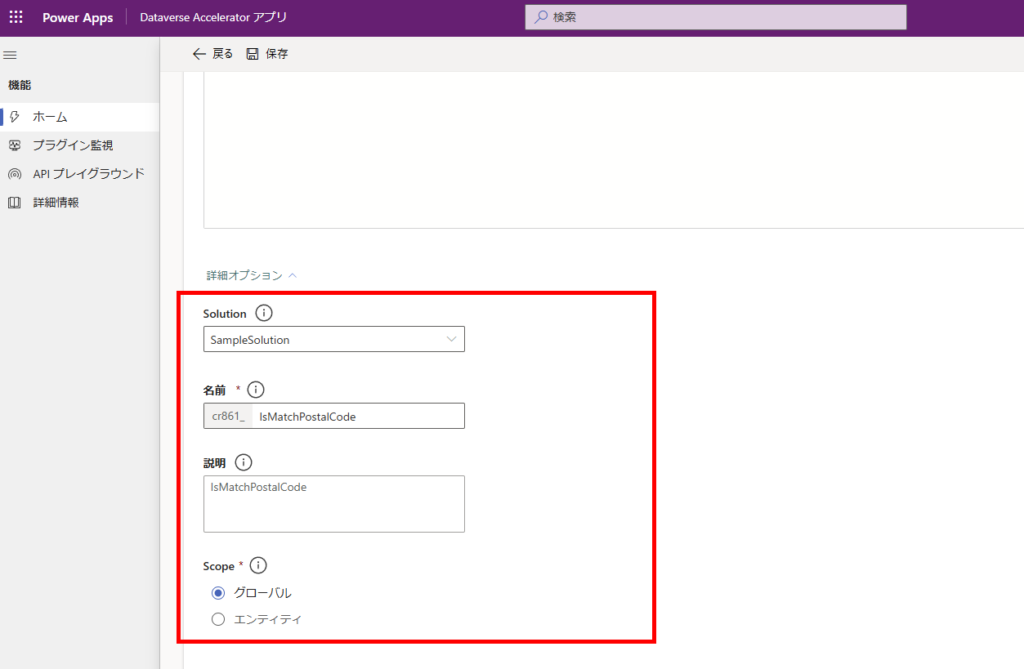
以上でプラグインの作成は完了。
Power Automateから呼び出す
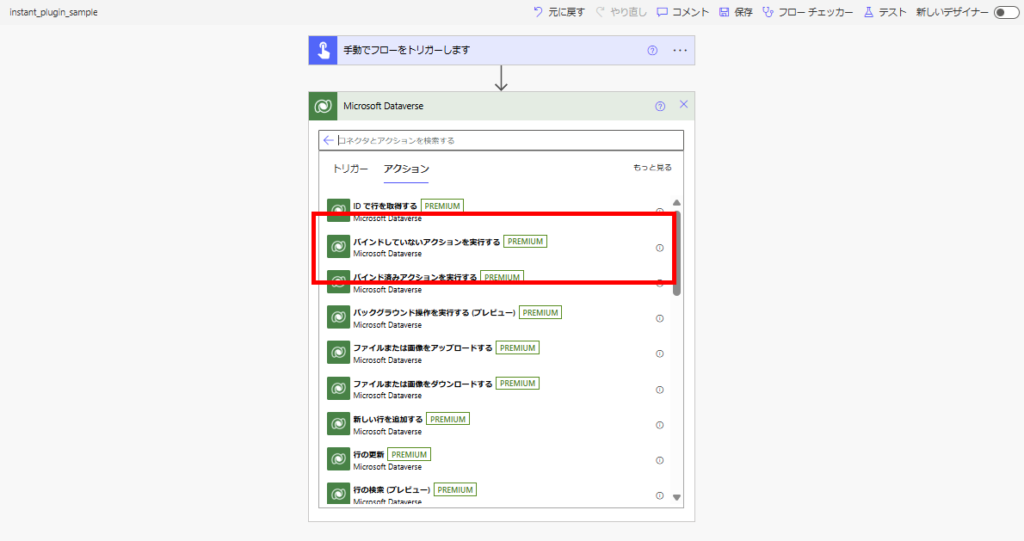
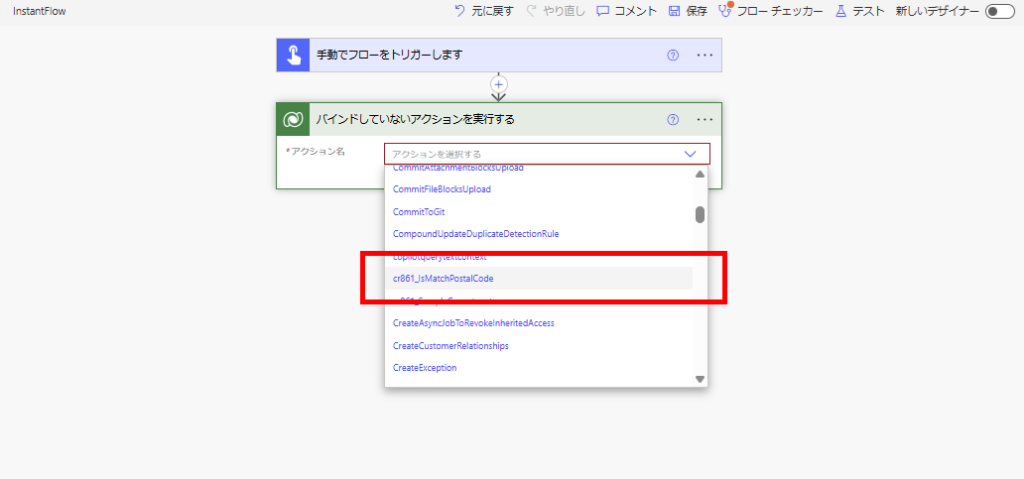
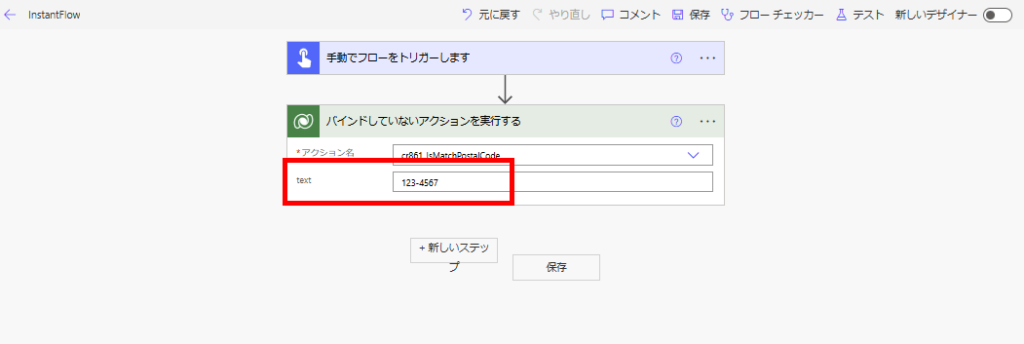
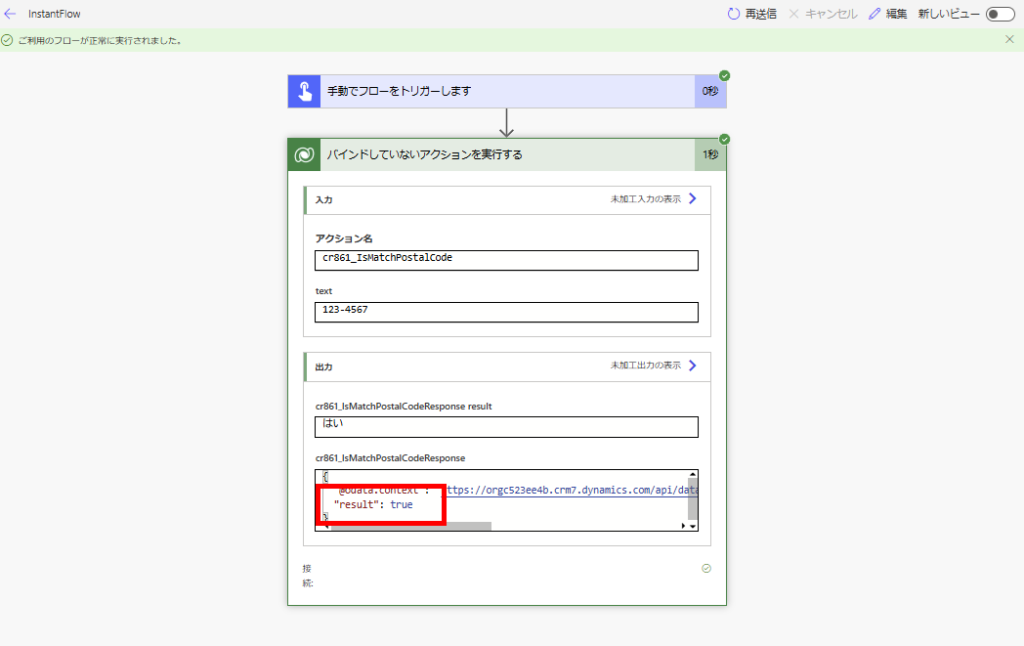
こんな感じでPower Automateからプラグイン経由でPower Fxを使うことが可能。
Power Automateから使えると便利な関数
Power AutomateからPower Fxの関数を使えると、色々便利になる。
正規表現:IsMatch, Match
まずは前述したIsMatch関数やMatch関数。
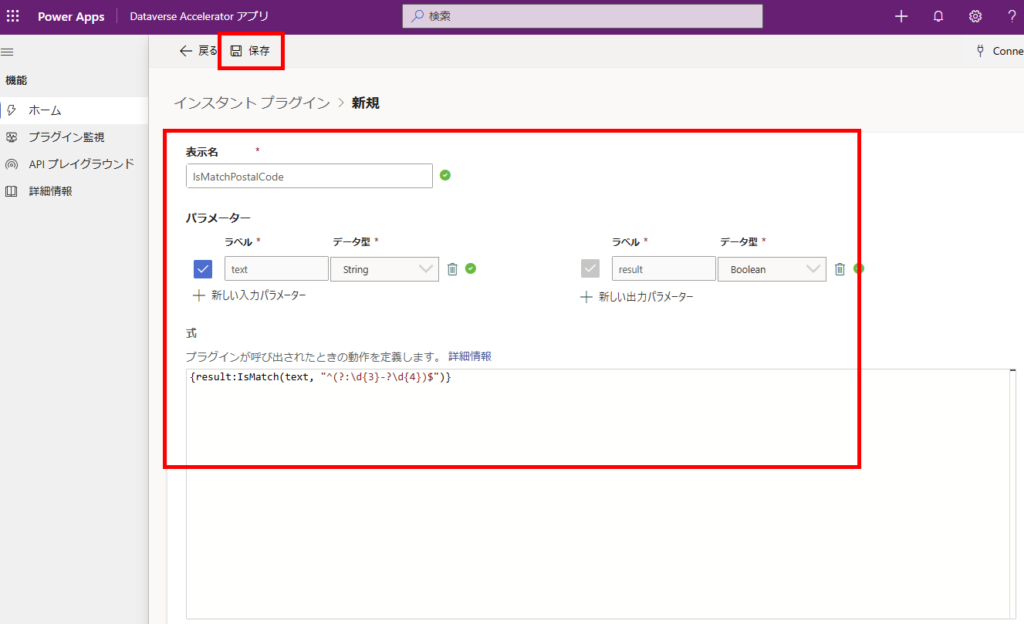
計算:Sum, Average
続いてSum関数やAverage関数。
Power Automateにはこれらの関数がなかったはずなので、関数で簡単に求められるのはとても便利。
※プラグインでは配列は渡せないので、JSON文字列として渡して、ParseJSONで復元する。
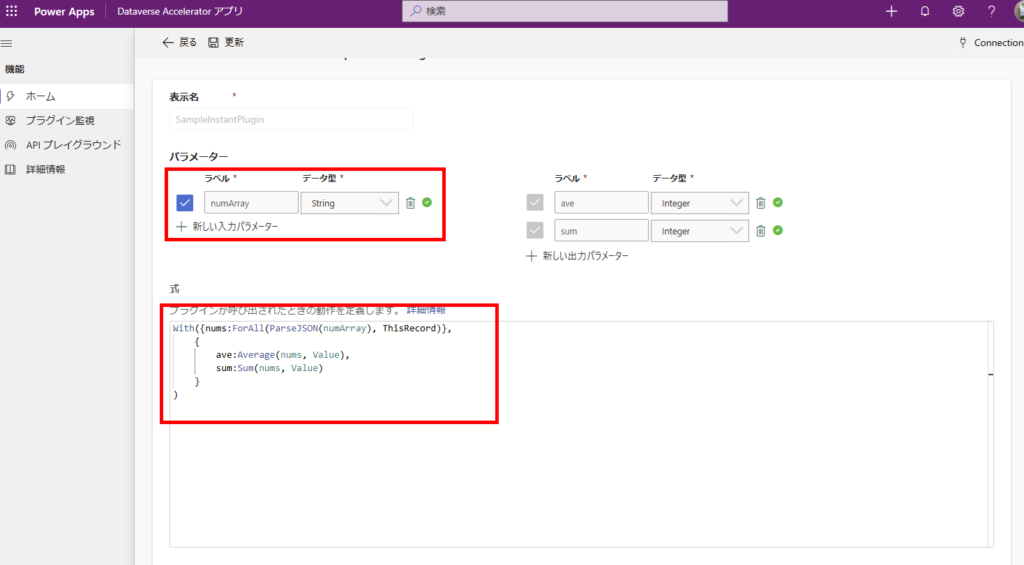
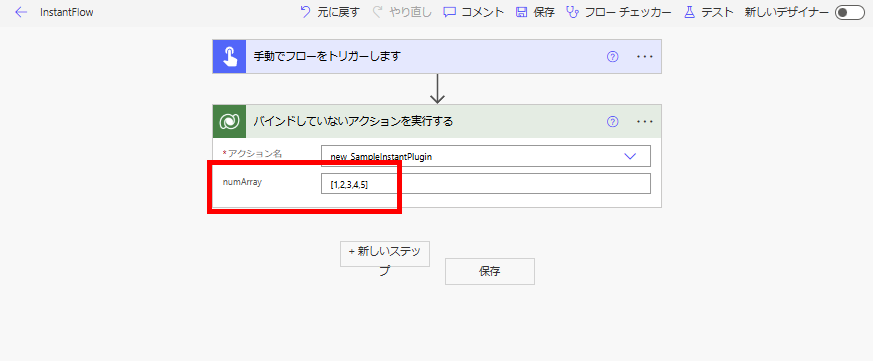
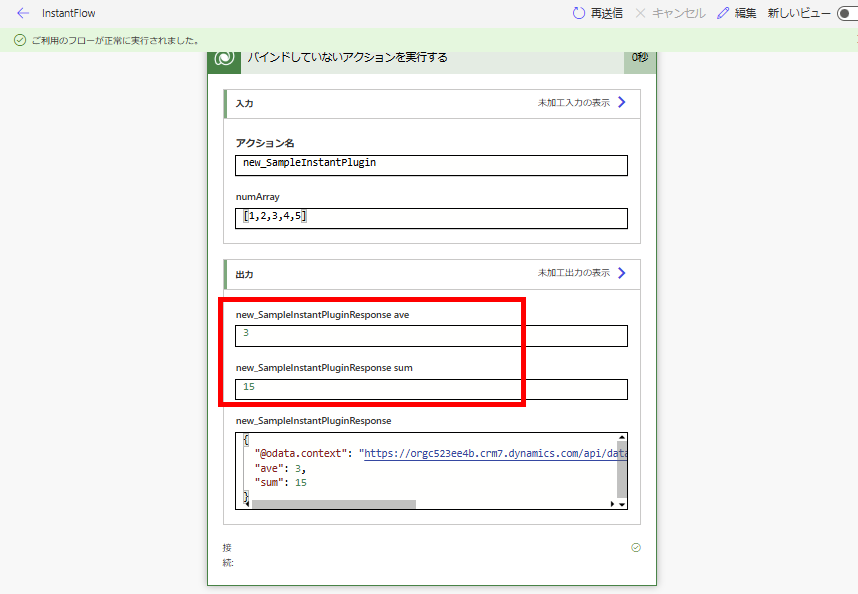
四則演算
四則演算がきれいに書けるのも便利な点かと。
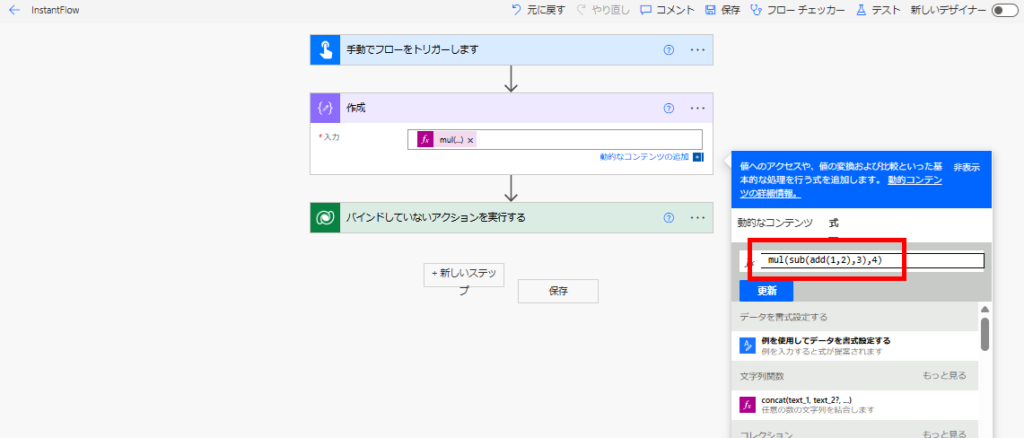
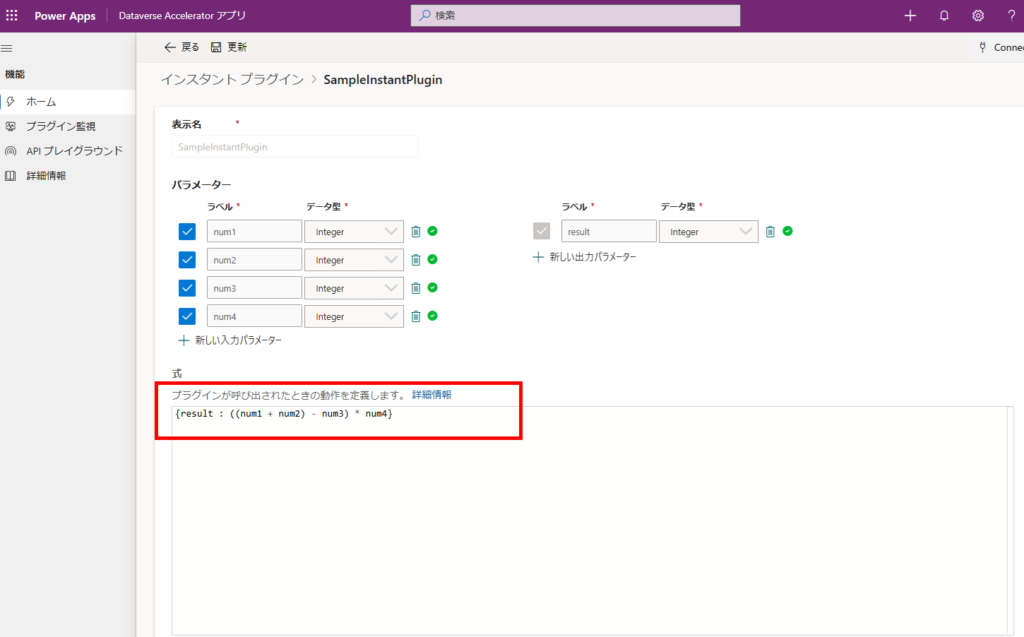
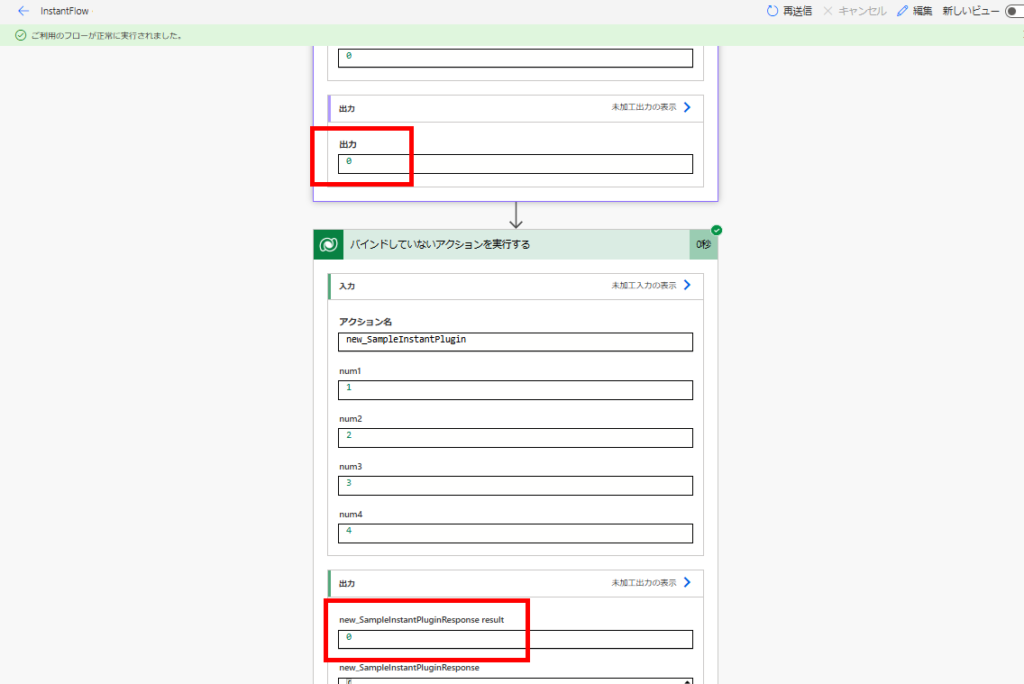
日付差分:DateDiff
日付の差分を求めるDateDiffも便利。
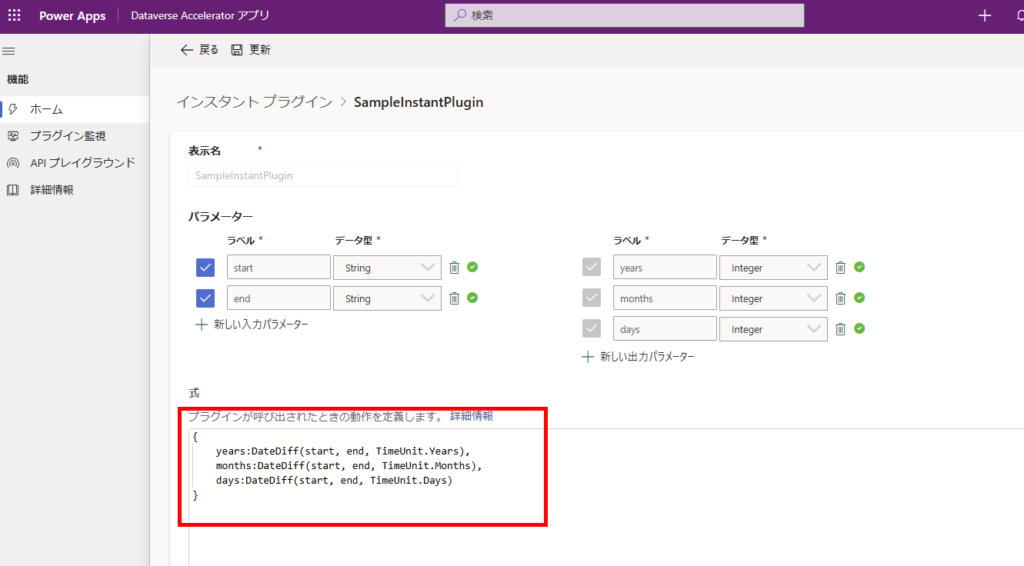
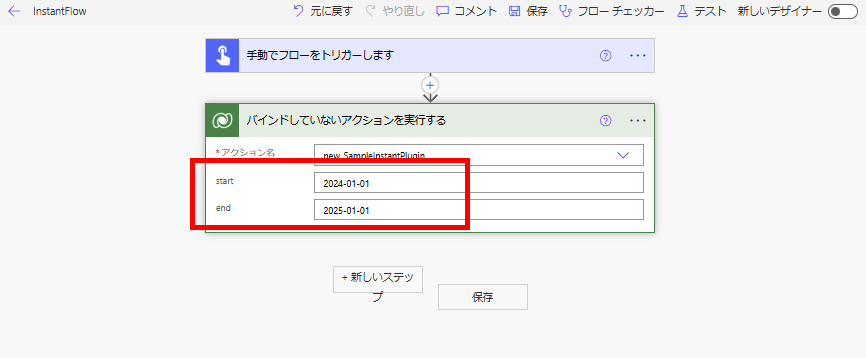
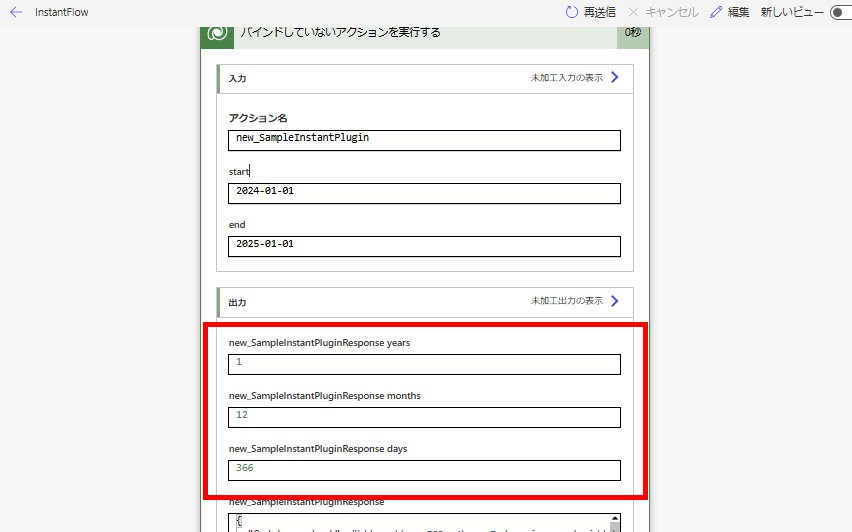
月末を求める:EOMonth
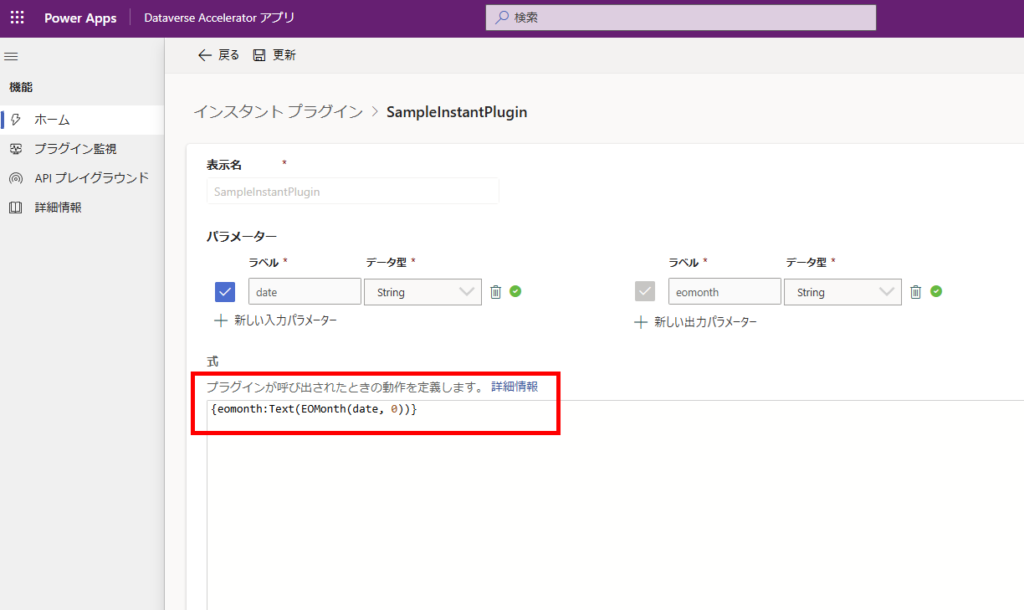
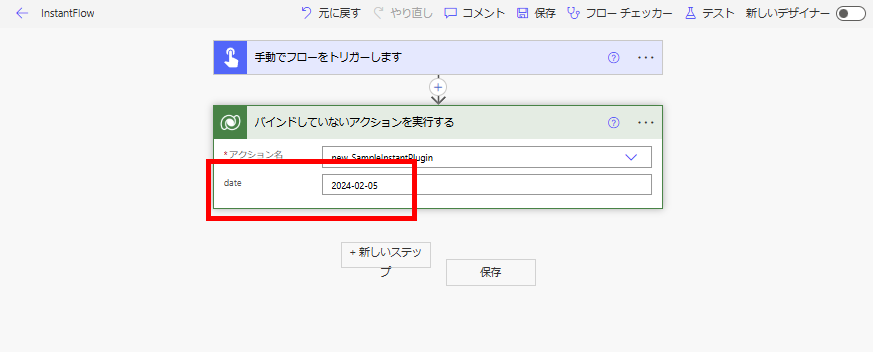
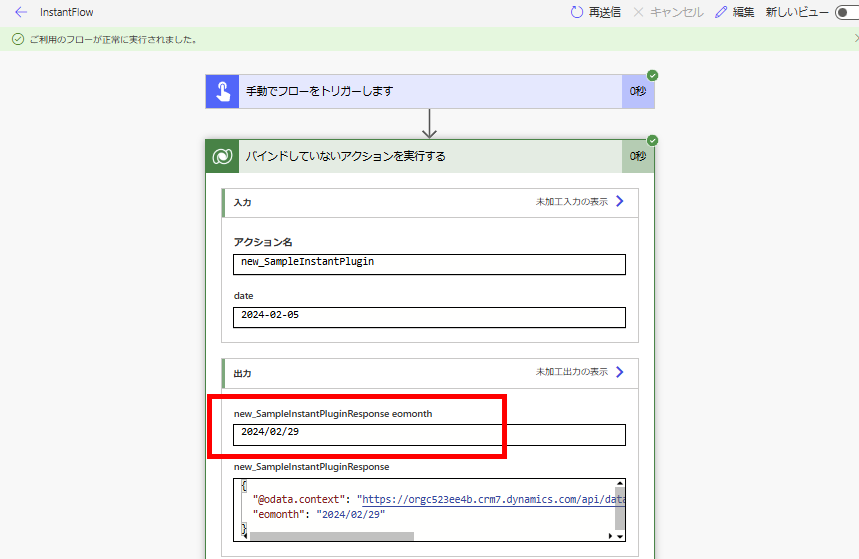
重複排除:Distinct
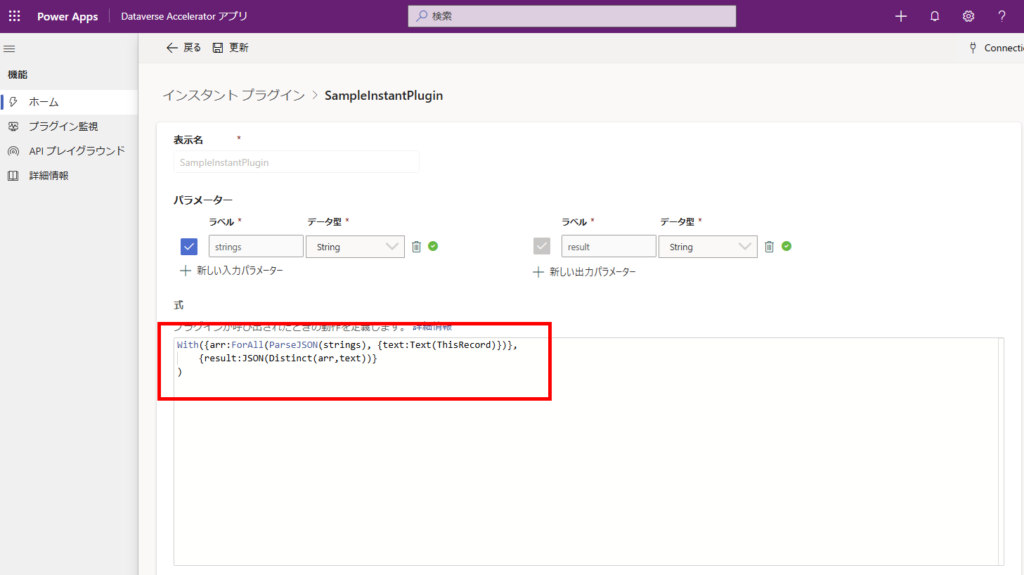
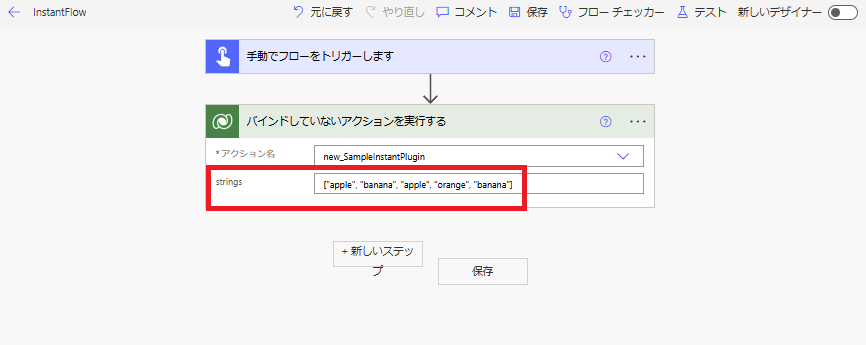
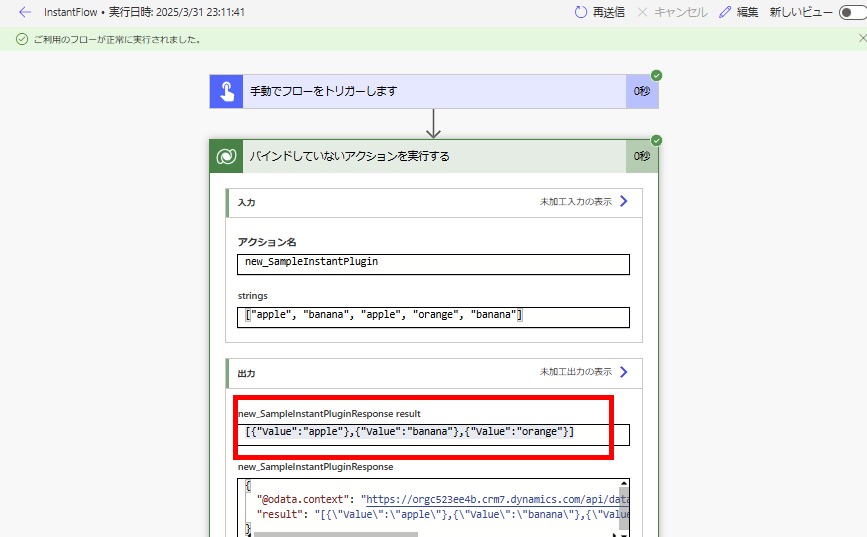
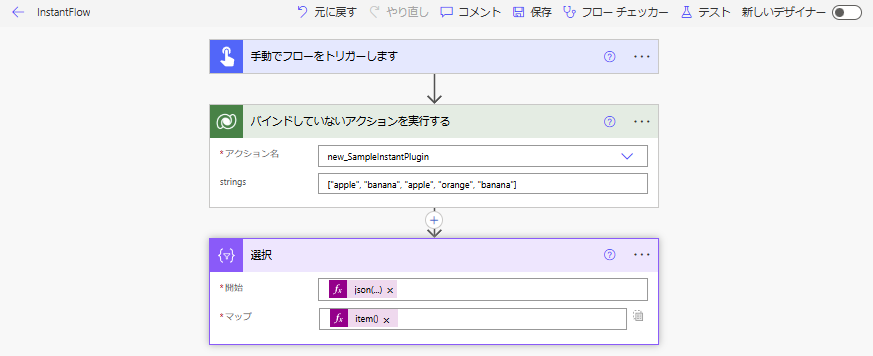
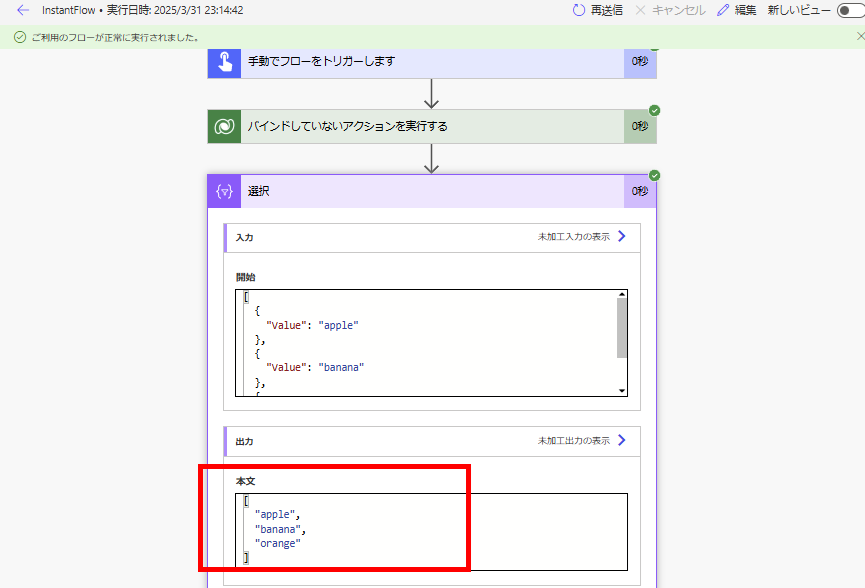
テーブル操作:AddColumns, DropColumns, ShowColumns
列の追加や削除といったテーブル操作も可能。
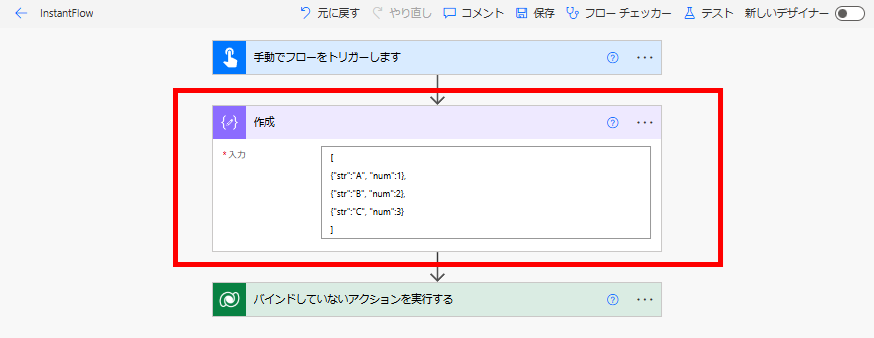
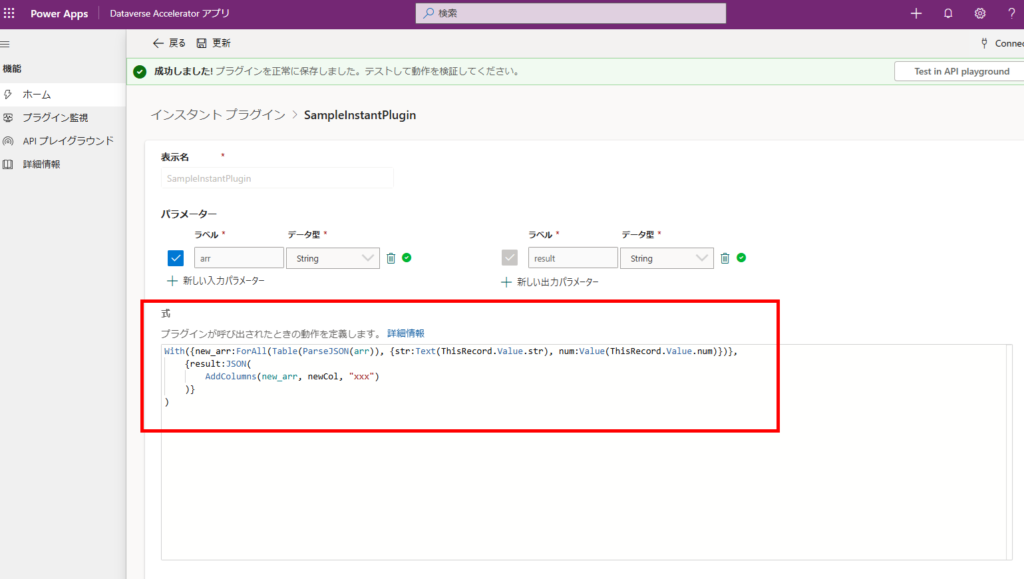
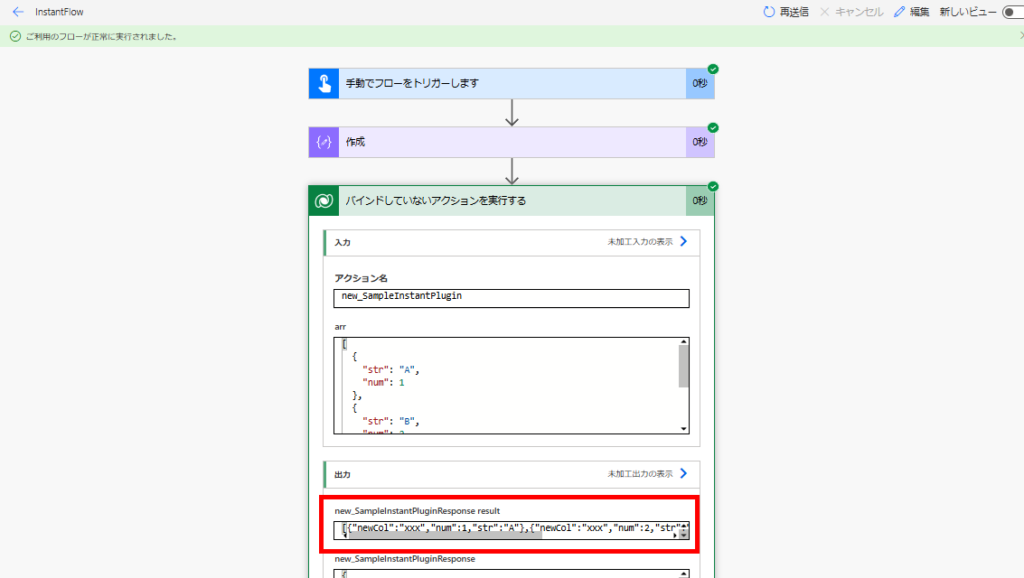
配列やコレクションはJSONでやり取りする必要があるのはちょっと面倒だけど、Power Fxの方が簡単に書ける式とかは、今後このプラグインを使うと便利かも(プレビューじゃなくなってから)。

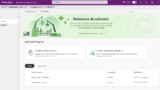



コメント