 Copilot Studio
Copilot Studio Adding SharePoint to Copilot Studio: Permissions Behavior & Setup Guide (2025 Update)
Note: As of mid-2025, Copilot Studio also supports SharePoint Lists as knowledge sources. This article focuses on adding...
 Copilot Studio
Copilot Studio 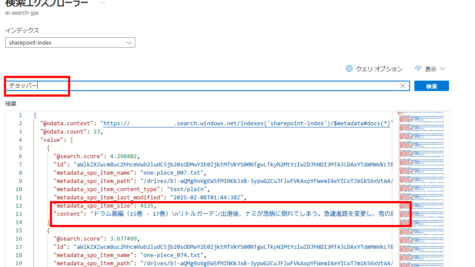 AI Search
AI Search 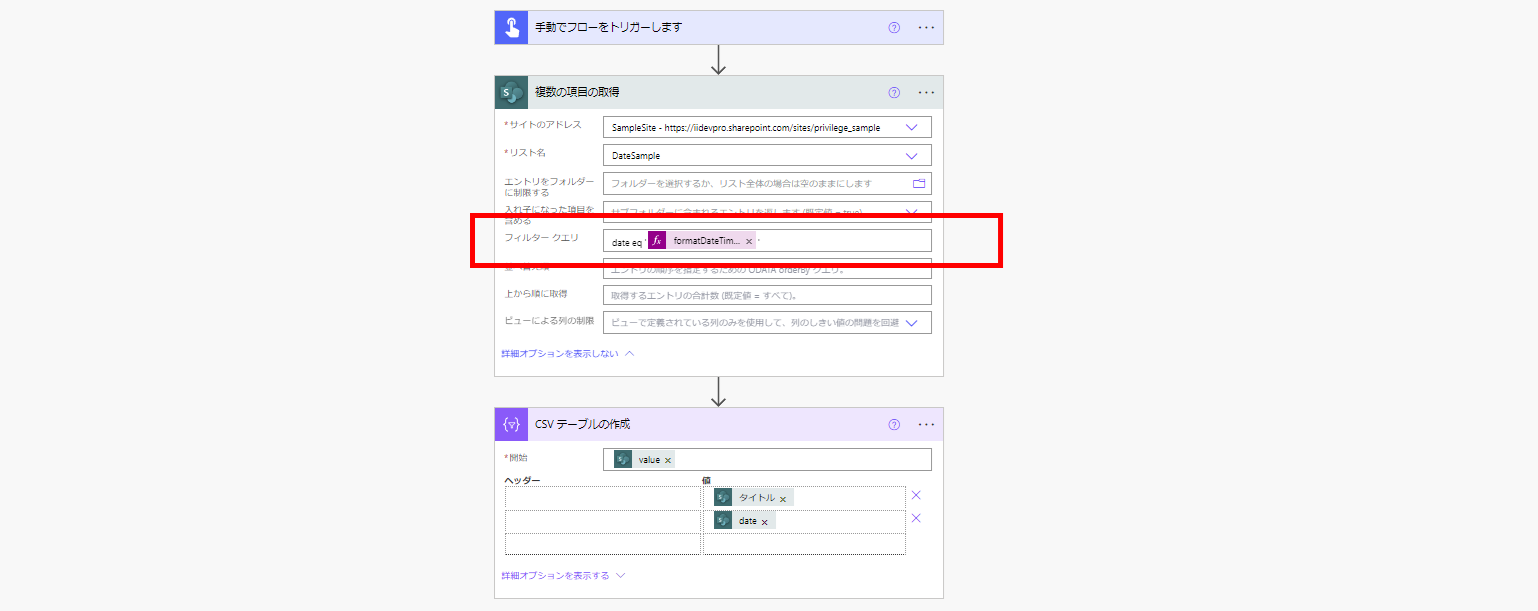 Power Automate
Power Automate 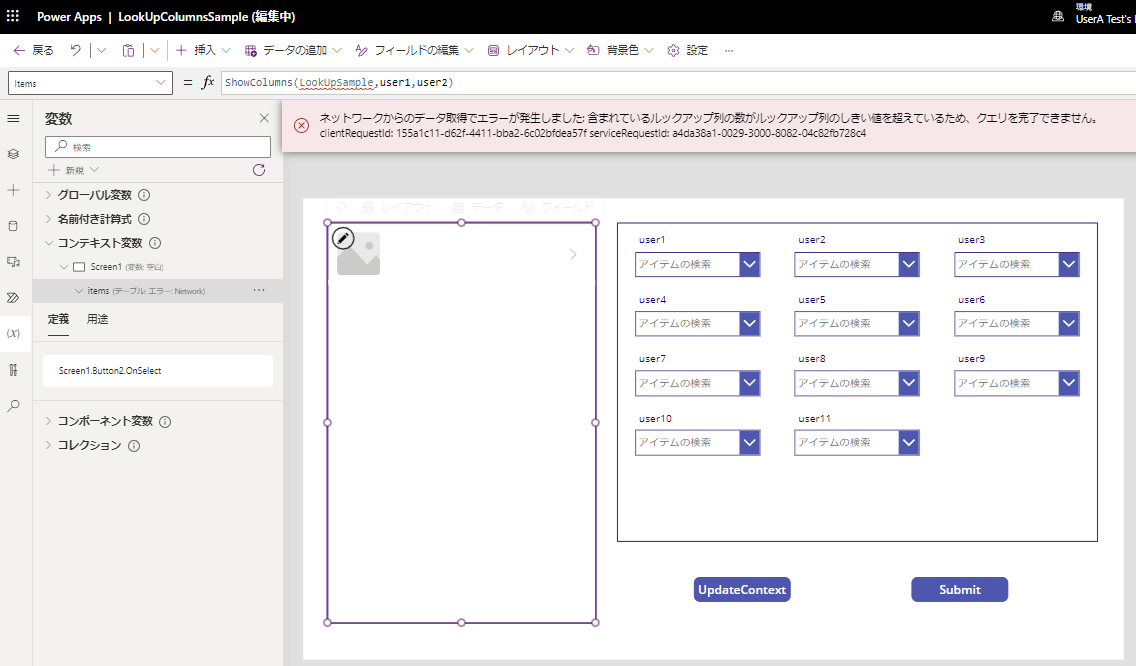 Power Apps
Power Apps 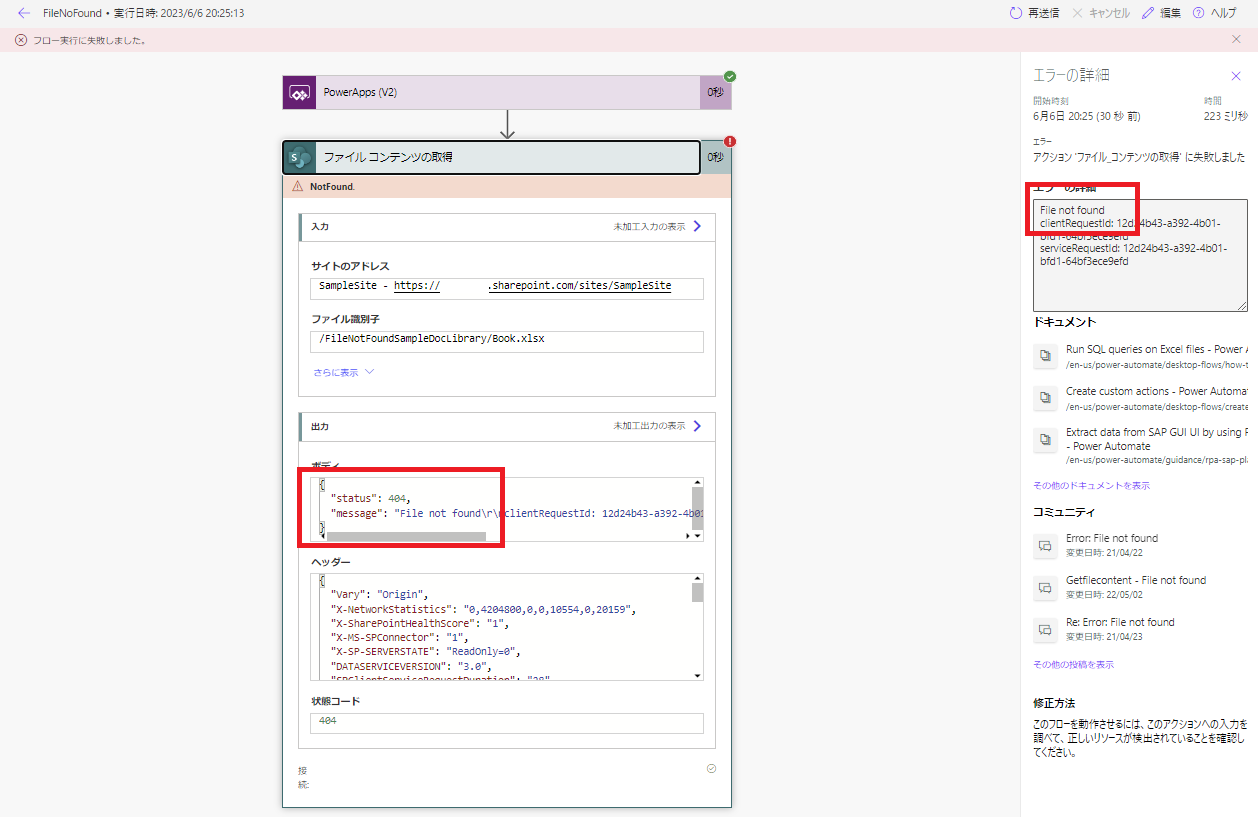 Power Automate
Power Automate