Power AutomateのSharePoint Onlineコネクタのアクション「ファイルコンテンツの取得」でFile not foundエラー(404)が発生し、しばらくはまったのでメモ。
ファイルコンテンツの取得でFile Not Foundエラー
Power Automateのファイルコンテンツの取得アクションでFile Not Foundが発生。
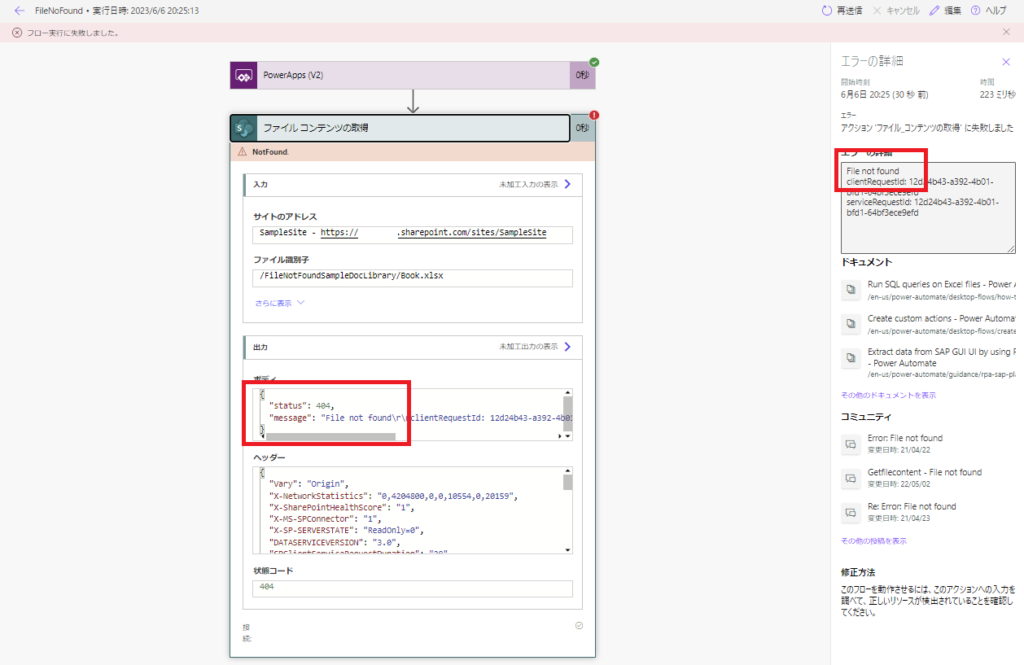
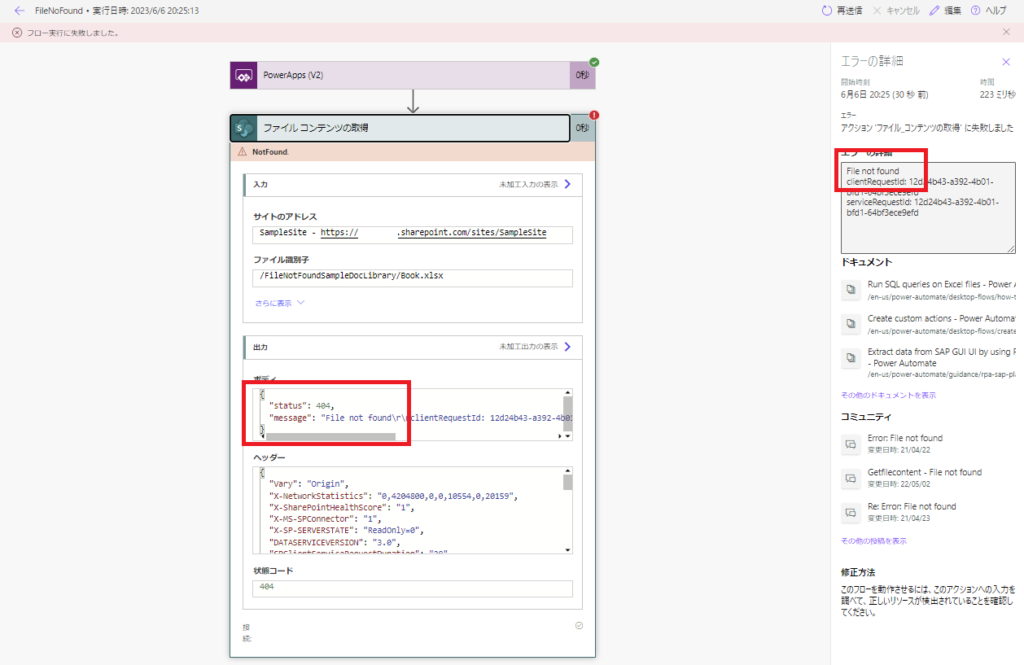
Power Automateのアクション上で直接指定したファイルで、
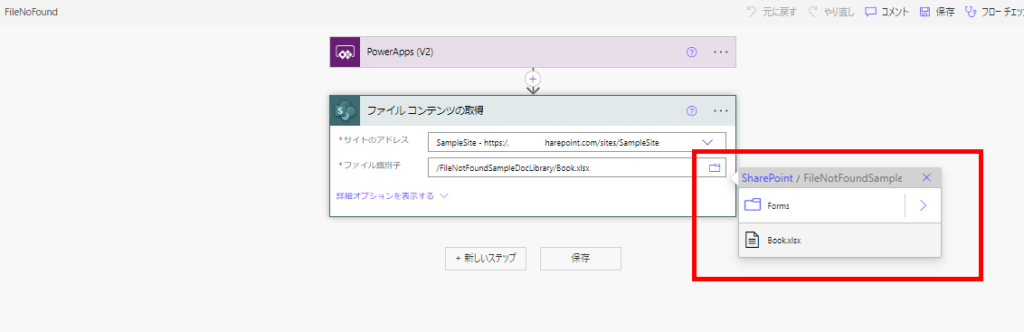
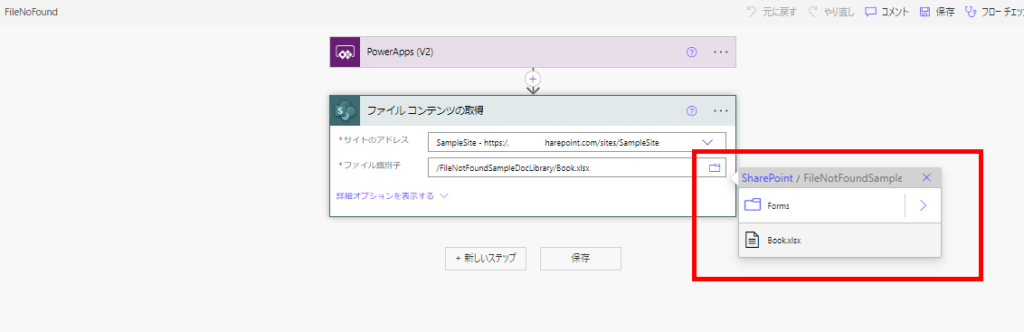
もちろんファイル自体も存在するので、原因がわからなくてしばらくはまる。。
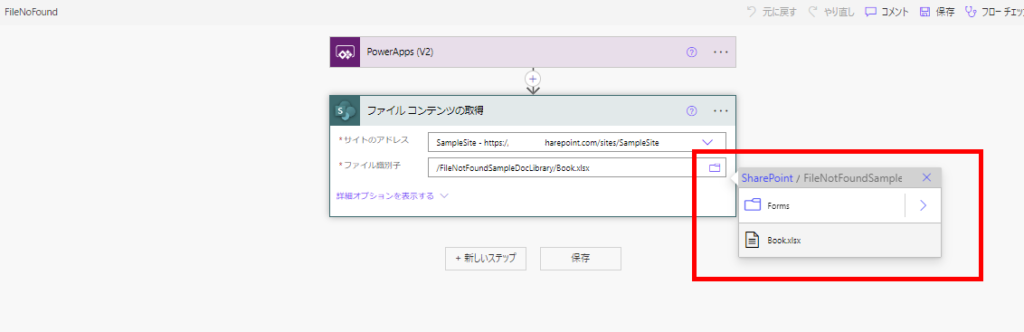
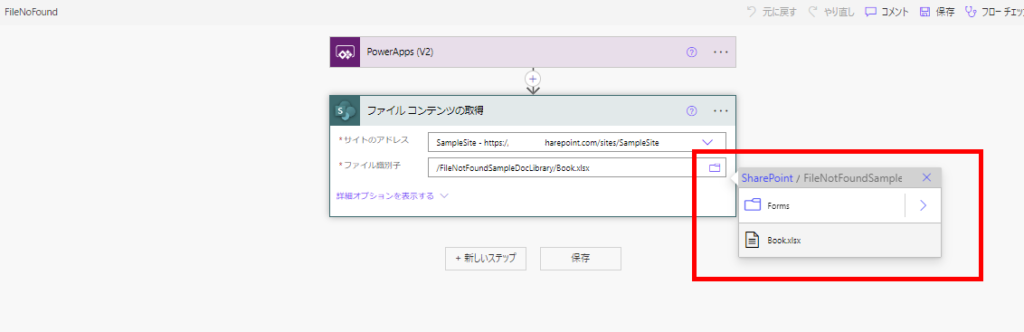
原因:そのドキュメントライブラリへの権限がなかったため
で、いろいろ調べてみたところ、このファイルが置かれているドキュメントライブラリは個別の権限が設定されていて、Power Automateの実行ユーザーにはそのドキュメントライブラリへの権限が設定されていなかったことが判明。
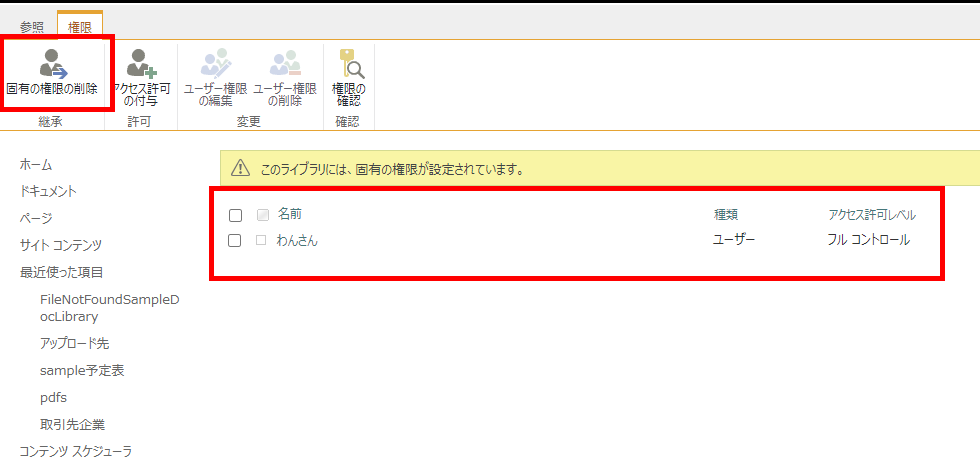
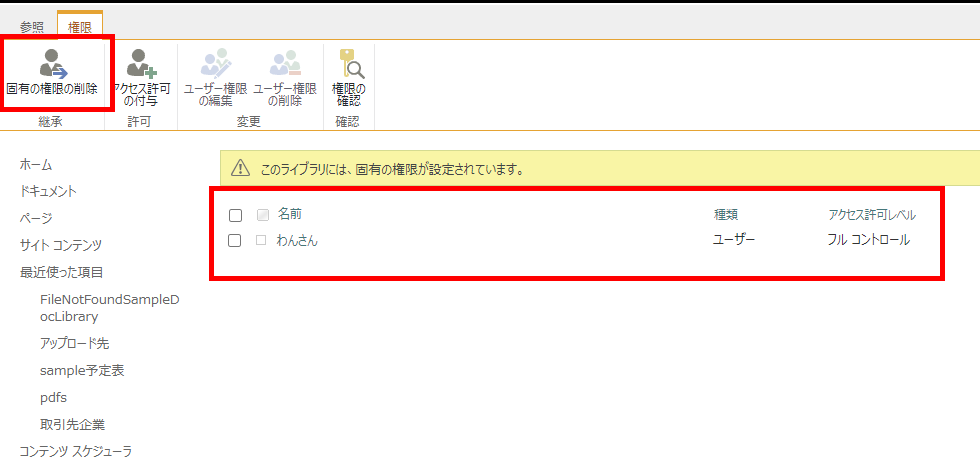
そこでこのドキュメントライブラリに実行ユーザーの権限を付与して、
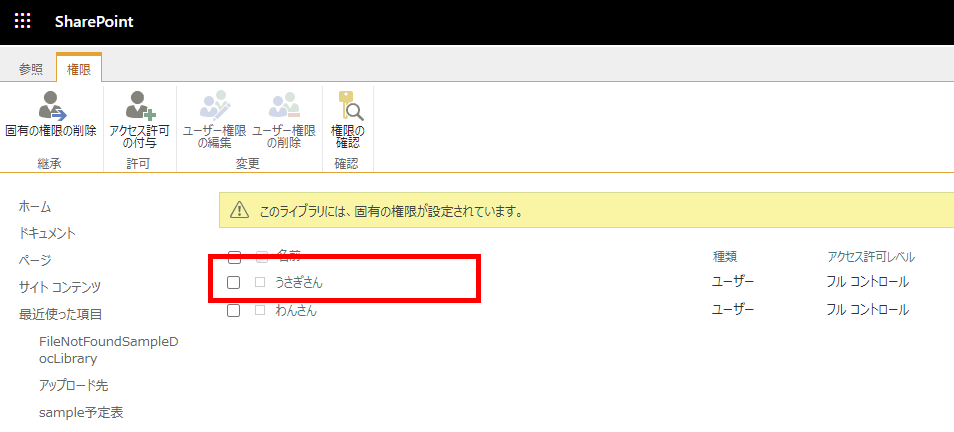
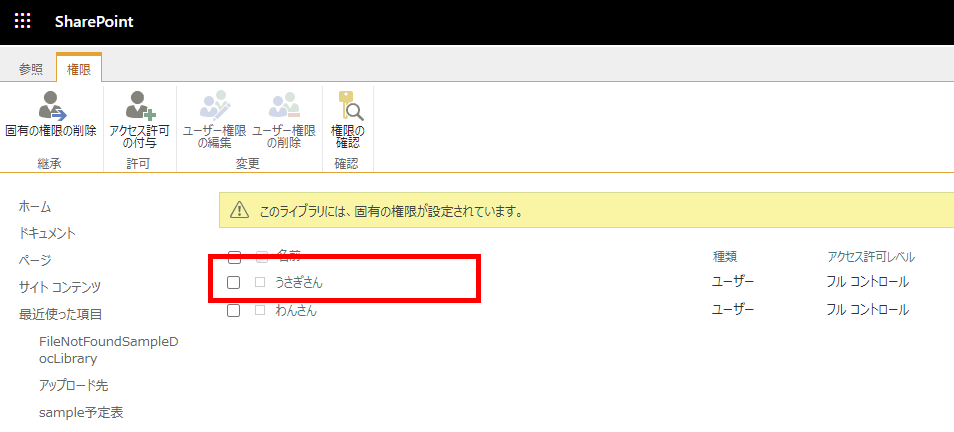
Power Automateを実行すると、無事成功。
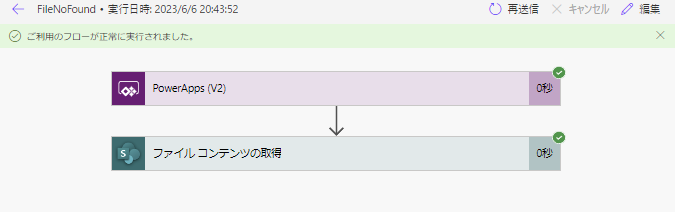
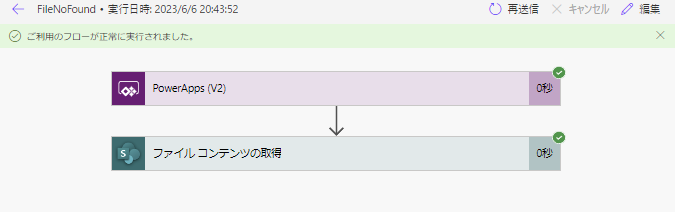
ということで、権限のないドキュメントライブラリに対して「ファイルコンテンツの取得」を行うと、なぜかFile not foundエラーが発生するので注意が必要。
コメント