 Model-Driven Apps
Model-Driven Apps Power Apps BPF Branching Not Working for Shared Users (Hidden Security Role Setting)
I recently encountered a frustrating issue where a Business Process Flow (BPF) branching condition worked perfectly for ...
 Model-Driven Apps
Model-Driven Apps  Dataverse
Dataverse 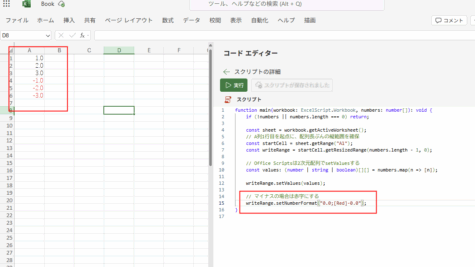 Power Automate
Power Automate  Copilot Studio
Copilot Studio 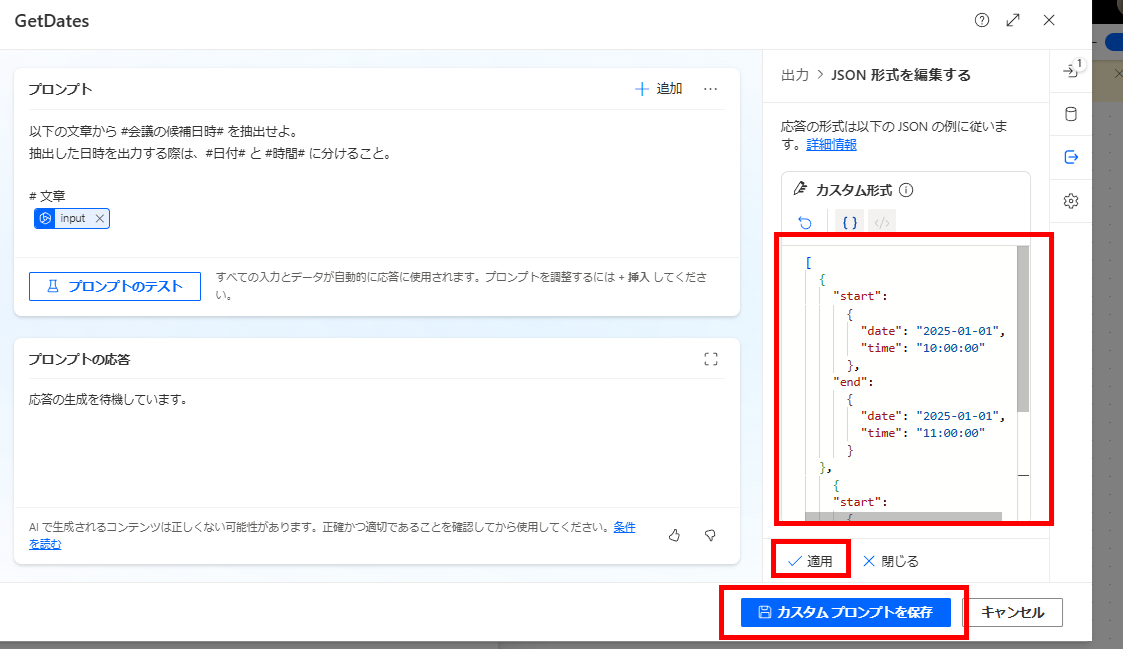 AI Builder
AI Builder 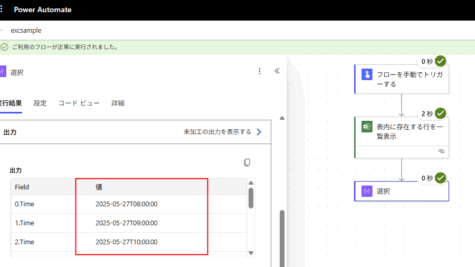 Power Automate
Power Automate 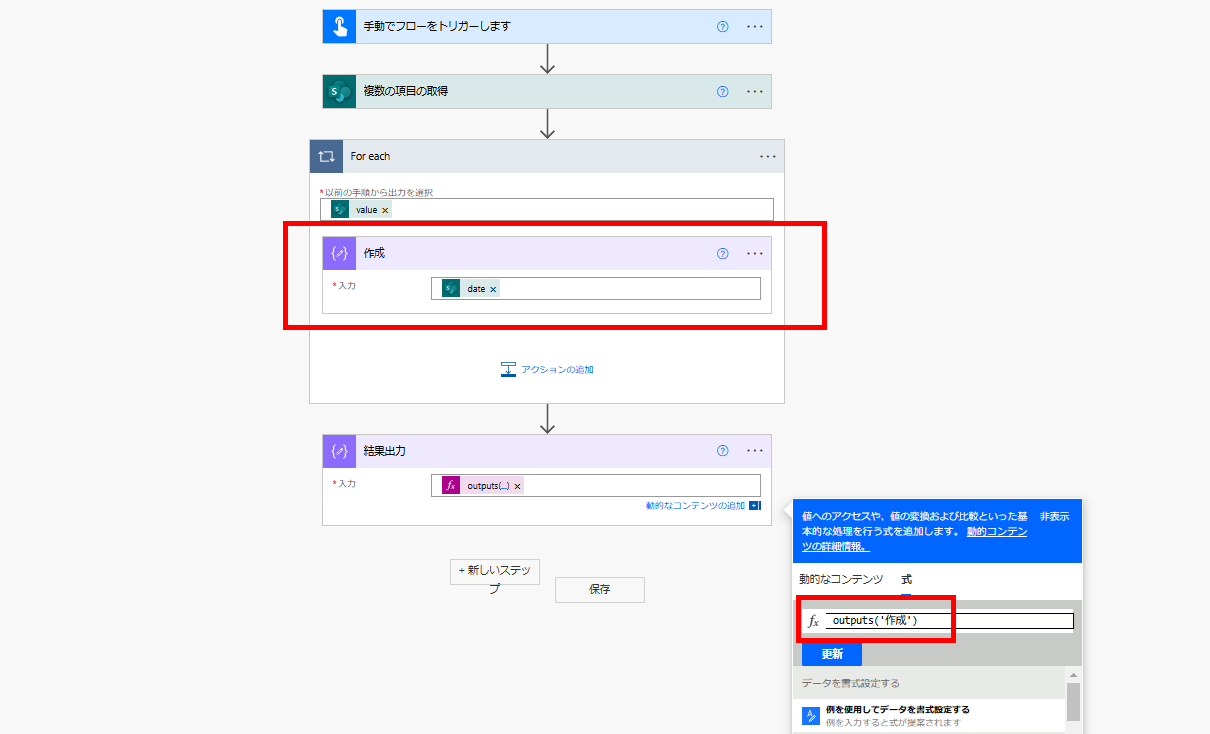 Power Automate
Power Automate 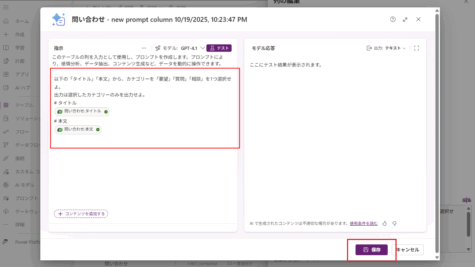 Dataverse
Dataverse  Code Apps
Code Apps 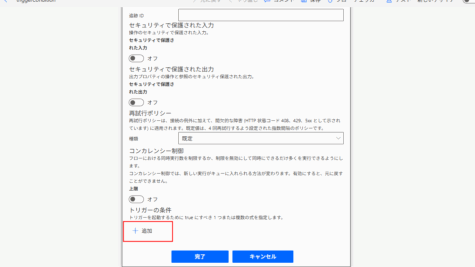 Power Automate
Power Automate