The error “Invalid data received from the network” occurred when I started while building the canvas application, so I made a note on how to handle it.
Cause
This error occurs when there is something wrong with the data on the data source side (especially the data in the choices column).
The causes of this outbreak are as follows
Generation Procedure
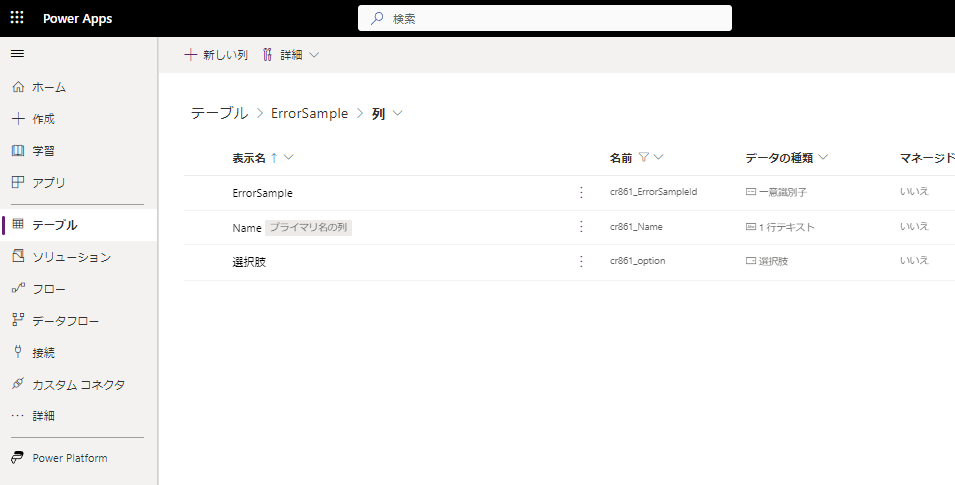
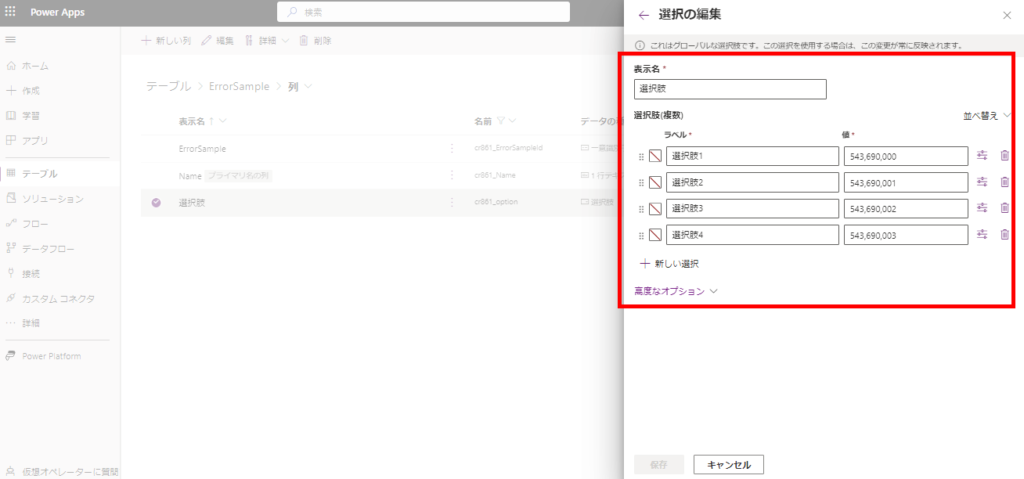

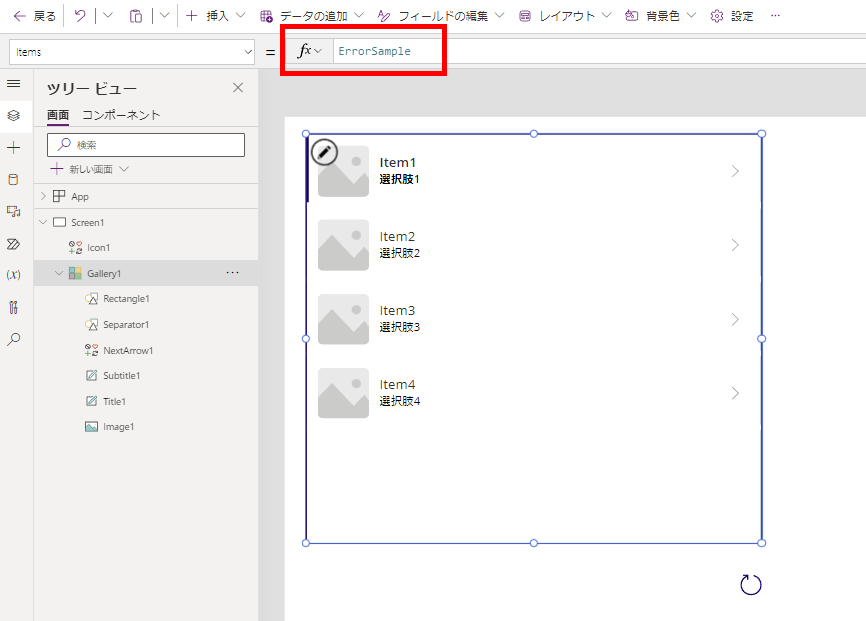
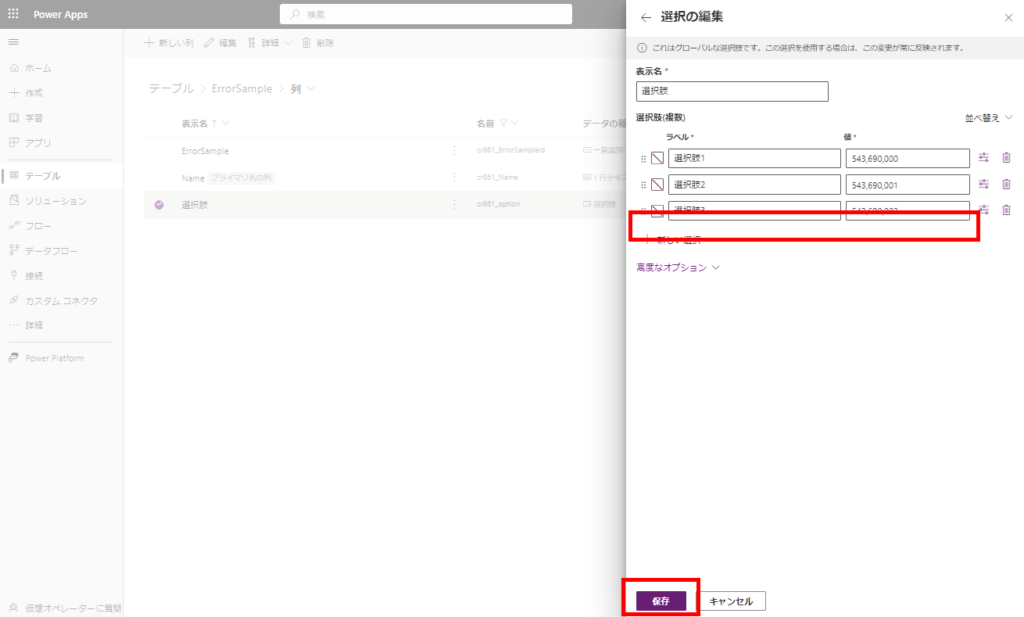
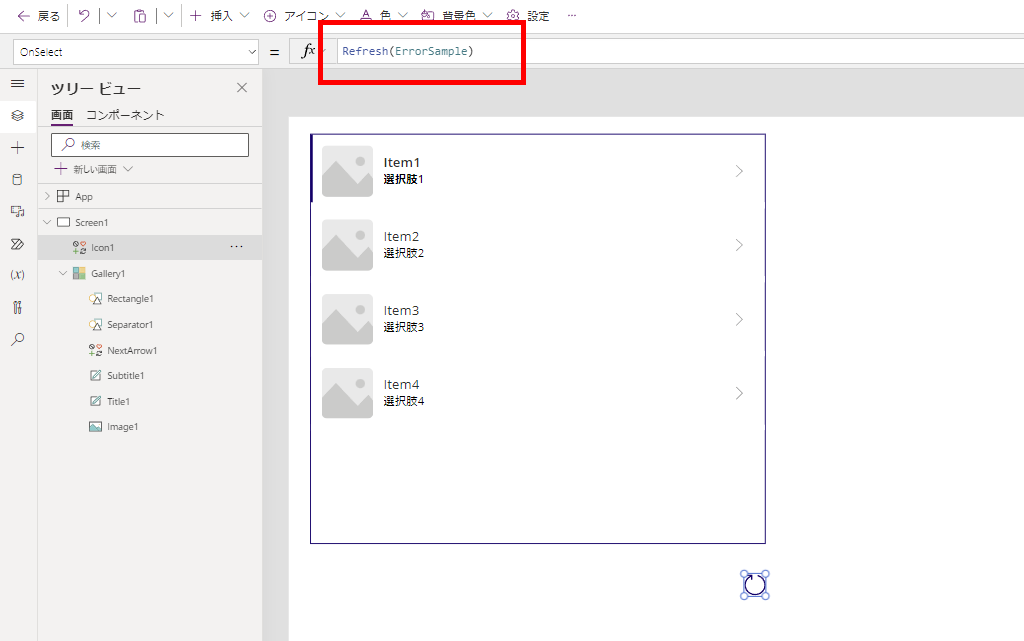
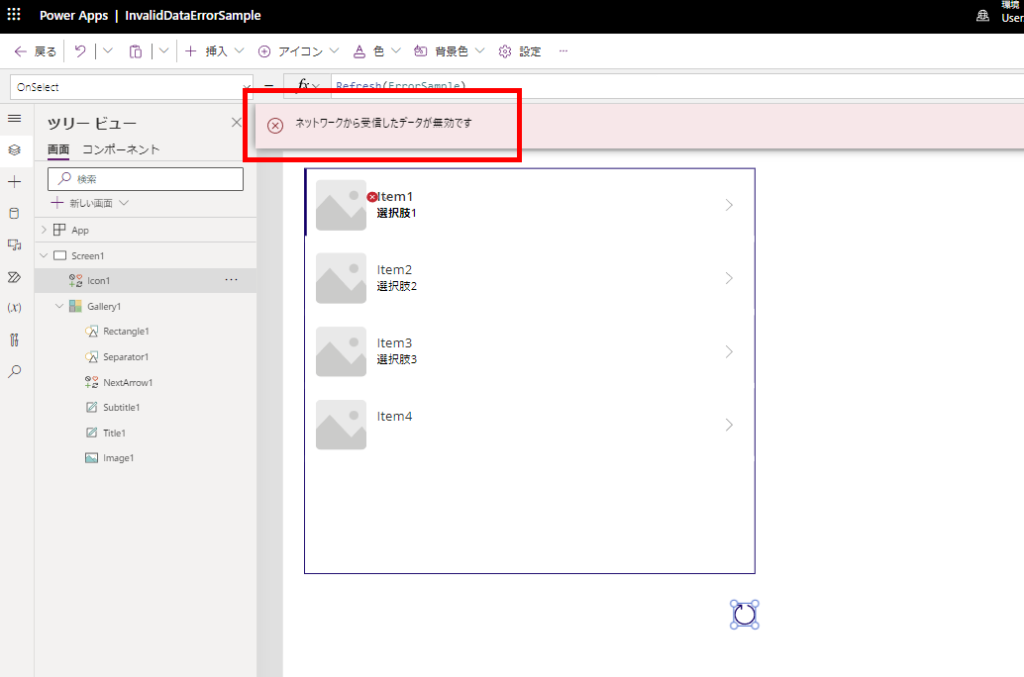
It took me quite a while to find the cause of this error this time.
Why it took so long to identify the cause
- Error icon did not appear in Power Apps Studio
- It was developed by more than one person, and it was another developer who removed the option.
When I reproduced the error message for the blog, the error icon and red underline appeared like this, but in the production environment, for some reason, this message did not appear.
*The reason why the error message did not appear is still unknown.
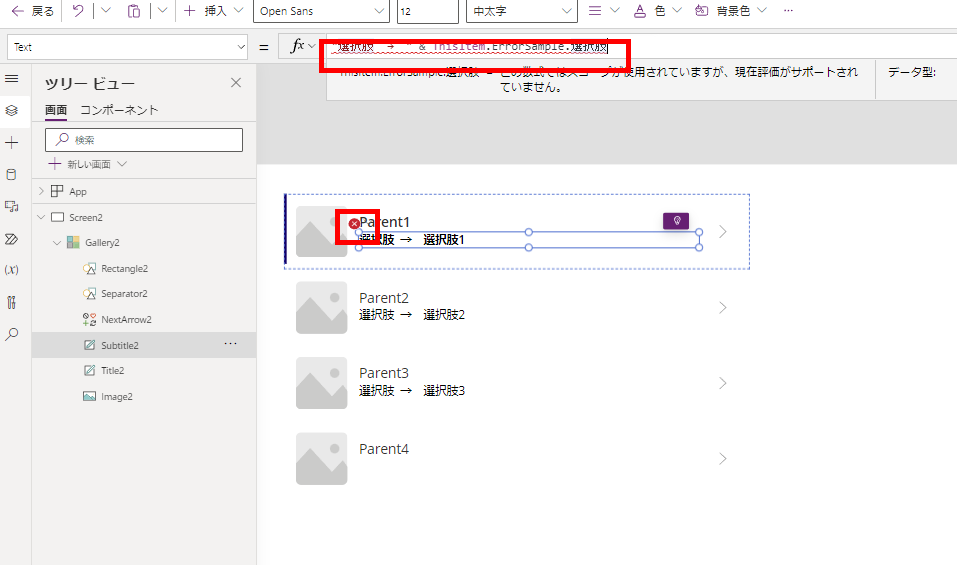
Therefore, it is difficult to know which data in the application is bad in the first place, and it takes time to figure out the cause.
When the column of causes for “Invalid data received from the network” is unknown
According to the following reference site, this error seems to be an error that occurs when the application setting “Formula Level Error Handling” is turned on and accesses information that is inconsistent in some way.
*Both the reference site and I had errors with the data type “choice”, so it is possible that the error occurs more often with the data type “choice”.
So, the only way to confirm that the error disappears is to comment out one by one on the screen where the phenomenon is occurring where the data is referenced (especially where the information on the choices is referenced).
How to deal with it
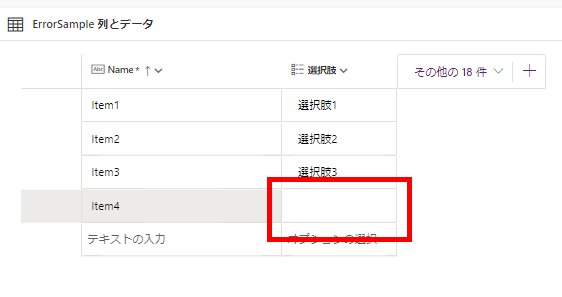
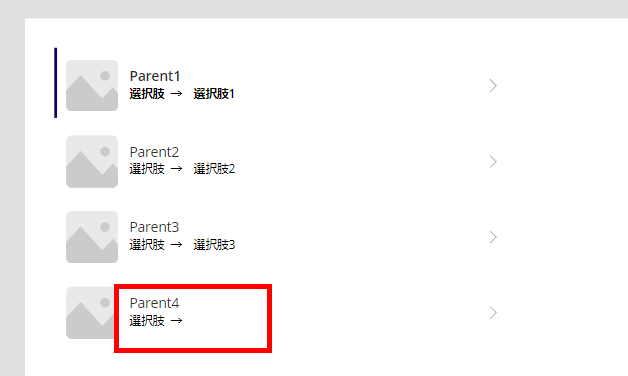
コメント