Notes from my research on the “Access App Scope” custom component of Power Apps.
Access app scope
Custom components are not accessible to app-side values or data sources so that they can be used by any app and still work.
But when you want to create a custom component to be used only in one application, this constraint becomes unnecessary.
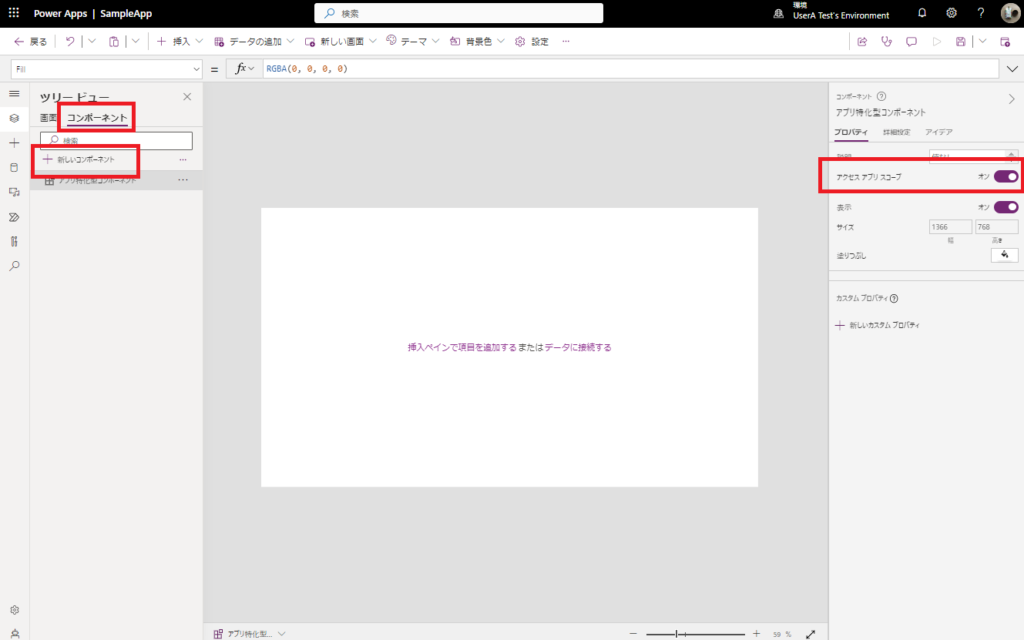
When access app scope is turned on
With access app scope turned on, custom components can do the following.
- Access to global variables and collections
- Access to controls and components
- Access to tabular data sources (Dataverse, SPO lists, etc.)
We will look at the operation for each of these.
Accessing Global Variables
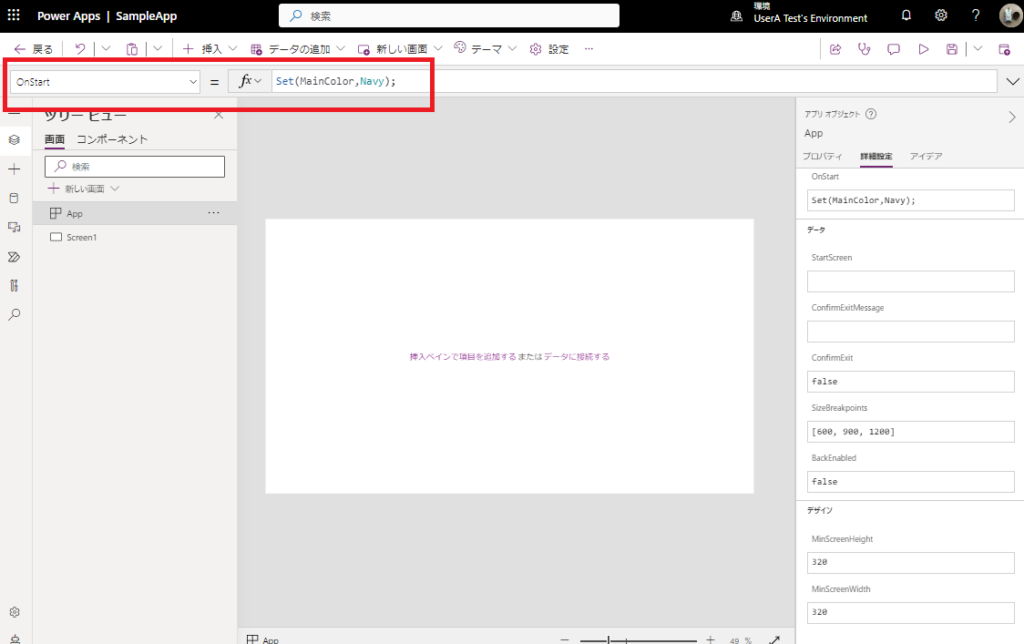
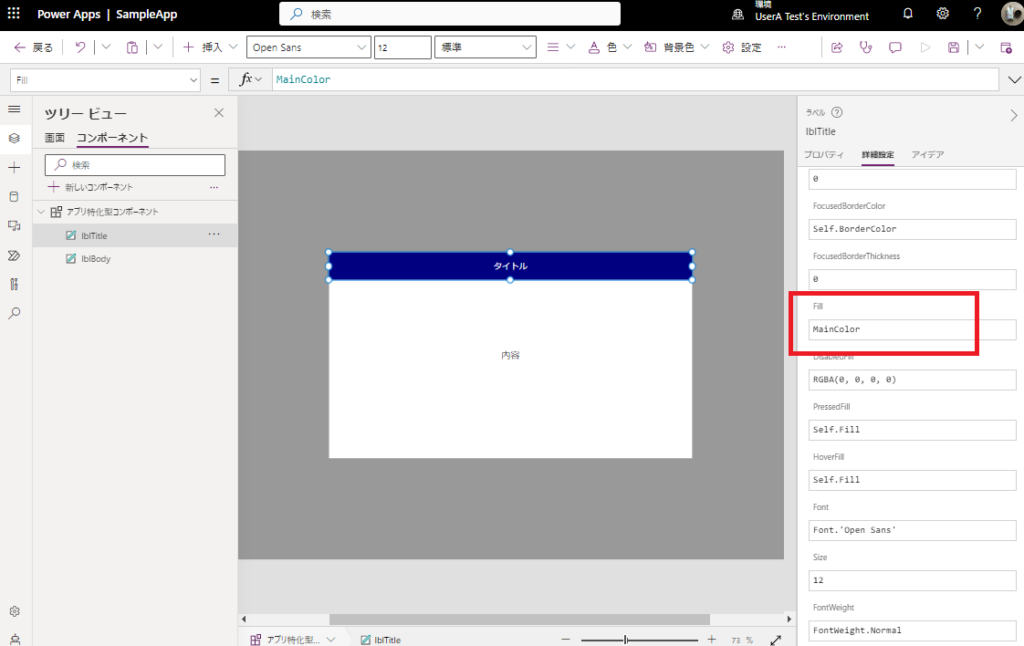
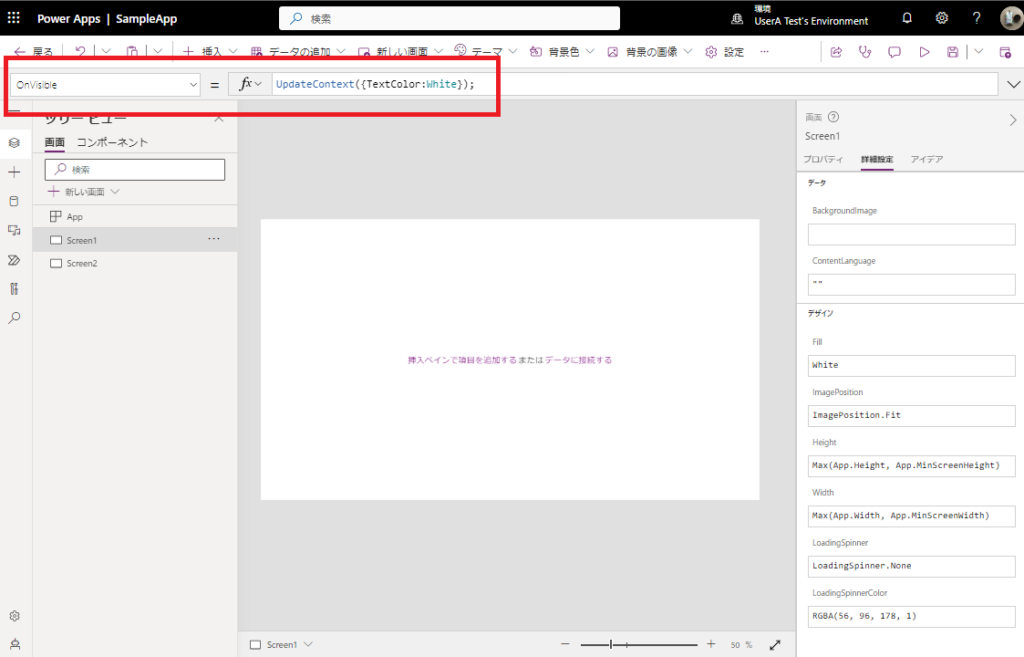
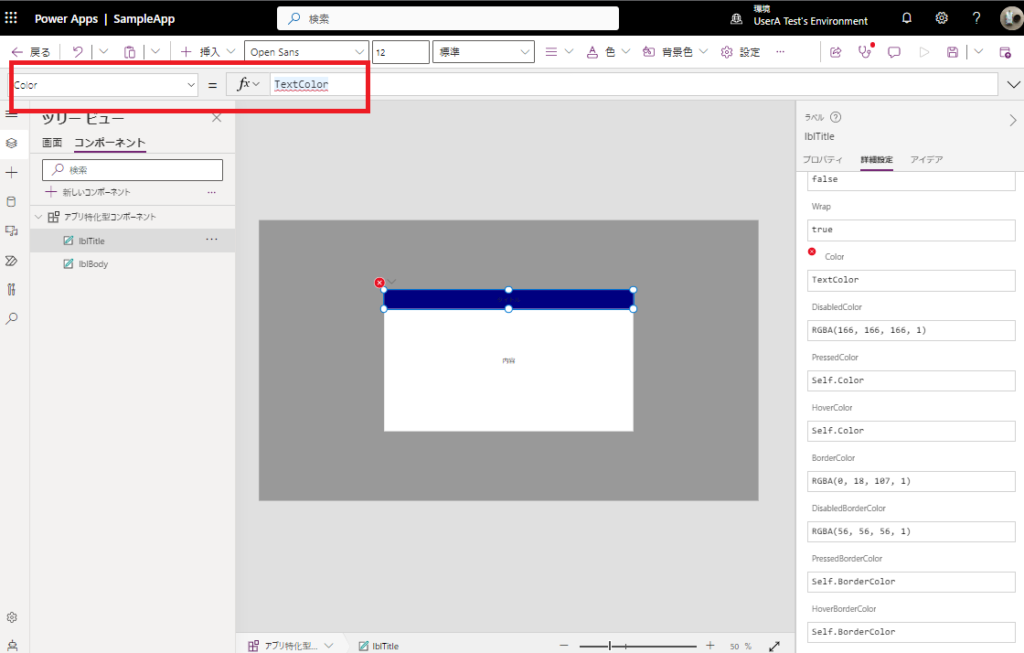
I think the behavior of this app is because the custom component must work regardless of which screen it is placed on, so it cannot work based on values that are dependent on the screen.
Access to controls and components

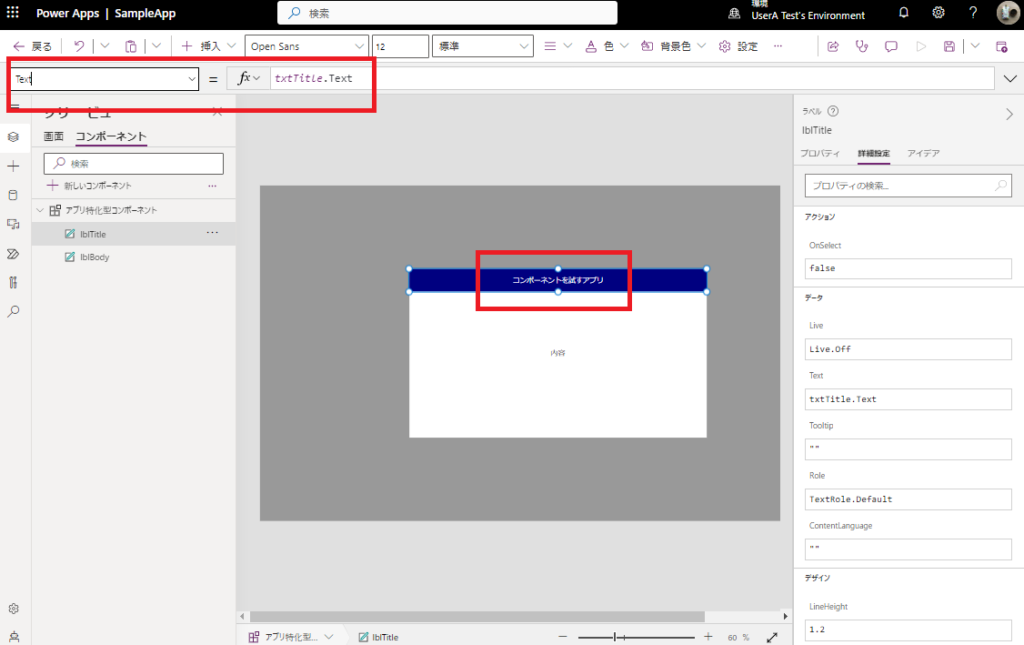
Access to tabular data sources
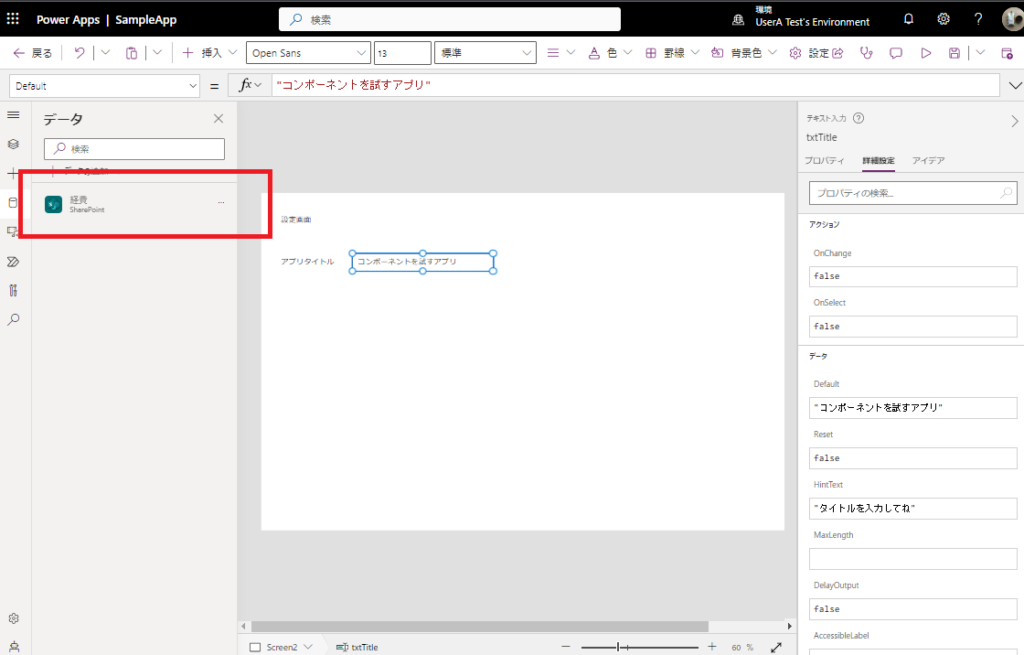
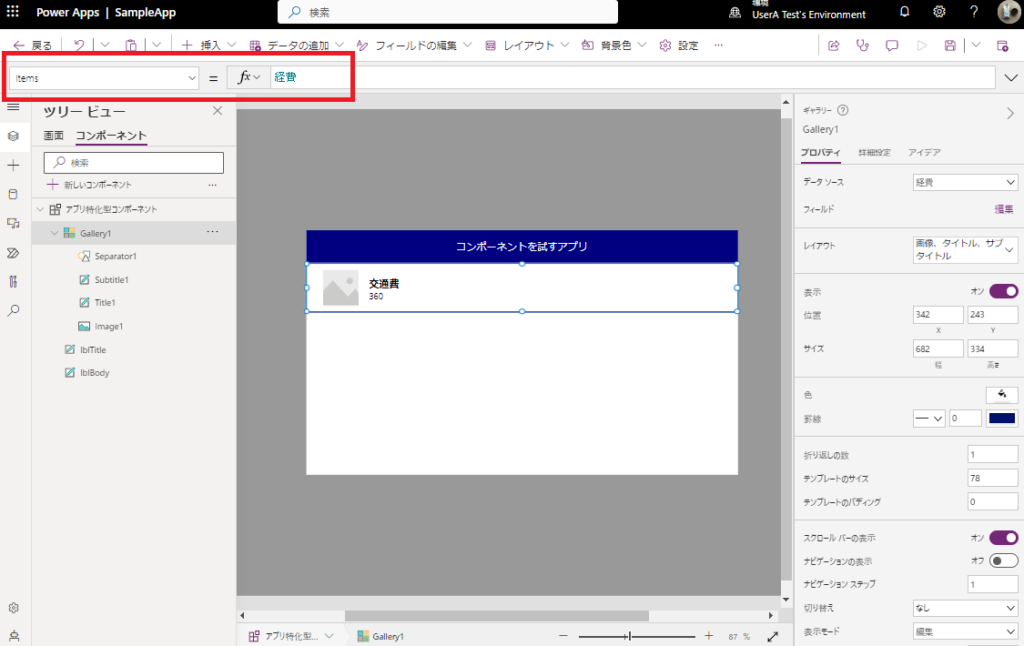
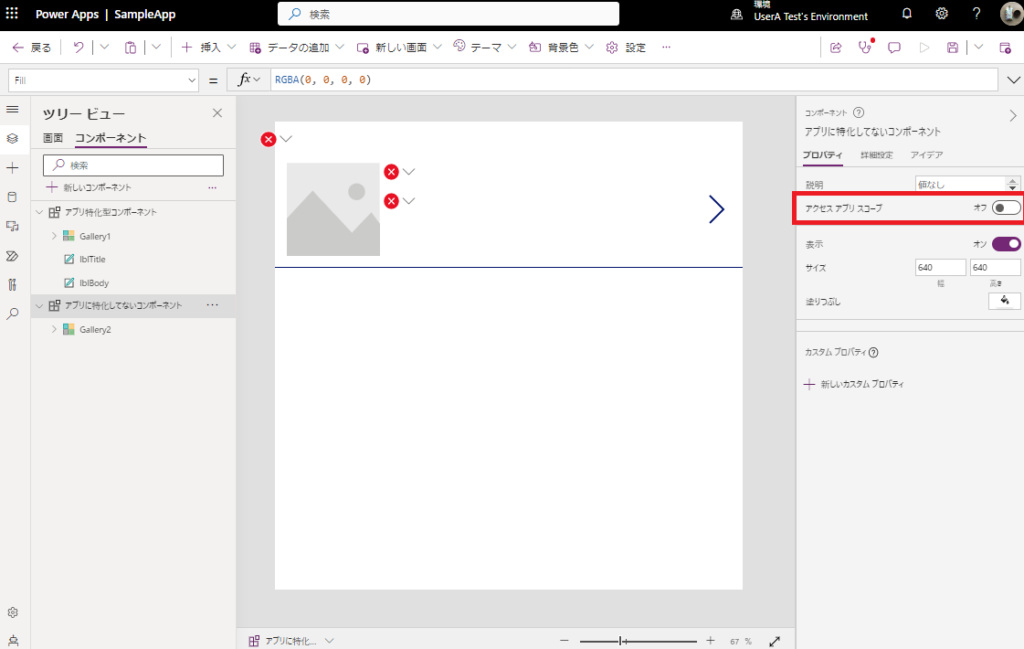
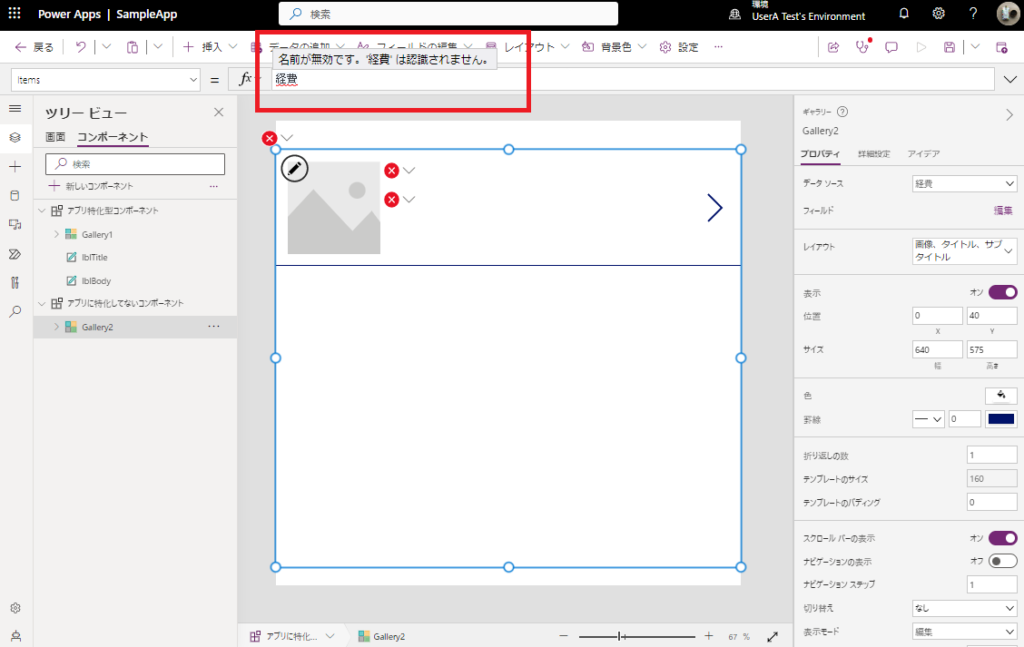
Turning on Access App Scope allows custom components to access app variables and data, which is very useful when creating app-specific components such as headers and side menus.
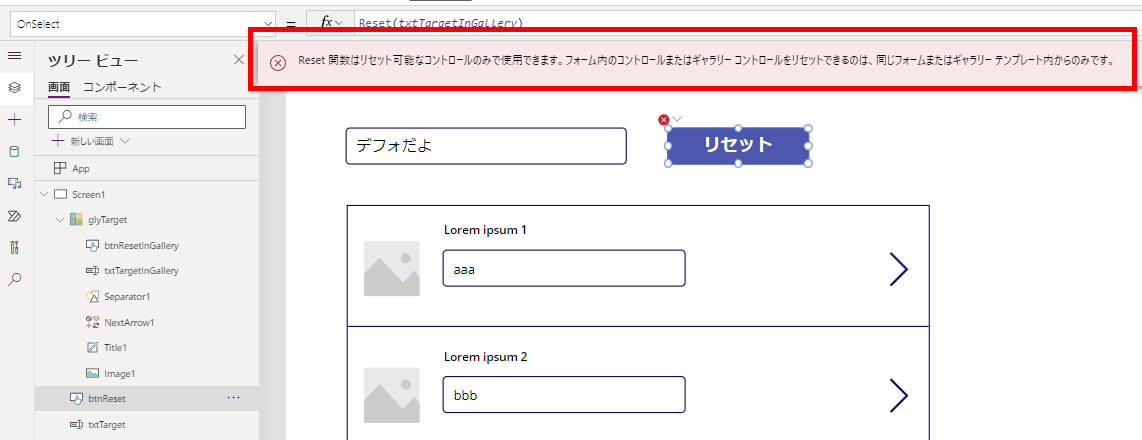

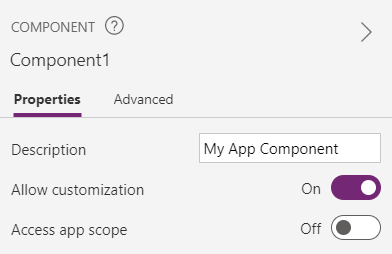

コメント