I didn’t know that “RemoveIf” and “UpdateIf” are not able to delegate to data source and got unexpected results, so here is noted the summary.
“RemoveIf” and “UpdateIf” are NOT delegable function.
When RemoveIf or UpdateIf is used for data sources such as SharePoint lists or Dataverse, the processing cannot be delegated to the data source.
Meaning that when you use these functions, the search will only be performed from the beginning of the data source up to the number of rows set as “Data Row Limit”.
Let’s see some examples.
Advance preparations.
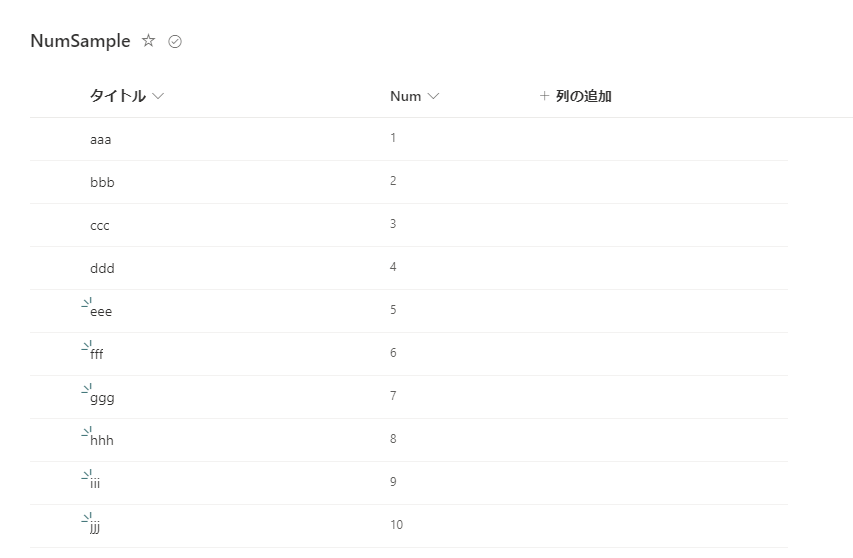
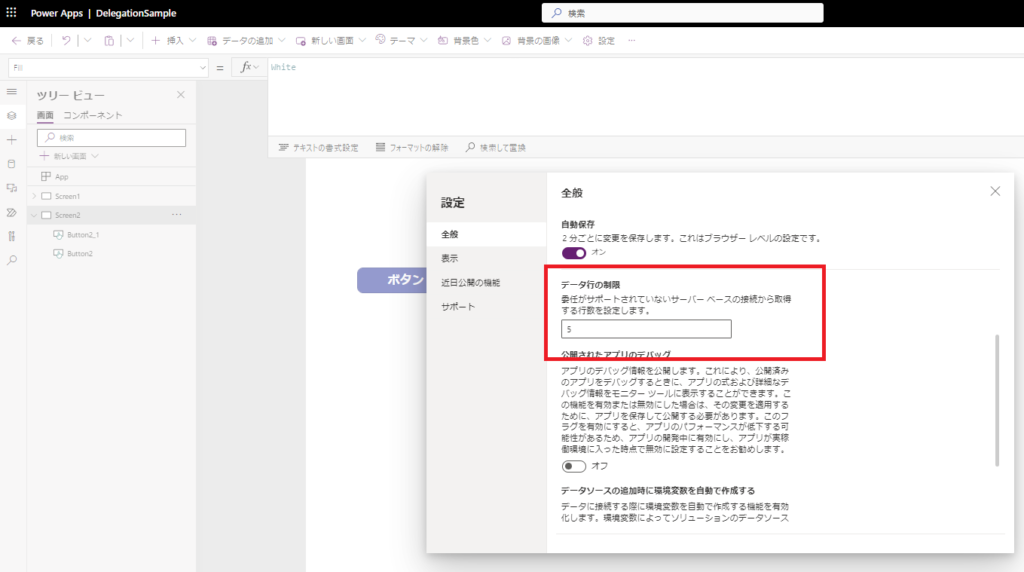
We’ll see how “RemoveIf” works toward this SPO list.
Failed to remove items with “RemoveIf” function.
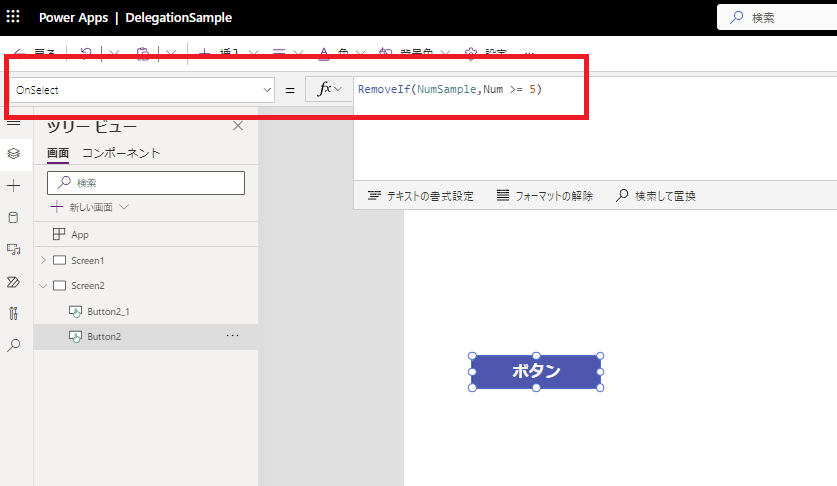
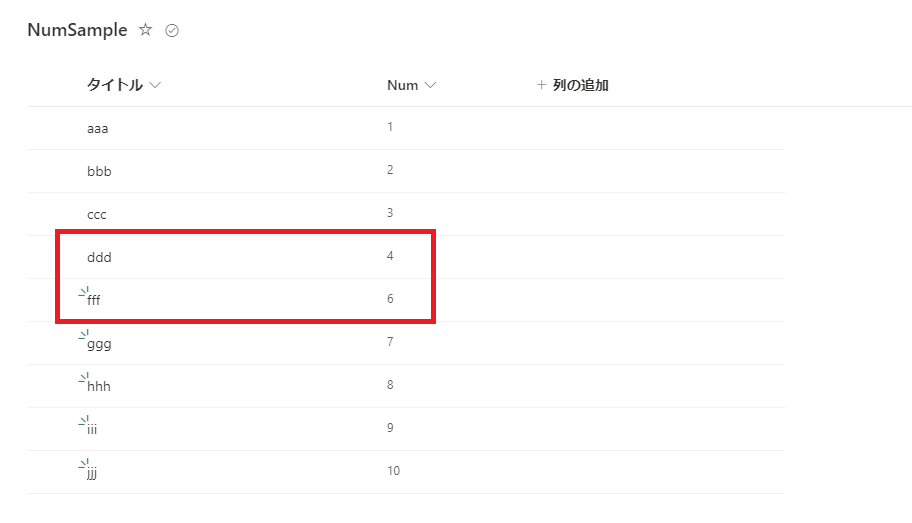
This is because the “RemoveIf” doesn’t support delegation, therefore only the first 5 items (Num columns 1~5) were searched for, then items that meet the condition (only an item with Num column 5 in this case) were deleted.
※The reason why only the first 5 items were searched for was because the “Data Row Limit” was set to 5.
Combined use with “Filter” function.
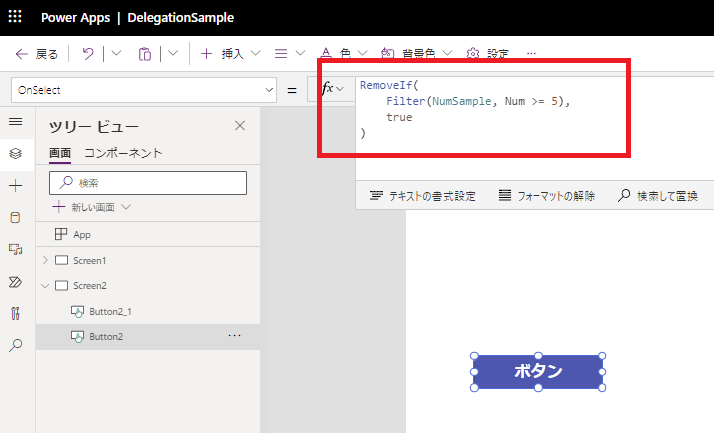
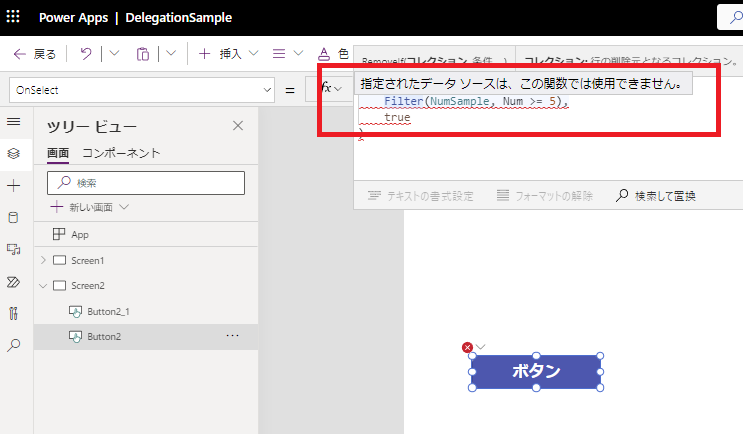
It seemsIt seems RemoveIf and Filter cannot be combined…
Combined use with “With”, “Filter” and “Remove” function.
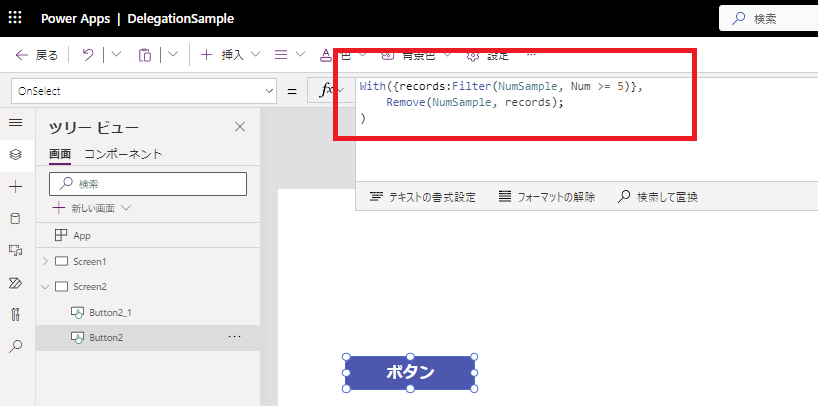

However, as you can see, the data that can be removed is only the data for the “data row limit” (5 Num columns from “5” to “9” in this case).
In conclusion, when executing RemoveIf or UpdateIf on a data source with a large amount of data, it is necessary to be careful that they can’t delegate, and to write the process to avoid omissions of deletion or update.
コメント