Power Automateのアクション「複数項目の取得」で、型「はい/いいえ」の列をフィルターする方法を聞かれたので、メモ。
やりたいこと
画像のような「はい/いいえ」型の列を持つSharePointリストを、Power Automateフィルターしたいときの話。
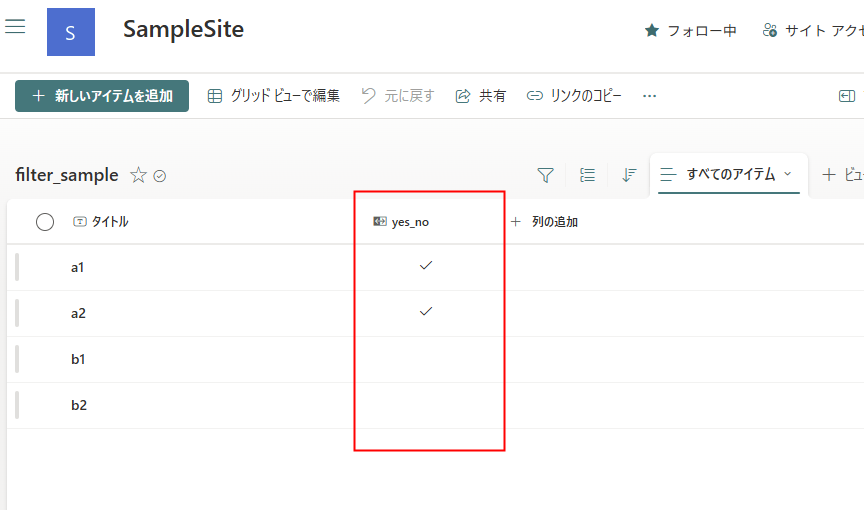
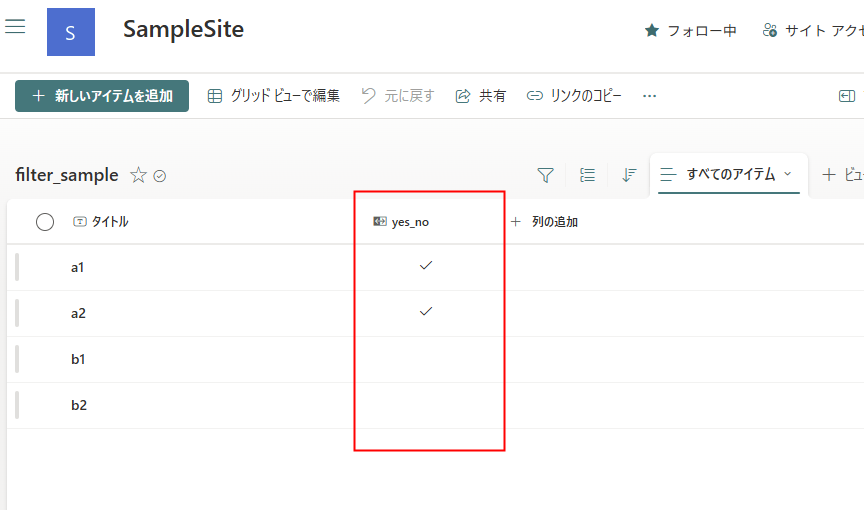
trueやfalseではフィルターできない
「はい/いいえ」型はBooleanと同様に扱えそうなため、trueやfalseでフィルターしたくなるけど、これだとうまく動作しない。
例えば前述のSharePointリストを、falseでフィルターをかけると、
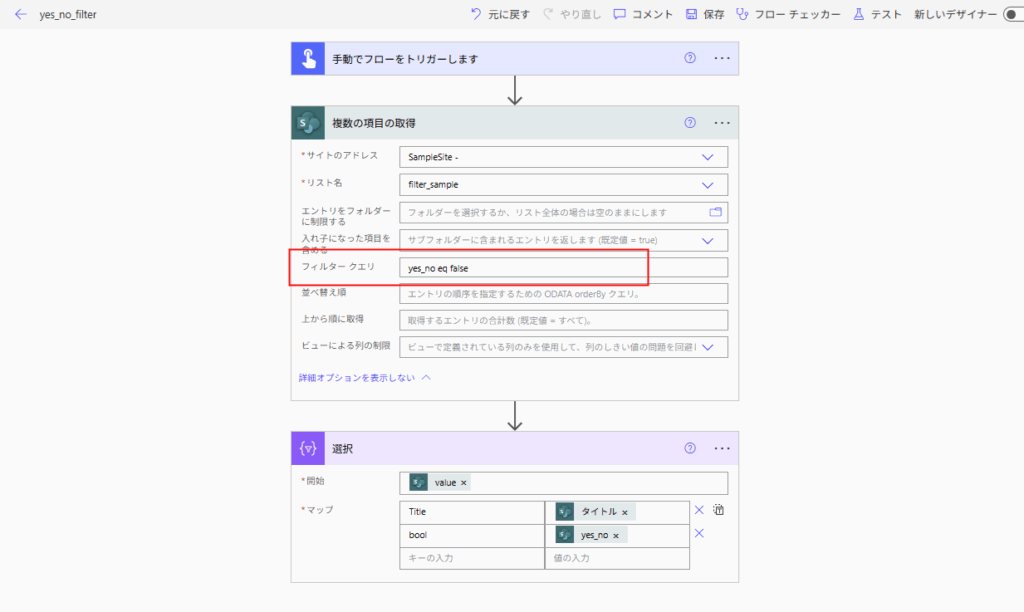
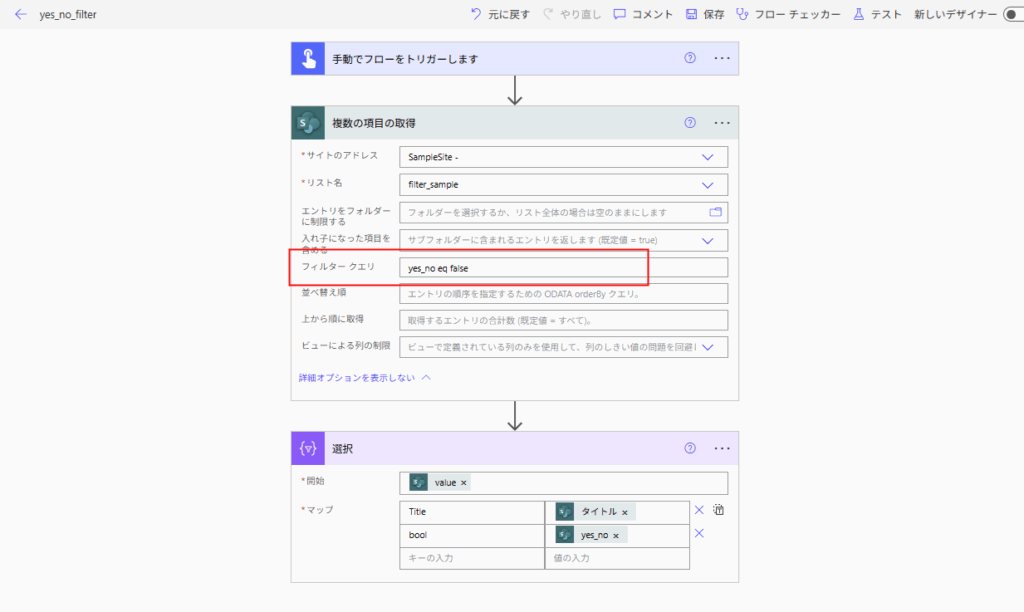
ちゃんとフィルターできているように見えるが、
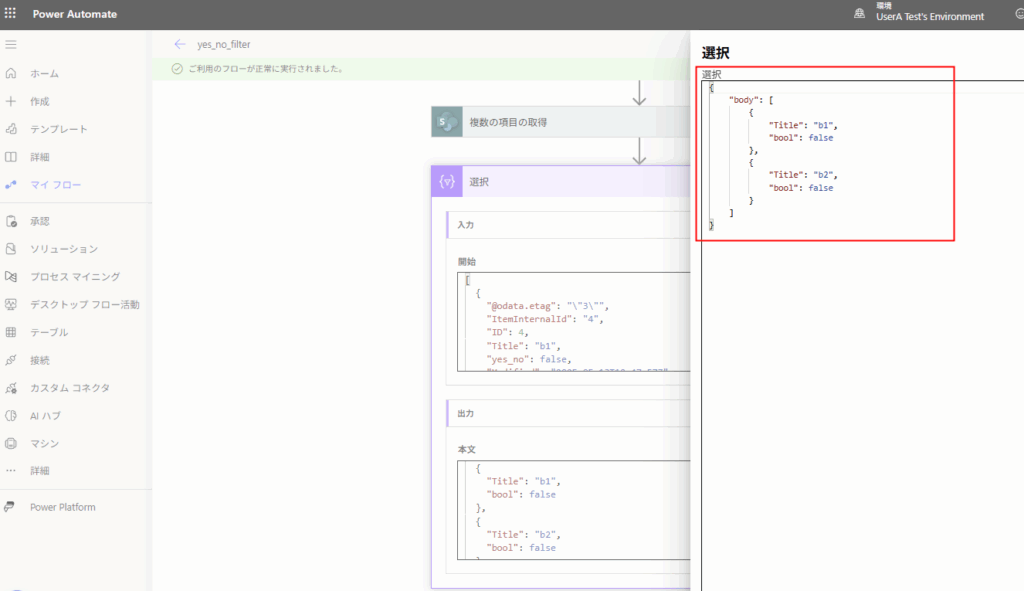
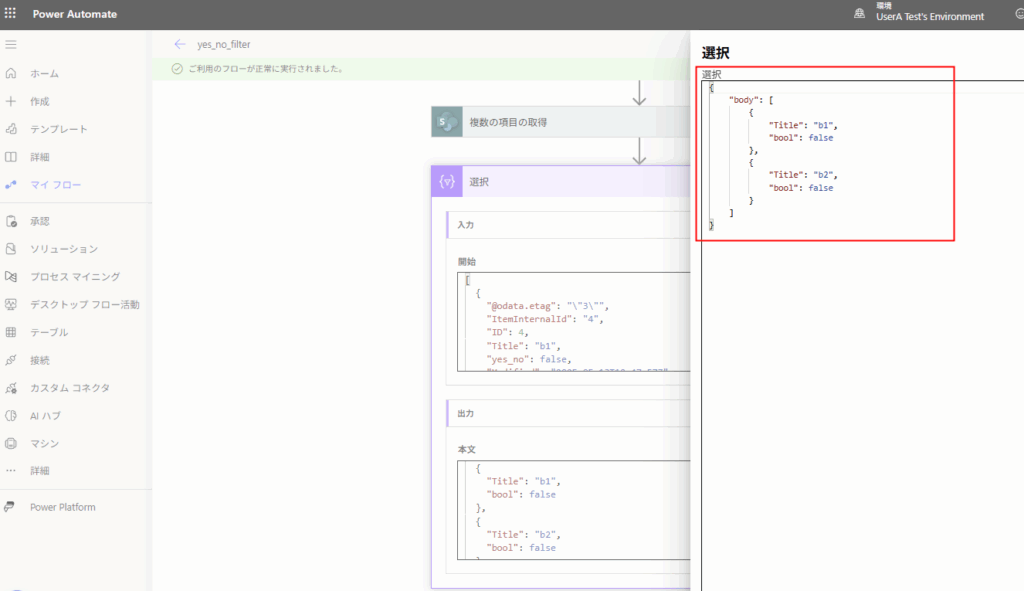
trueでフィルターしても、
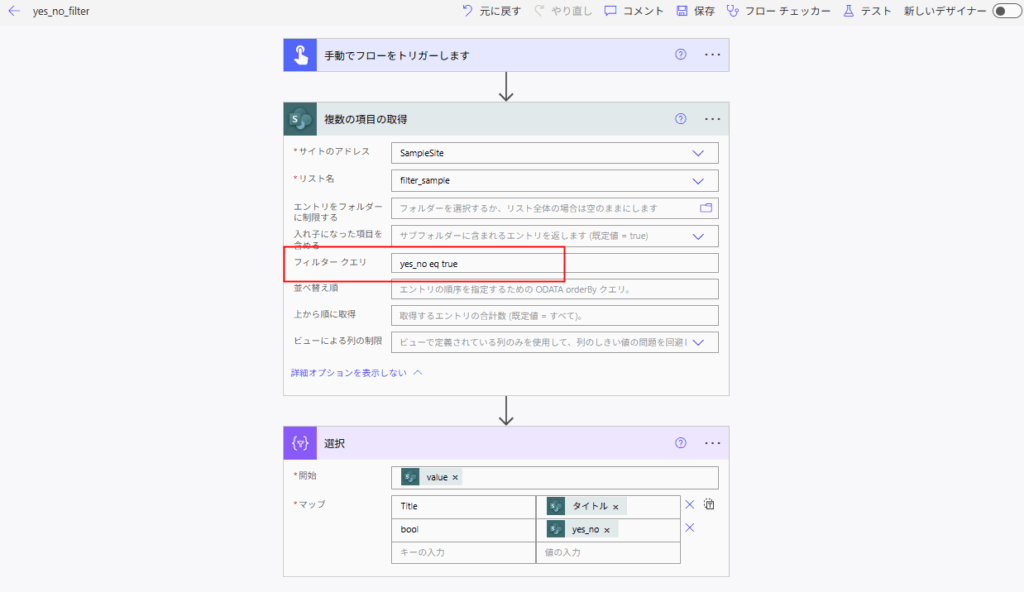
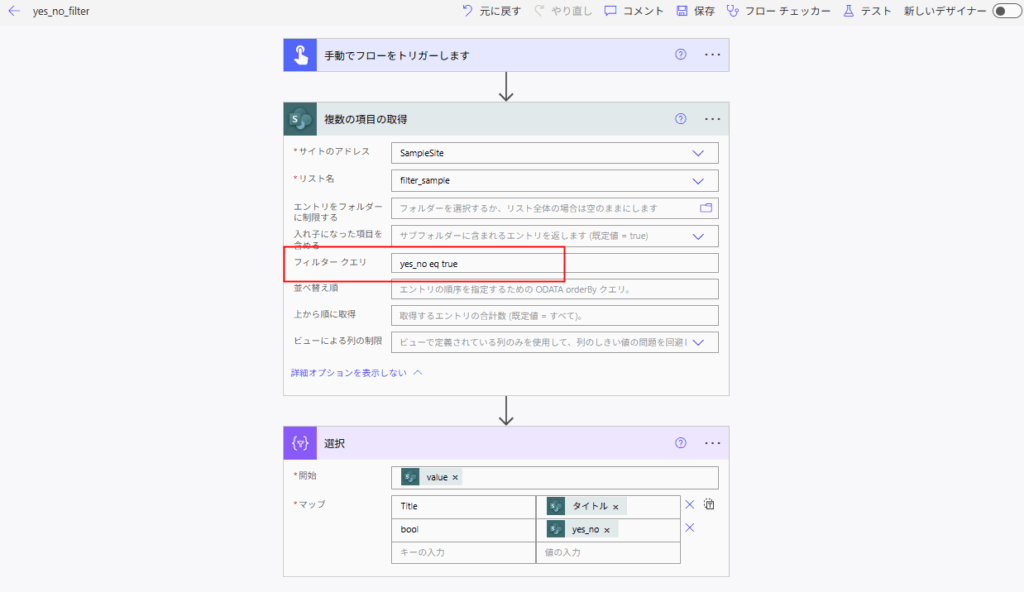
同じ結果になってしまう。
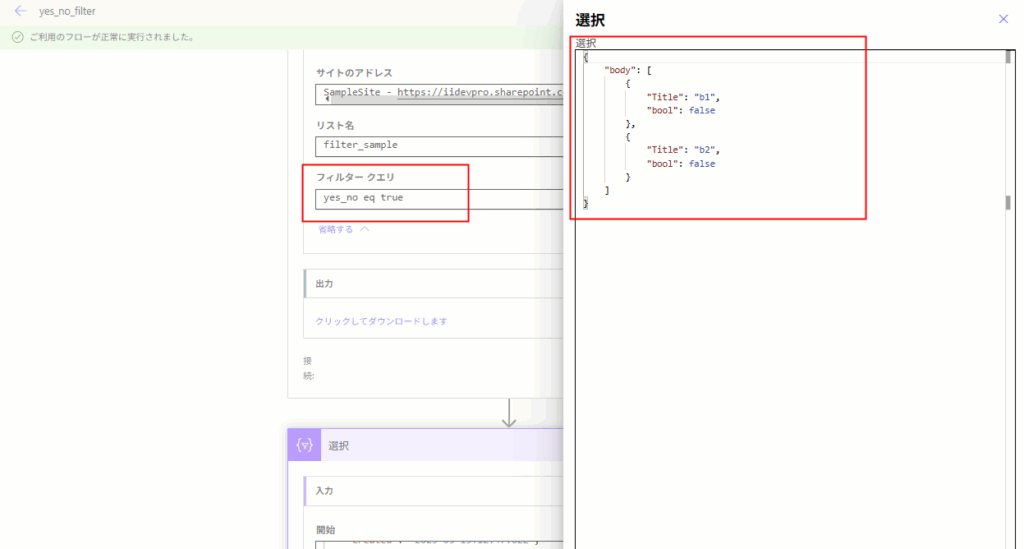
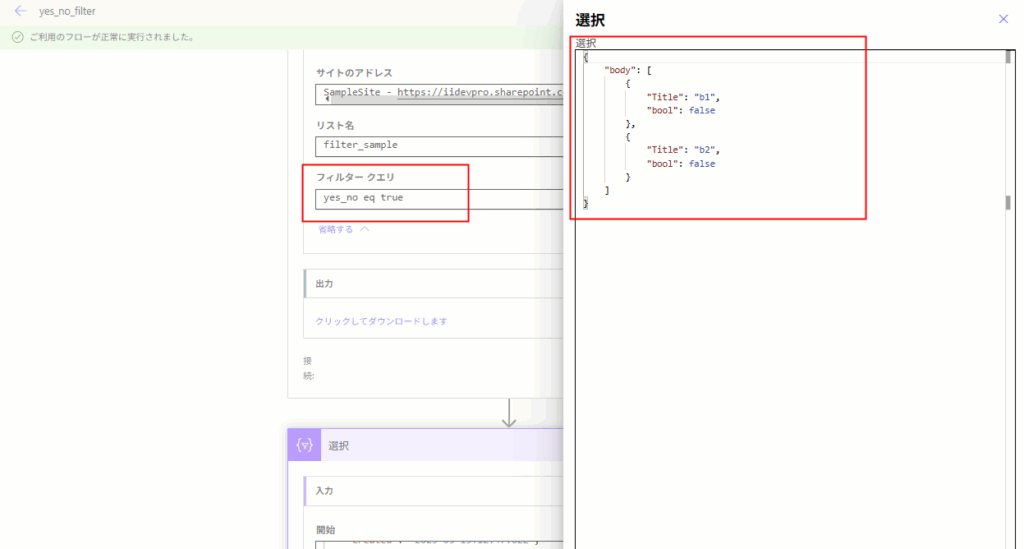
構築方法:0または1でフィルターをかける
SharePointリストの「はい/いいえ」列でフィルターをかけたい場合は、0または1の整数を使用してフィルターをかける。
例えば「はい/いいえ」列が「はい」の行のみ列挙したいときは、以下のように1でフィルタークエリを記述すると、
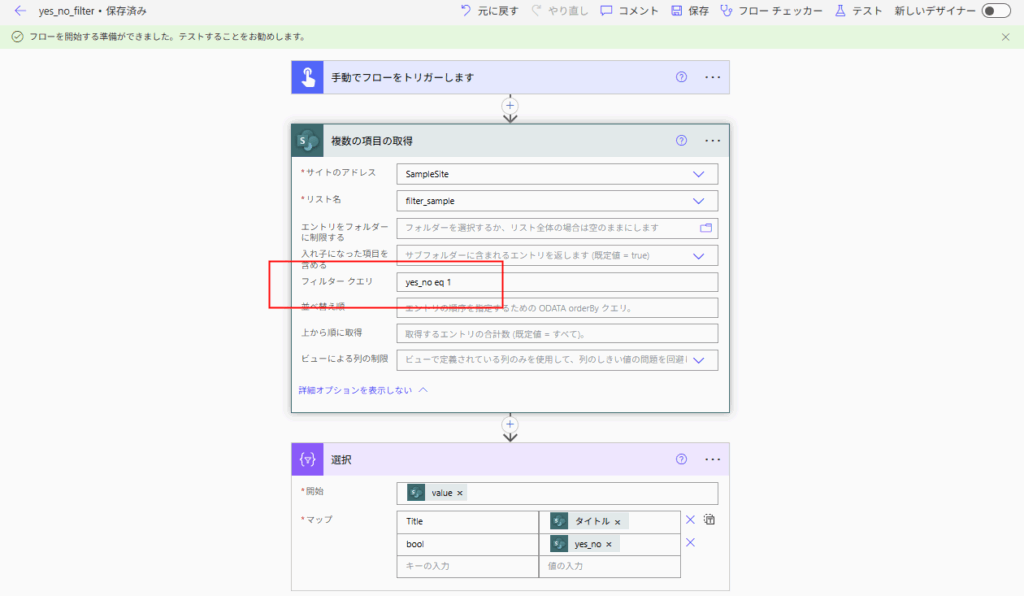
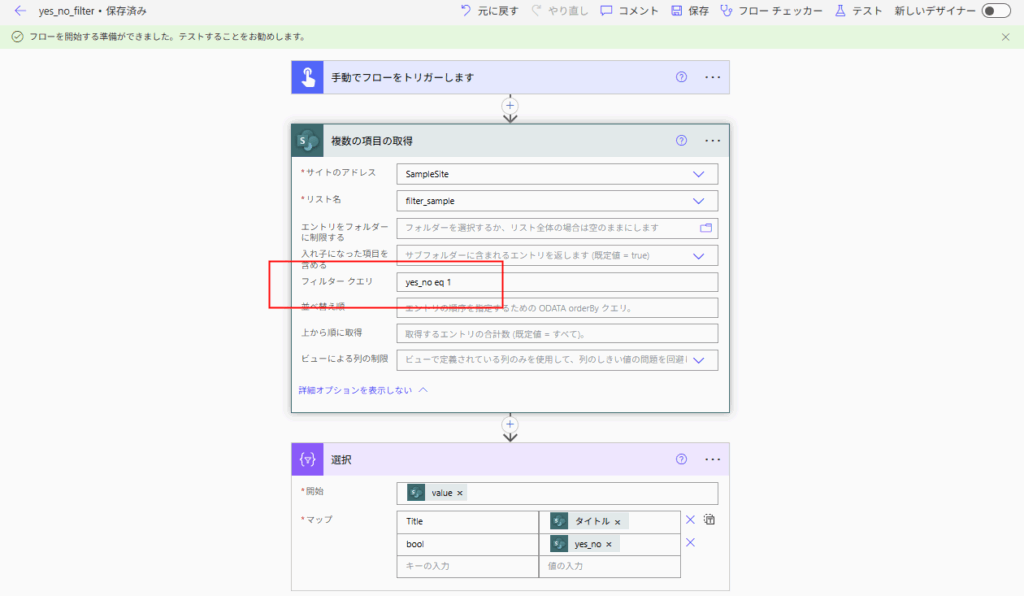
はい/いいえ列が「はい」の行のみフィルターできて、
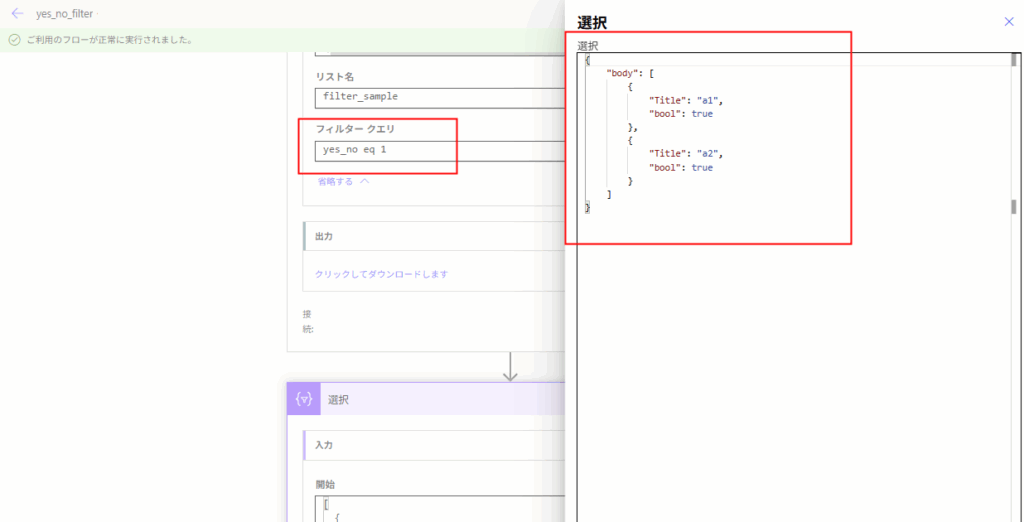
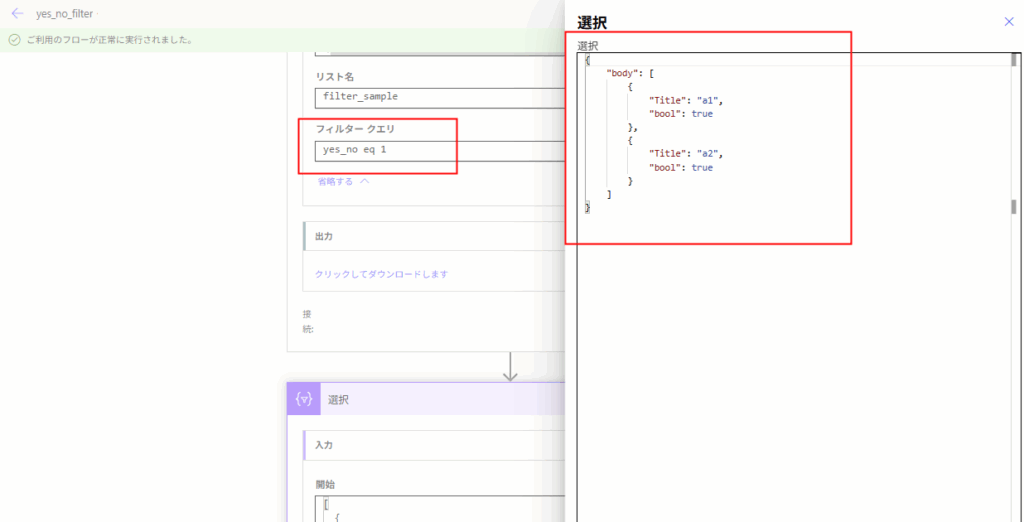
同様に0でフィルターをかけると、「いいえ」のみフィルターできる。


おまけ:「以外」でフィルターしたい場合
例えば「はい以外」をフィルターしたい場合、以下の画像のように式に「ne 1」を使えば、
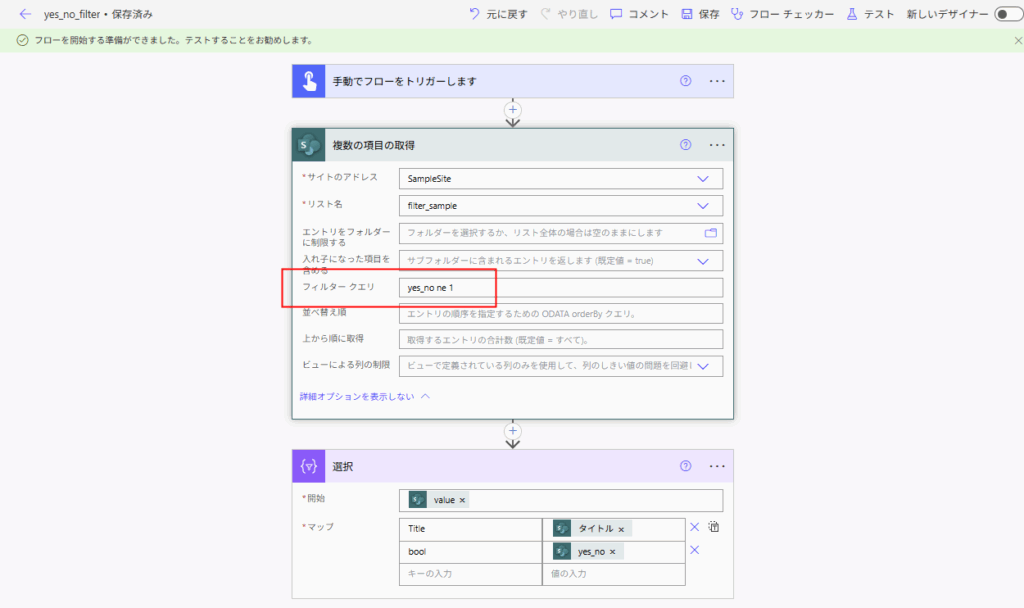
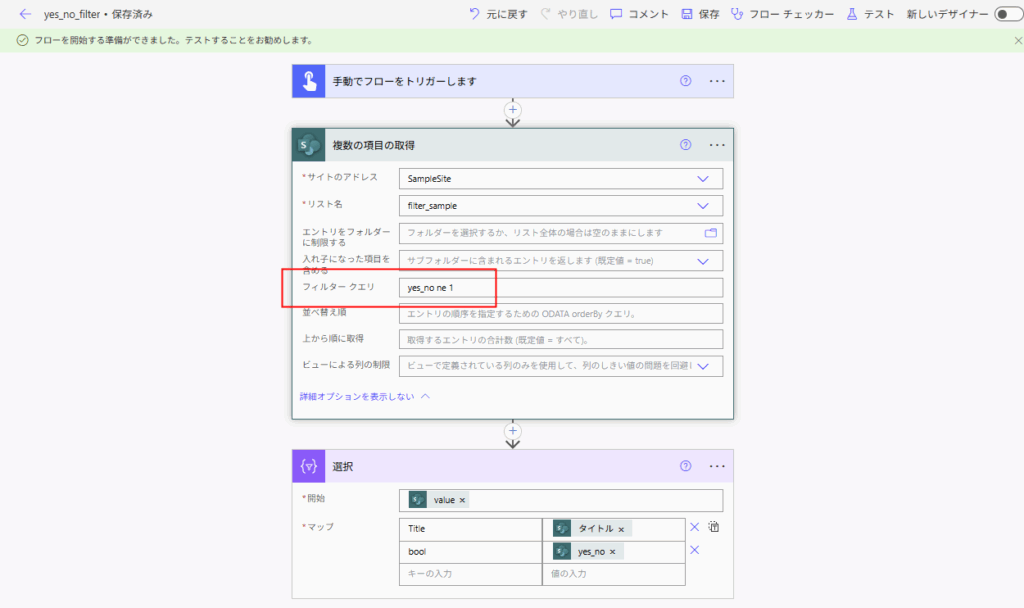
「はい」以外の行をフィルターできる。
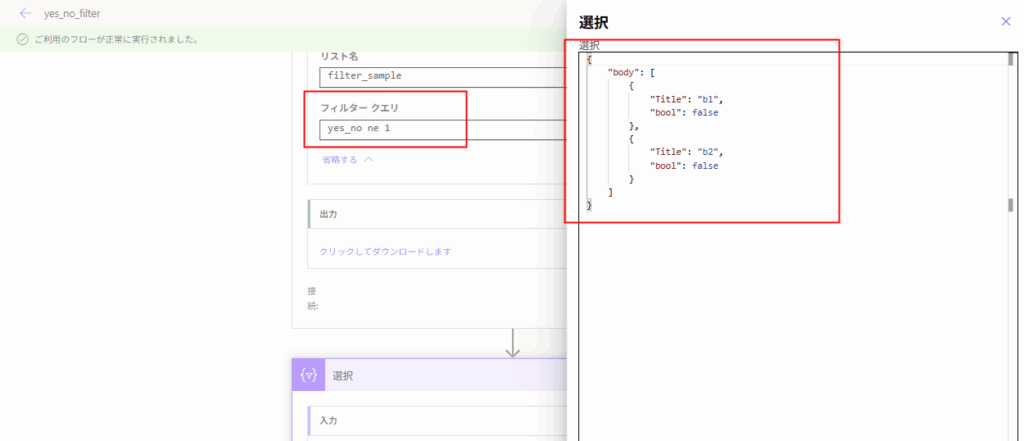
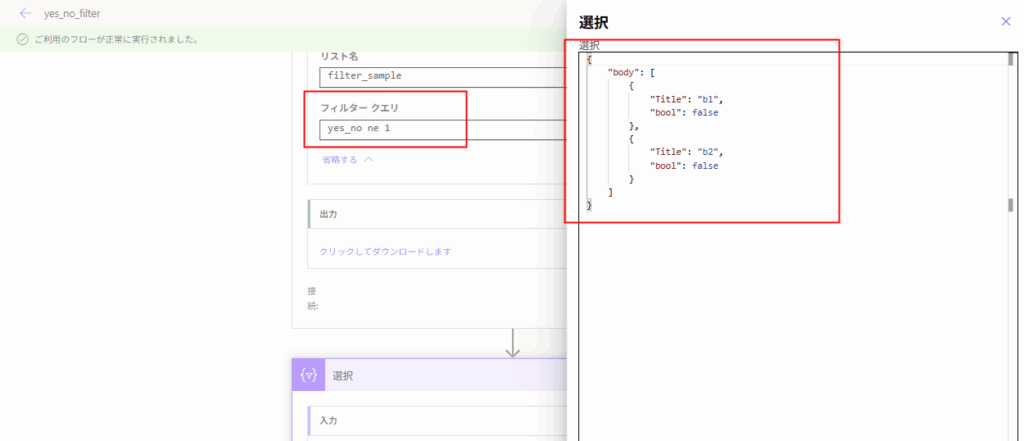
フィルタークエリの書き方について詳しくはこちら


【コピペ用】Power Automate「複数の項目の取得」フィルタークエリ実例集|OData演算子まとめ
Power Automateの「複数の項目を取得」で使うフィルタークエリ(OData)の書き方を忘れがちなので、コピペで使える実例をまとめました。2024/2/14追記:最近は自分でクエリ式を書くことが減り、GPTに式を作ってもらうことが増...
関連記事

Power Automate SharePointの日付列を扱うフィルタークエリの実例|期限1週間前のデータを抽出とか
SharePoint Onlineのリストに対する「日付と時刻」列を使ったフィルターの書き方をよく忘れるので、メモ。フィルタークエリで使う関数と演算子基本的には以下の関数や演算子と組み合わせてフィルターを作っていく。関数 formatDat...

【コピペ用】Power Automate「複数の項目の取得」フィルタークエリ実例集|OData演算子まとめ
Power Automateの「複数の項目を取得」で使うフィルタークエリ(OData)の書き方を忘れがちなので、コピペで使える実例をまとめました。2024/2/14追記:最近は自分でクエリ式を書くことが減り、GPTに式を作ってもらうことが増...
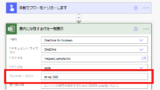
Power Automate Excelのフィルタークエリを詳しく調査|以上/以下の抽出、指定列が空欄の行の除去など
Excelのフィルタークエリで以上(ge)や以下(le)が使えないことを知ったので、詳しく調査してみた。事前準備このOneDrive上のExcelにフィルタークエリを使用し、動作を詳しく確認してみた。文字列のフィルタ文字列型へのフィルタは色...
コメント