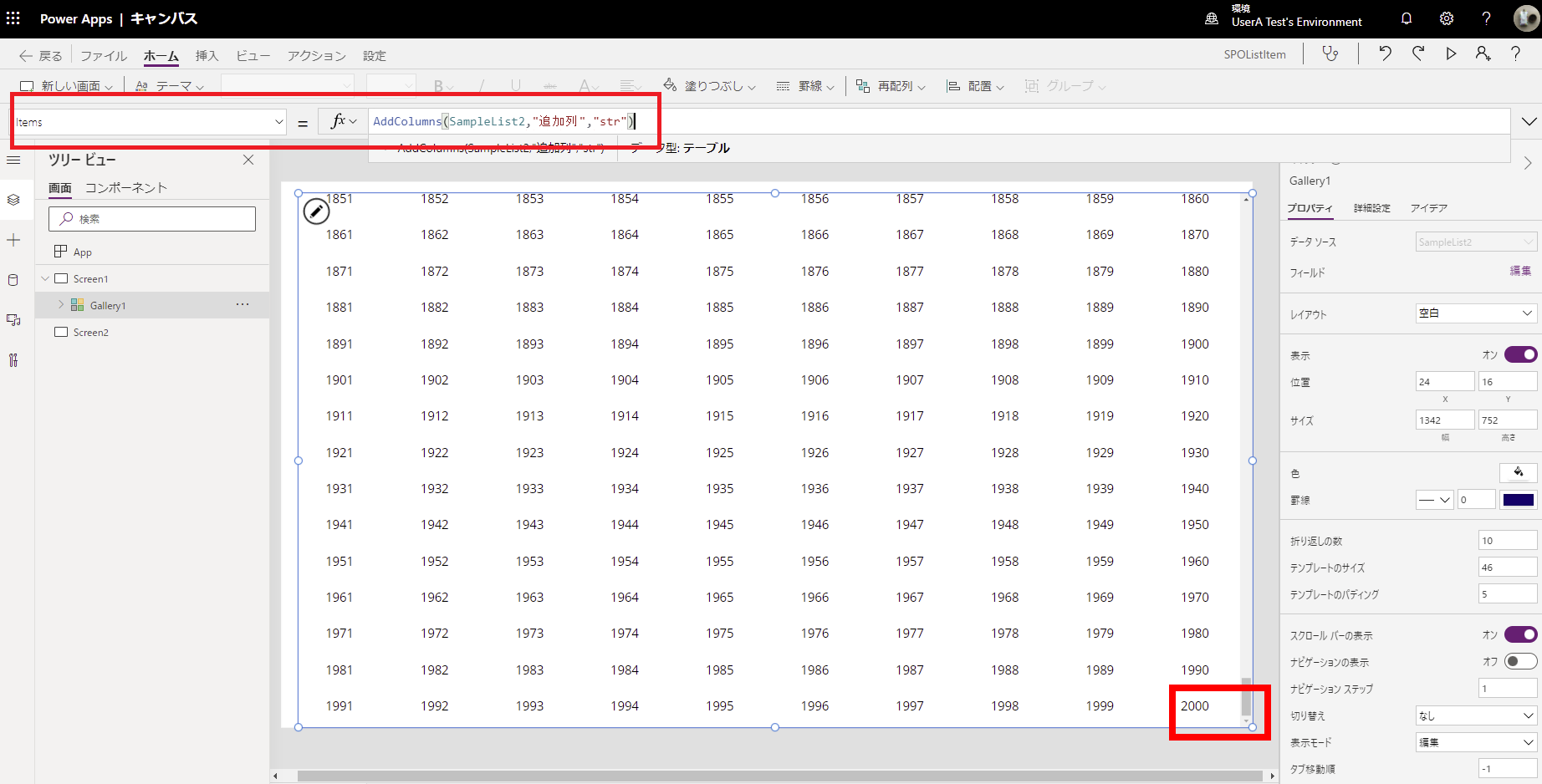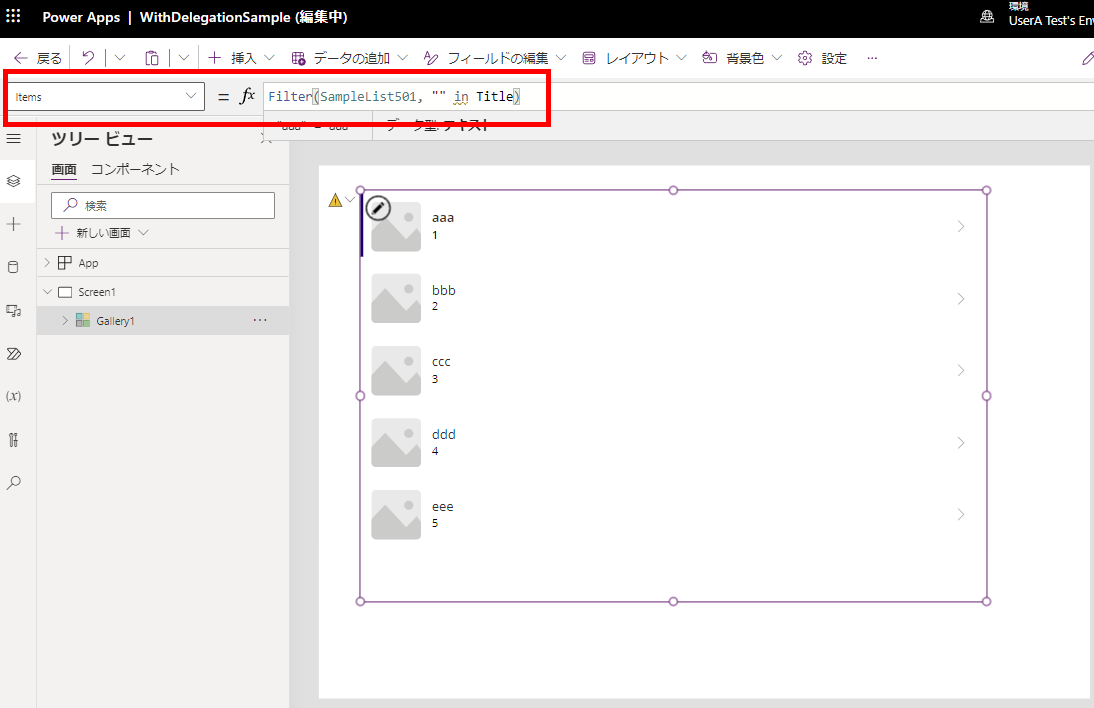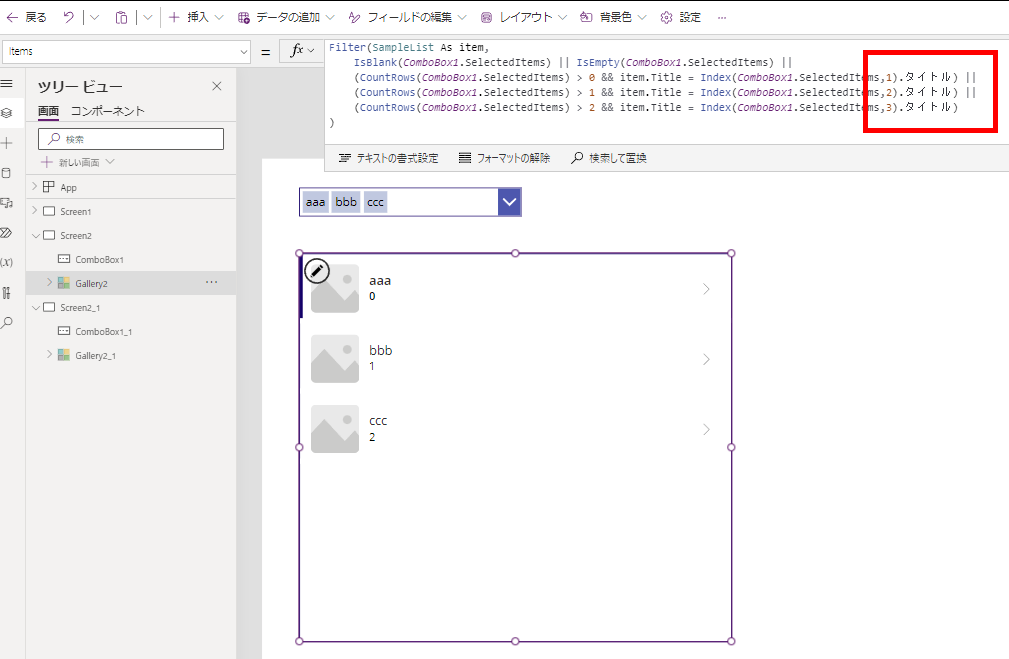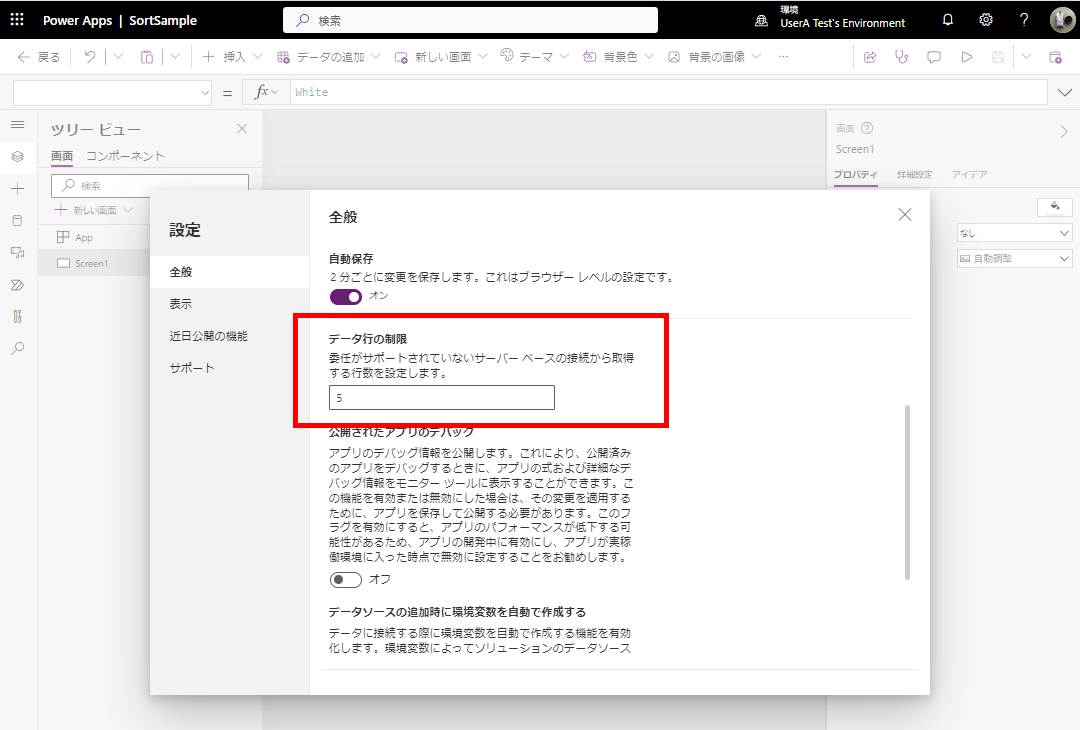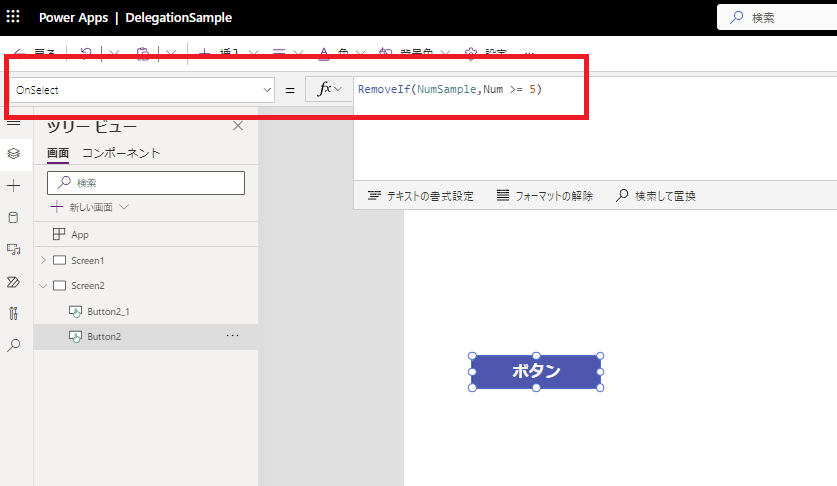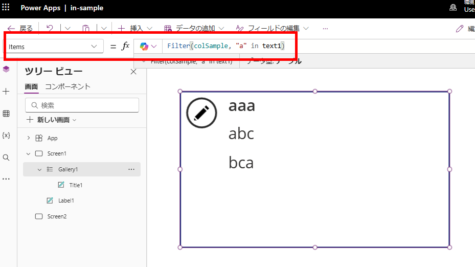 Power Apps
Power Apps Power Apps ‘in’ Operator: Complete Guide from Basics to Advanced Usage (Including ‘exactin’ & Delegation)
Here's a detailed exploration of the "in" operator in Power Apps, which I recently researched thoroughly.The "in" Operat...