 Copilot Studio
Copilot Studio Agent Evaluation in Copilot Studio: Test Methods, Thresholds, and Regression Checks
I tried out the automated testing (evaluation feature) for agents created with Copilot Studio, which is now available.It...
 Copilot Studio
Copilot Studio 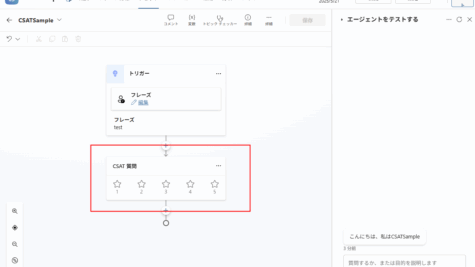 Copilot Studio
Copilot Studio  Copilot Studio
Copilot Studio  Copilot Studio
Copilot Studio 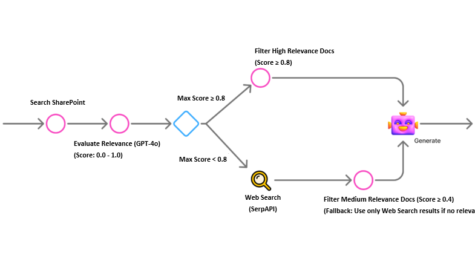 Copilot Studio
Copilot Studio 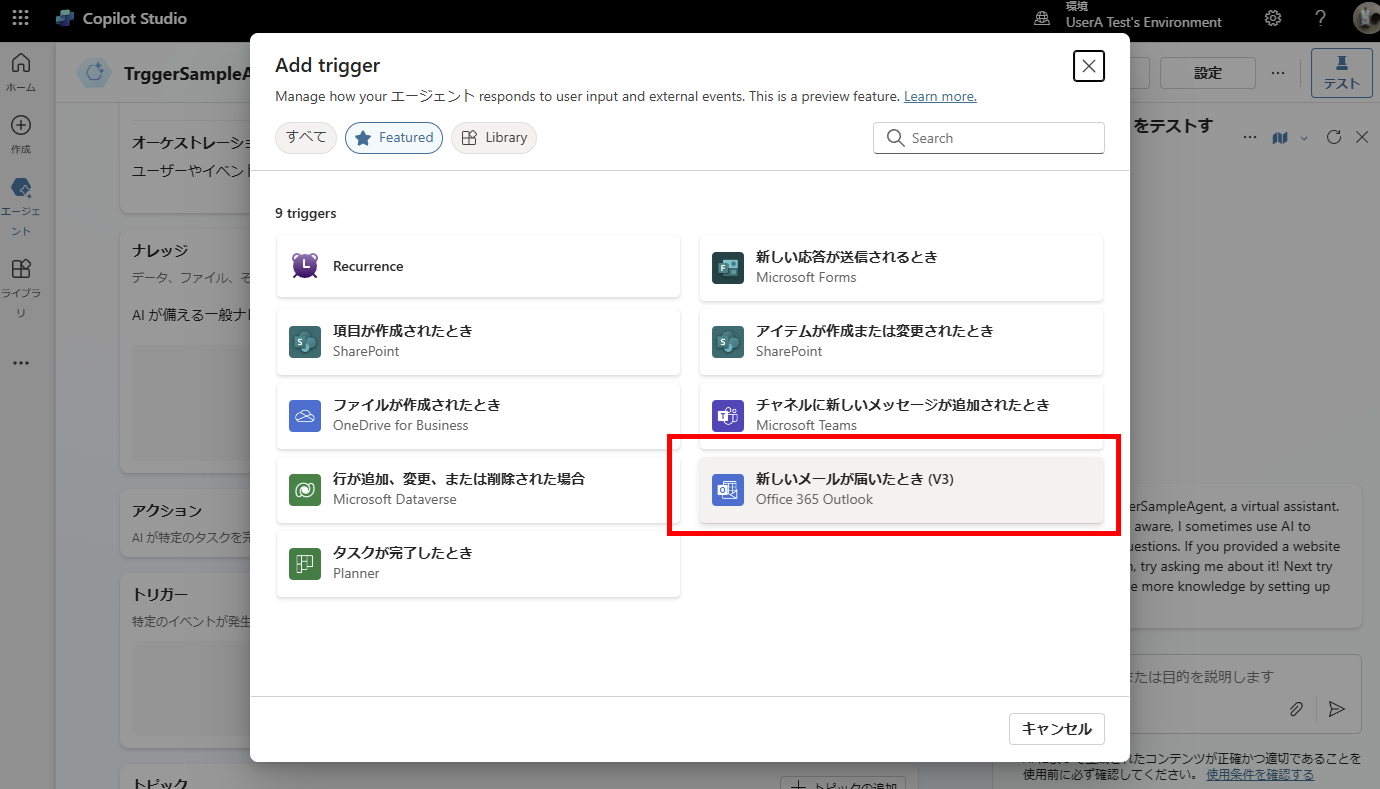 Copilot Studio
Copilot Studio 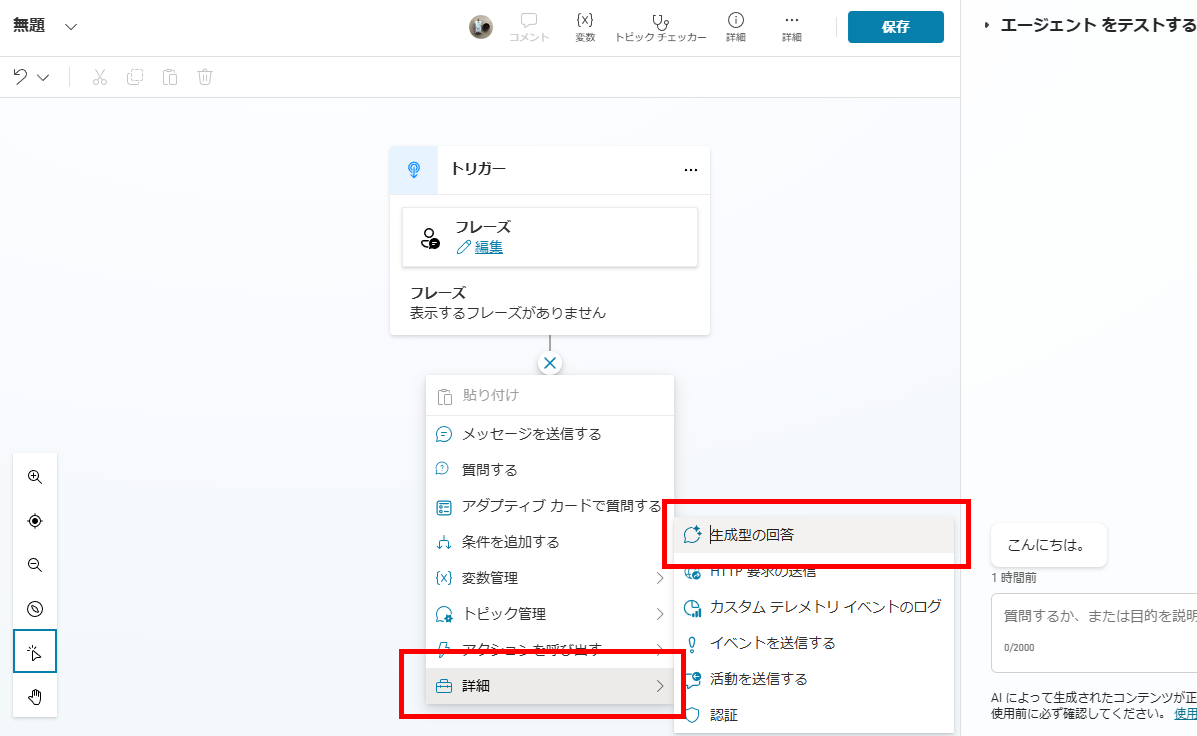 Copilot Studio
Copilot Studio  Copilot Studio
Copilot Studio 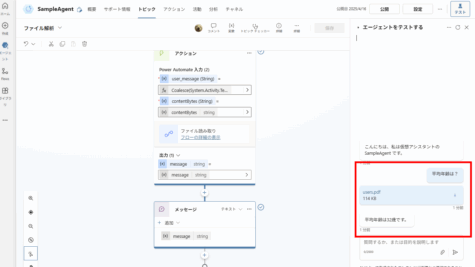 Copilot Studio
Copilot Studio 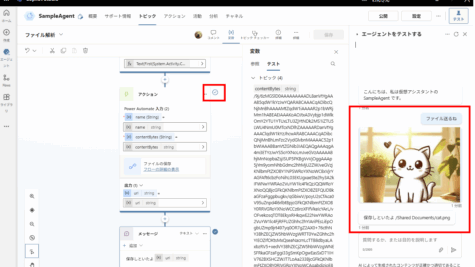 Copilot Studio
Copilot Studio