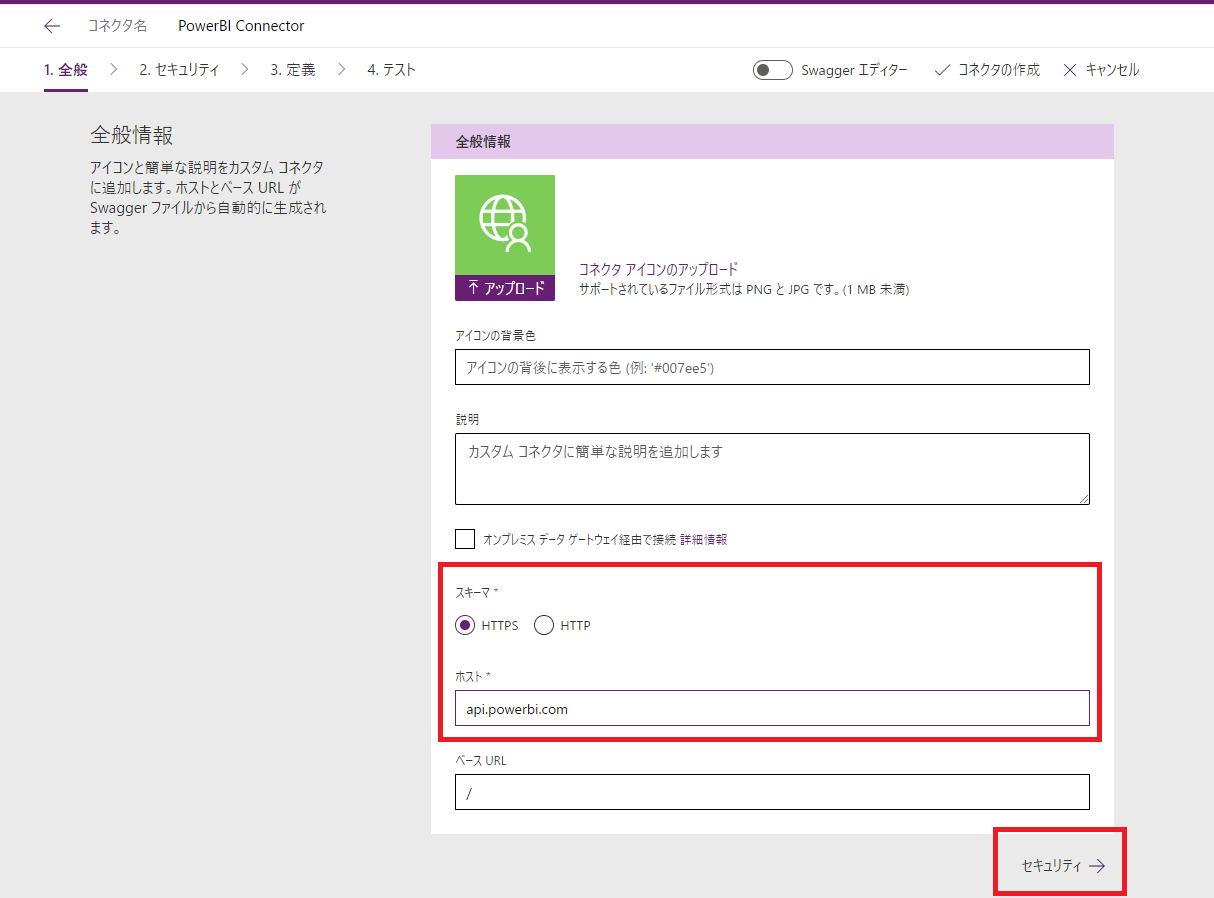 Power Apps
Power Apps Power BI Custom Connector Guide: OAuth2 Setup with Microsoft Entra ID (Azure AD) for Power Apps
When trying to pull workspace, group, or tile information from Power BI in Power Apps or Power Automate, the standard co...
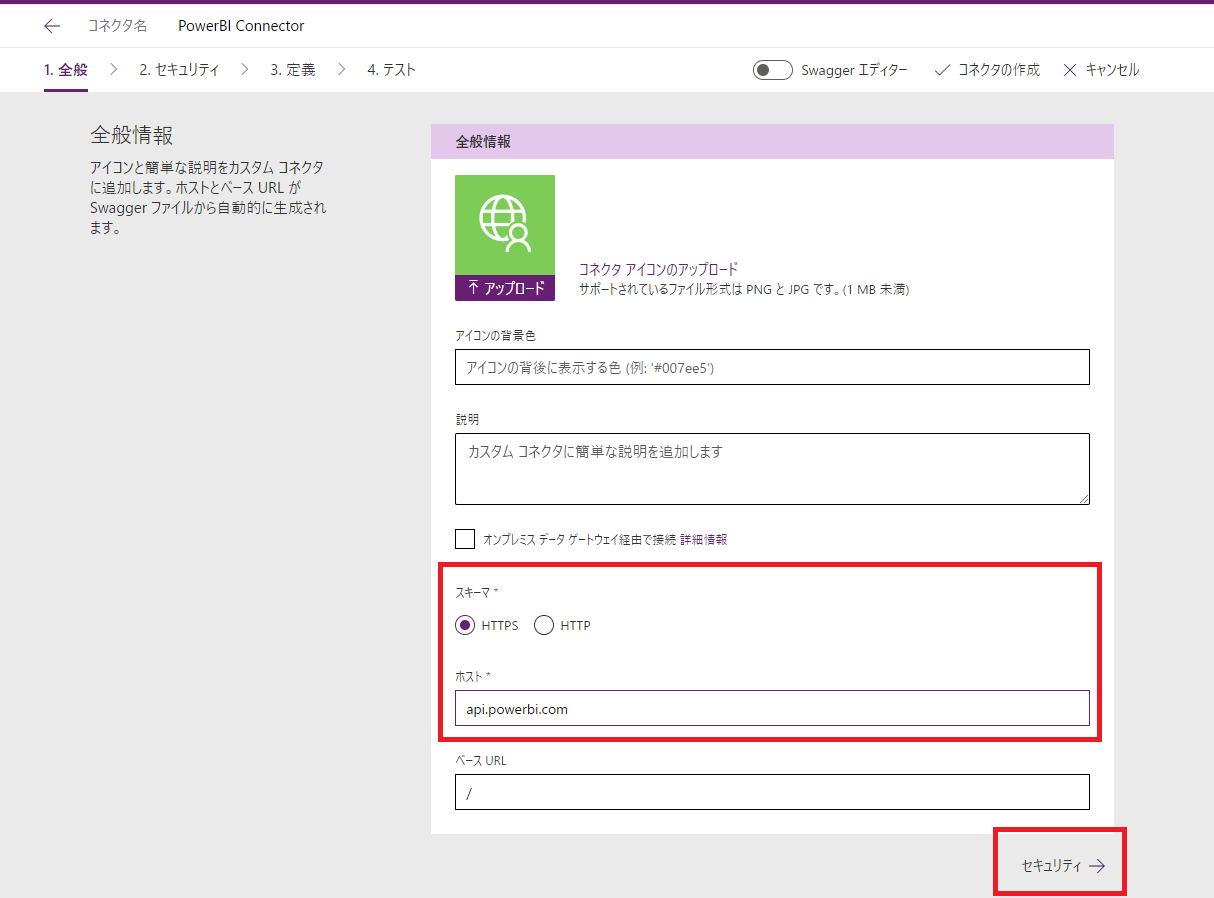 Power Apps
Power Apps 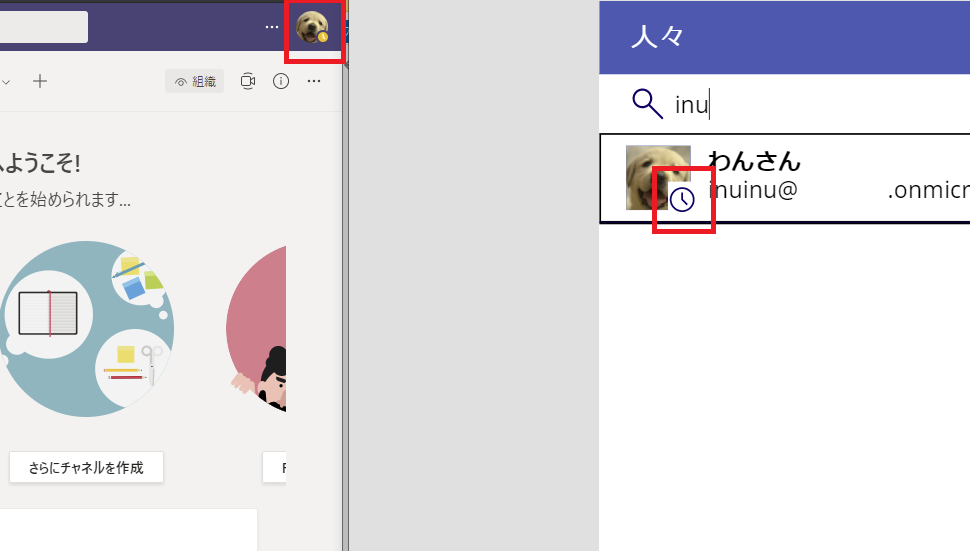 Power Apps
Power Apps 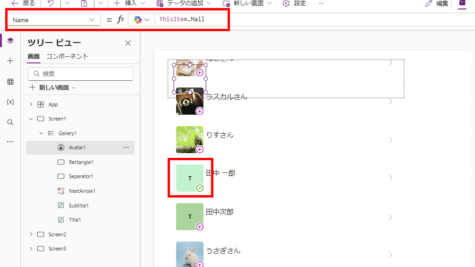 Power Apps
Power Apps  Power Apps
Power Apps 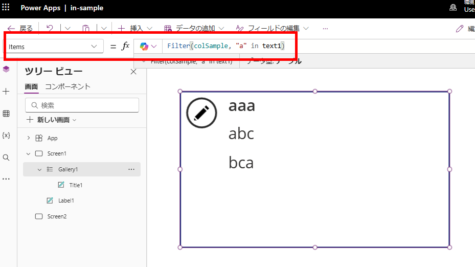 Power Apps
Power Apps 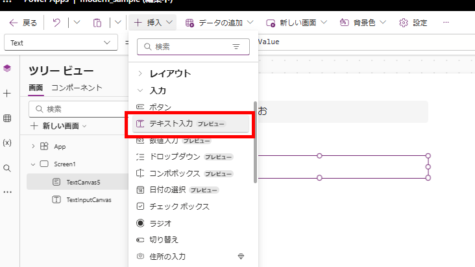 Power Apps
Power Apps  Power Apps
Power Apps 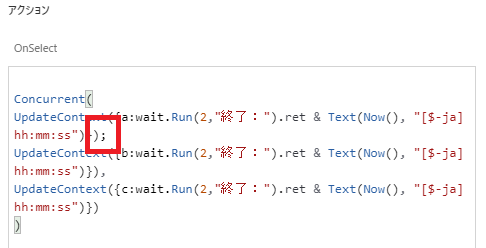 Power Apps
Power Apps 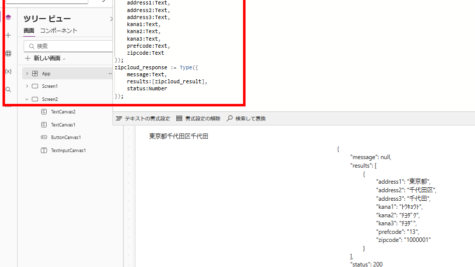 Power Apps
Power Apps 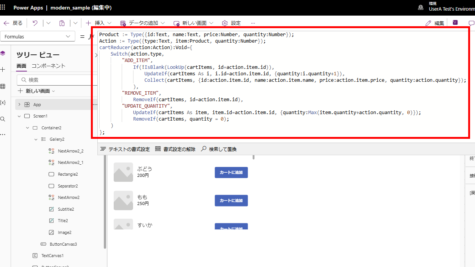 Power Apps
Power Apps