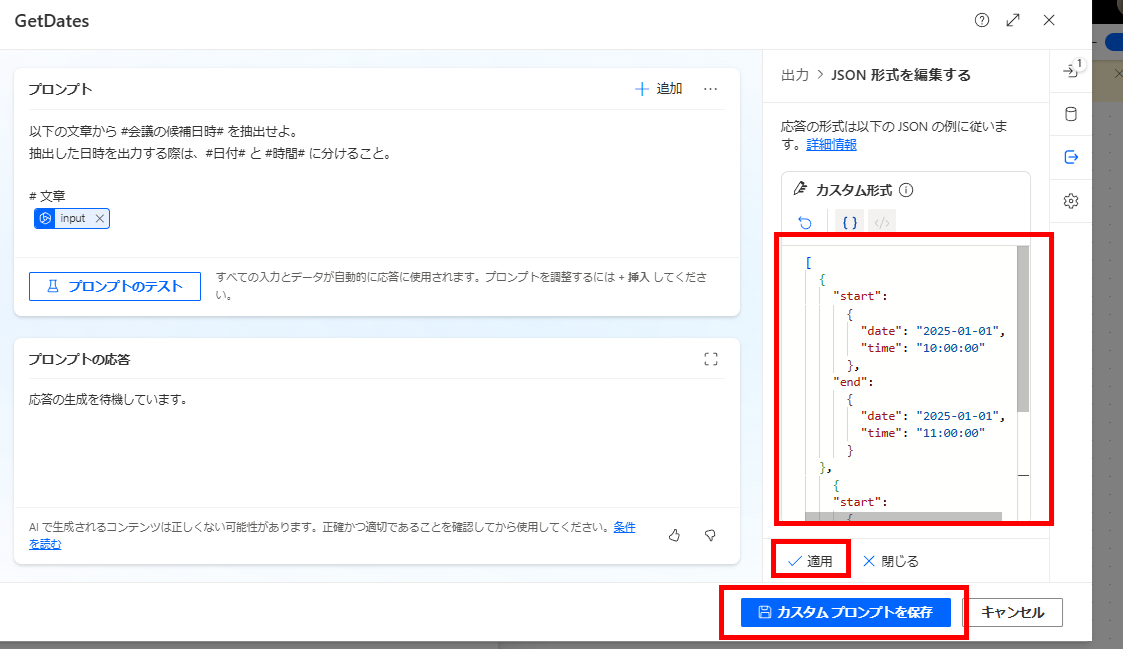 AI Builder
AI Builder How to Use Structured JSON Output in AI Builder for Power Automate
AI Builder has added a feature similar to structured outputs, so I decided to try it out.What is JSON Output?Broadly spe...
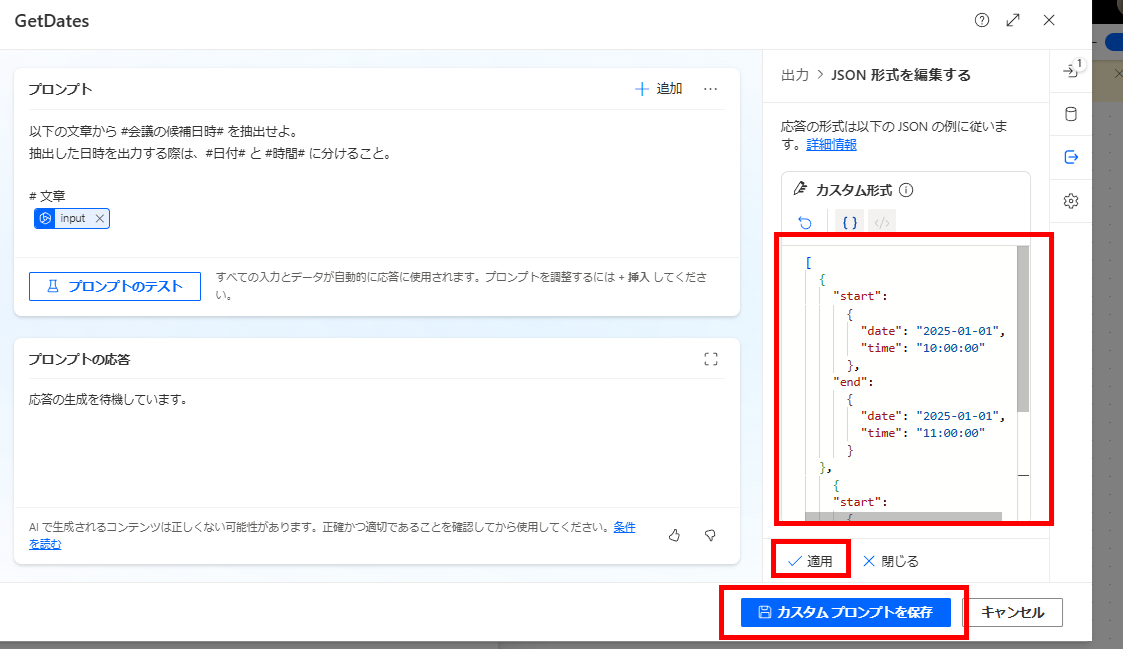 AI Builder
AI Builder 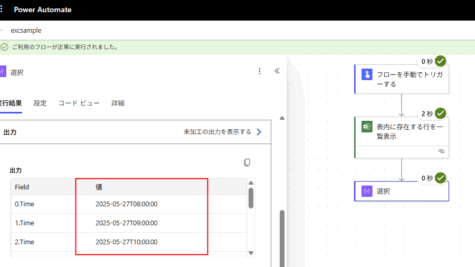 Power Automate
Power Automate 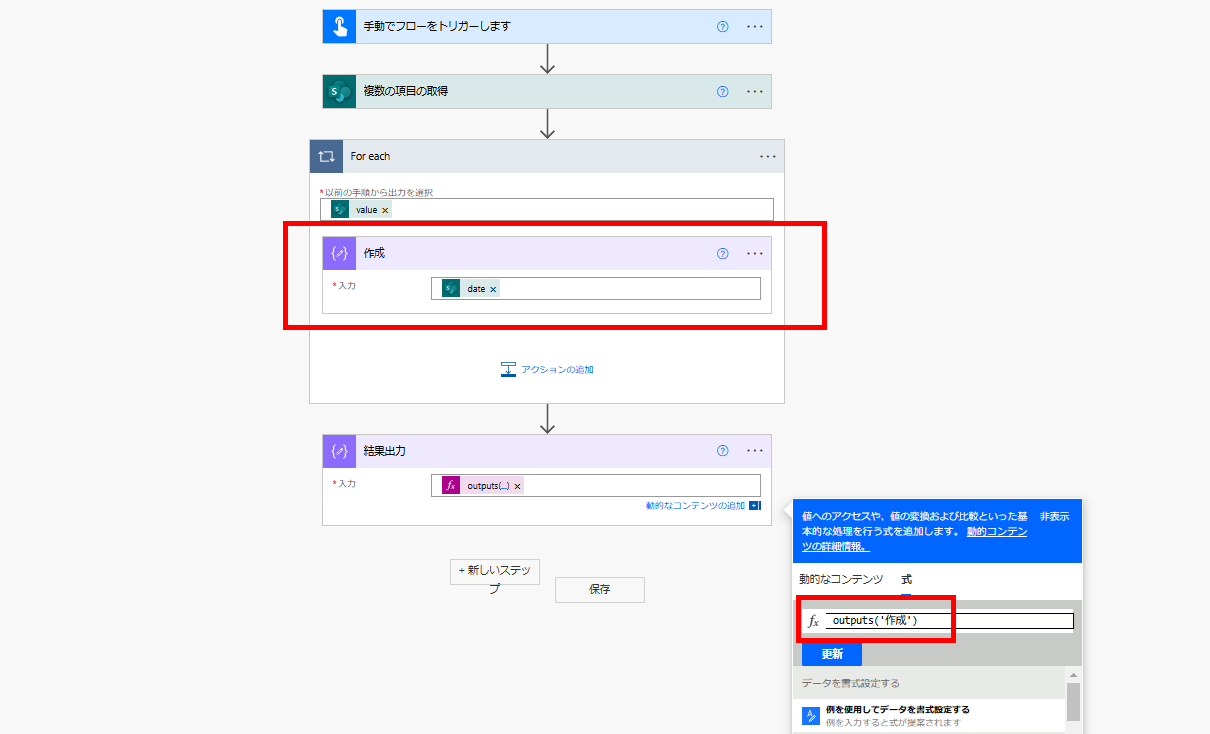 Power Automate
Power Automate 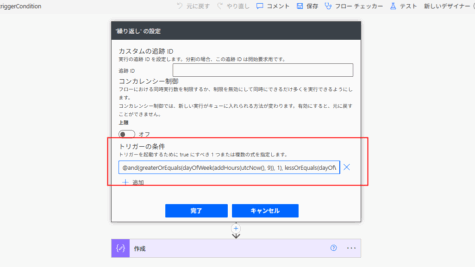 Power Automate
Power Automate 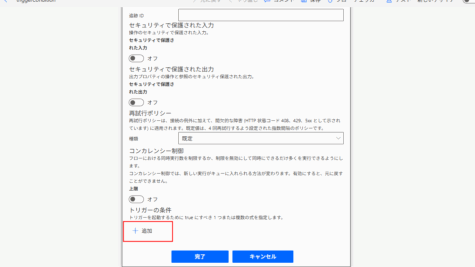 Power Automate
Power Automate 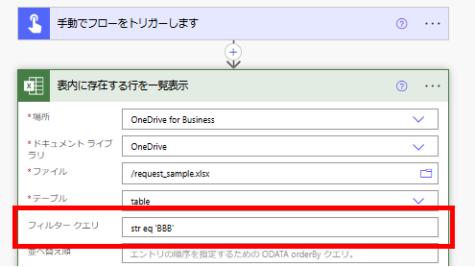 Power Automate
Power Automate 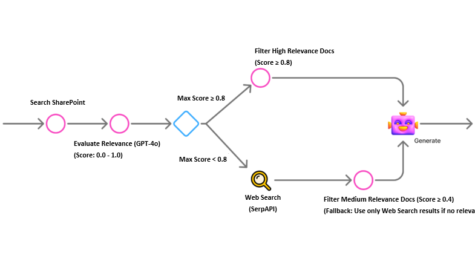 Copilot Studio
Copilot Studio 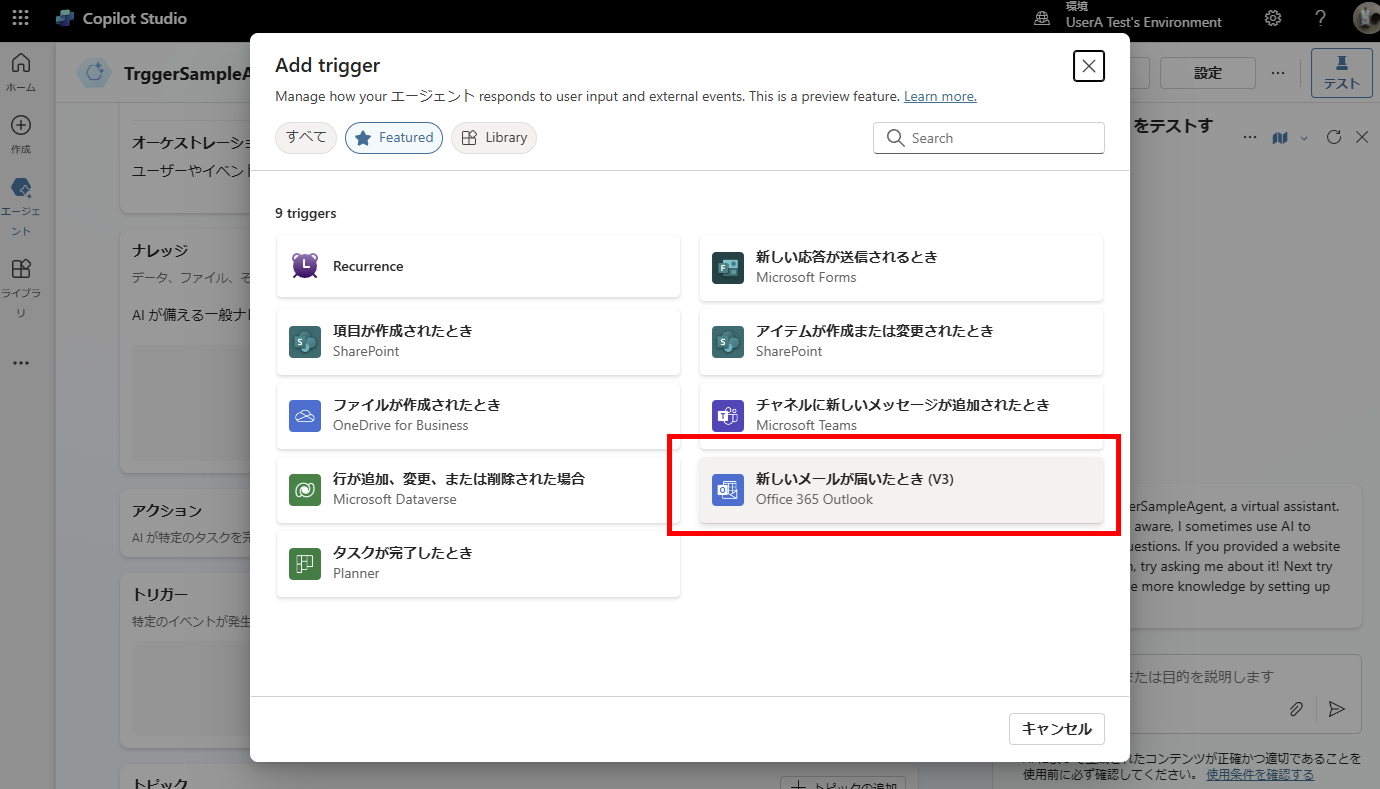 Copilot Studio
Copilot Studio 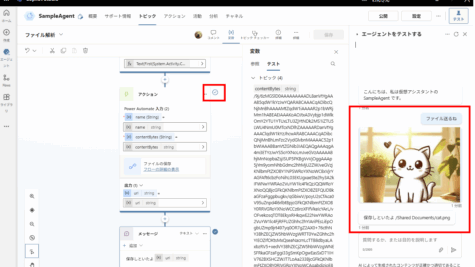 Copilot Studio
Copilot Studio 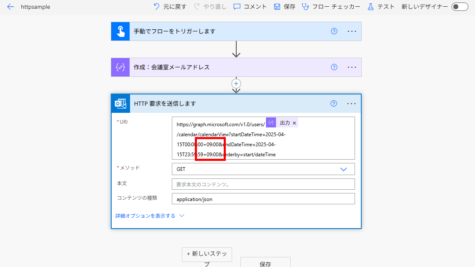 Power Automate
Power Automate