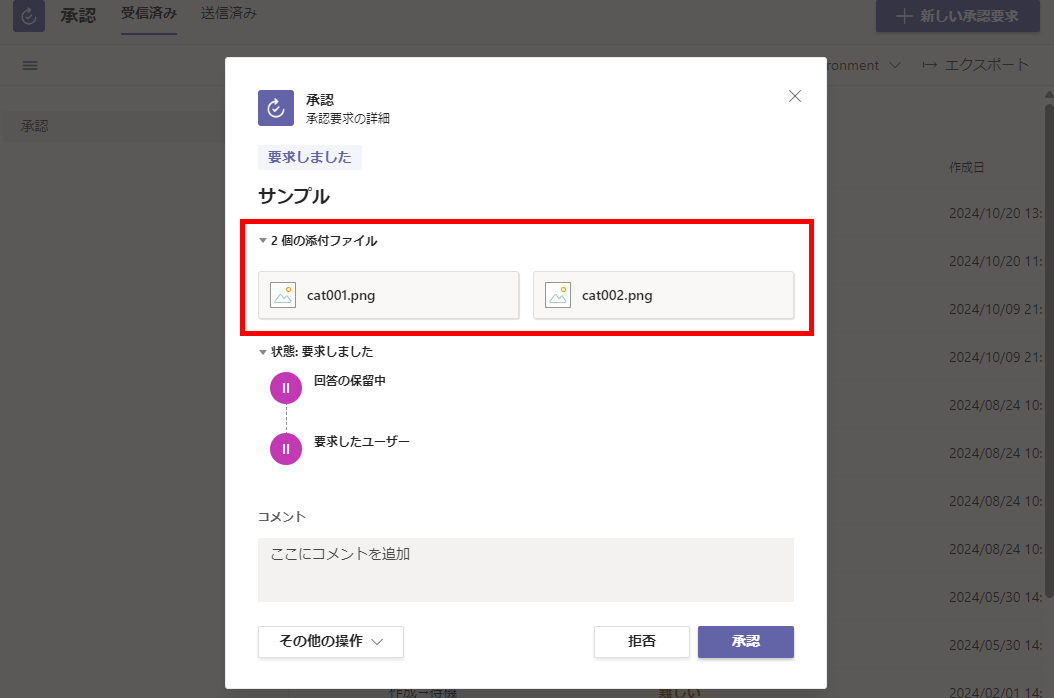 Power Automate
Power Automate Power Automate 承認アクションに複数の添付ファイルを含める|SharePointの添付ファイル など
承認アクションに複数の添付ファイルを添付する方法を聞かれたのでメモ。やりたいこと今回はタイトルと添付ファイルだけのシンプルなリストがあったときに、このリストにアイテムが追加されたことをトリガーに、「リストに添付されているすべてのファイル」を...
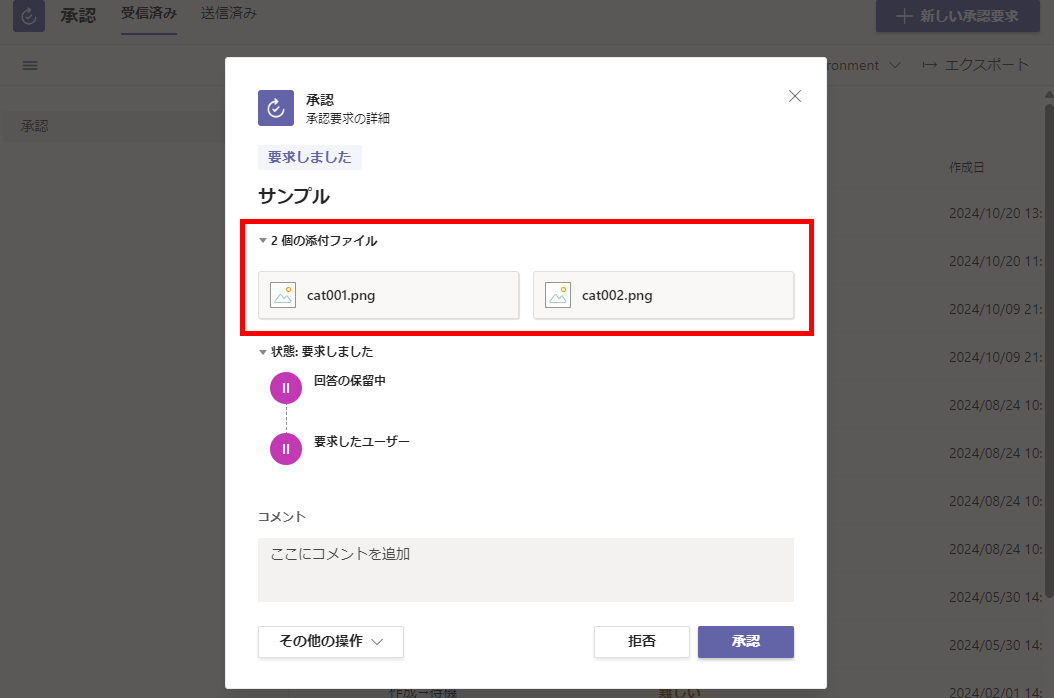 Power Automate
Power Automate 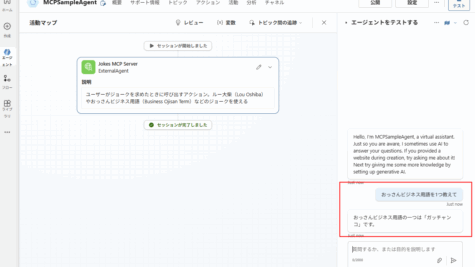 Copilot Studio
Copilot Studio 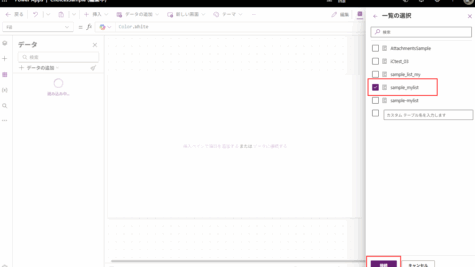 Power Apps
Power Apps 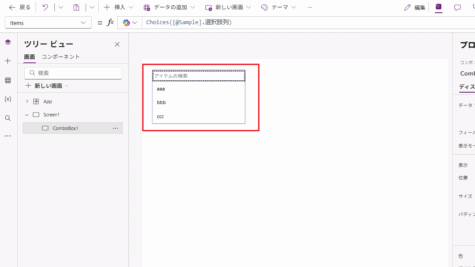 Power Apps
Power Apps  Copilot Studio
Copilot Studio 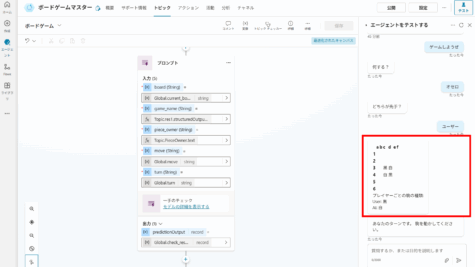 Copilot Studio
Copilot Studio 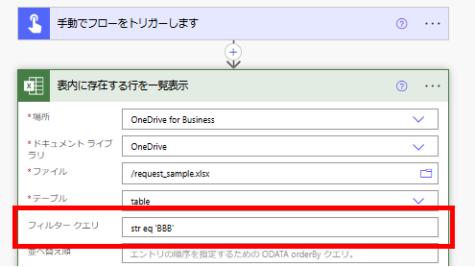 Power Automate
Power Automate  Copilot Studio
Copilot Studio 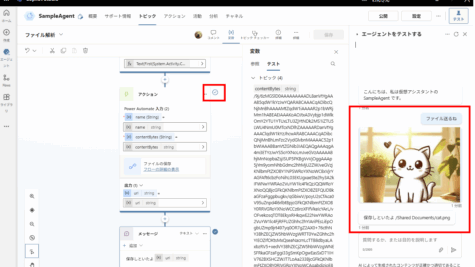 Copilot Studio
Copilot Studio 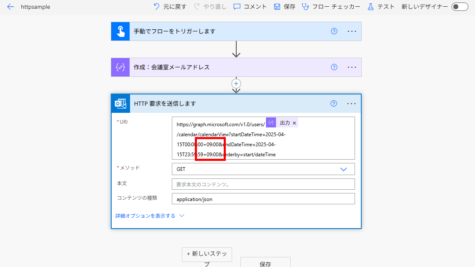 Power Automate
Power Automate