Power AppsキャンバスからPower Automateを呼び出すアプリを作成した際に、見たことのないエラーメッセージ「接続がこのサービスに対して構成されていません。」が表示されたので、そのときの対処方法をメモ。
現象
Power AppsからPower Automateを呼び出したとき、こんなエラーメッセージが表示されPower Automateが呼び出せない事象が発生。
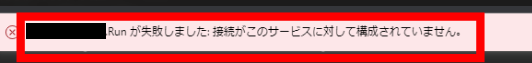
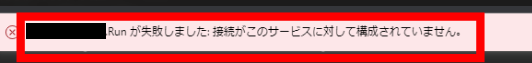
今のところ原因は特定できていないけど、
- Power AppsキャンバスからPower AutomateをRunで呼び出す
- アプリとフローは同じソリューションで管理
- フロー内でSharePoint Onlineのドキュメントライブラリを操作
- エラーが出るユーザーのセキュリティロールは「Basic User」
辺りと、何かが重なり合ってエラーが出てるっぽい。
対処
原因は特定できていないけど、検索してみると同様のエラーが出ている人を発見!
![]()
Consumer Privacy Act (CCPA) Opt-Out Icon
Quickly search for answers, join discussions, post questions, and work smarter in your business applications by joining ...
対応方法としては[プロセス]の[読取]権限を[グローバル(組織)]にしてあげること。


ひとまずエラーが発生するユーザーに対して、上記セキュリティロールを設定してあげて解消。
原因が特定できていなくてちょっと気持ち悪いけど、また発生したら詳しく調べてみようかと。。。
コメント