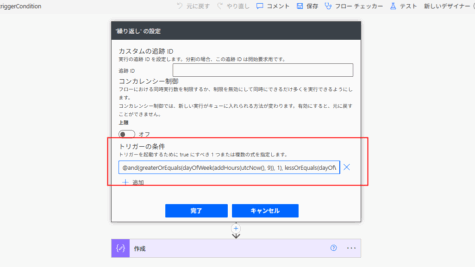 Power Automate
Power Automate Power Automate SharePoint Trigger Conditions: Ready-to-Use Formulas for Text, Date & User Fields
Following up on my previous article, I've put together a comprehensive collection of trigger condition formulas for diff...
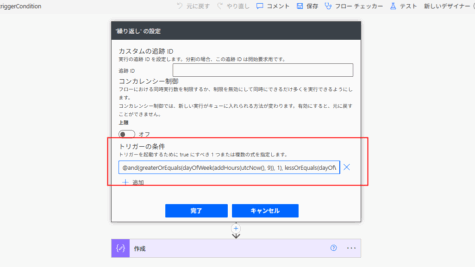 Power Automate
Power Automate 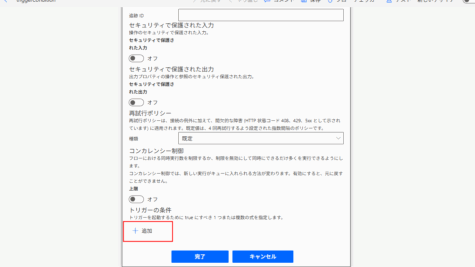 Power Automate
Power Automate 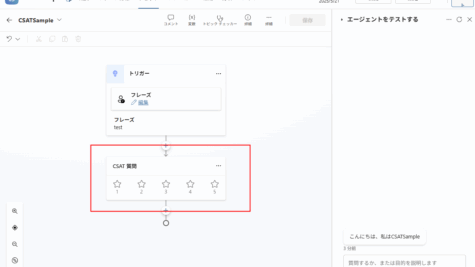 Copilot Studio
Copilot Studio  Copilot Studio
Copilot Studio 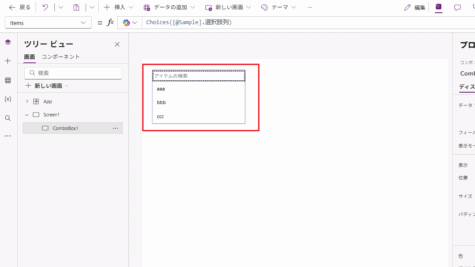 Power Apps
Power Apps 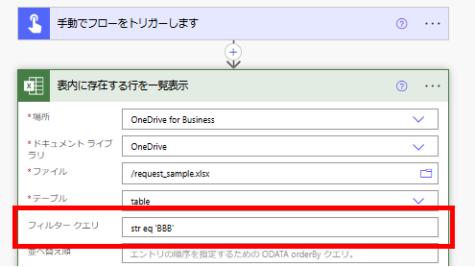 Power Automate
Power Automate  Copilot Studio
Copilot Studio 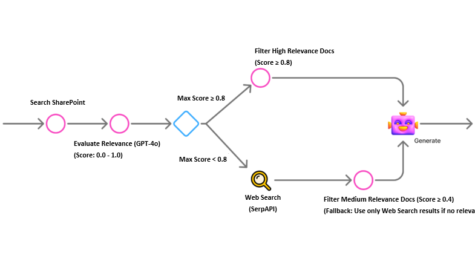 Copilot Studio
Copilot Studio 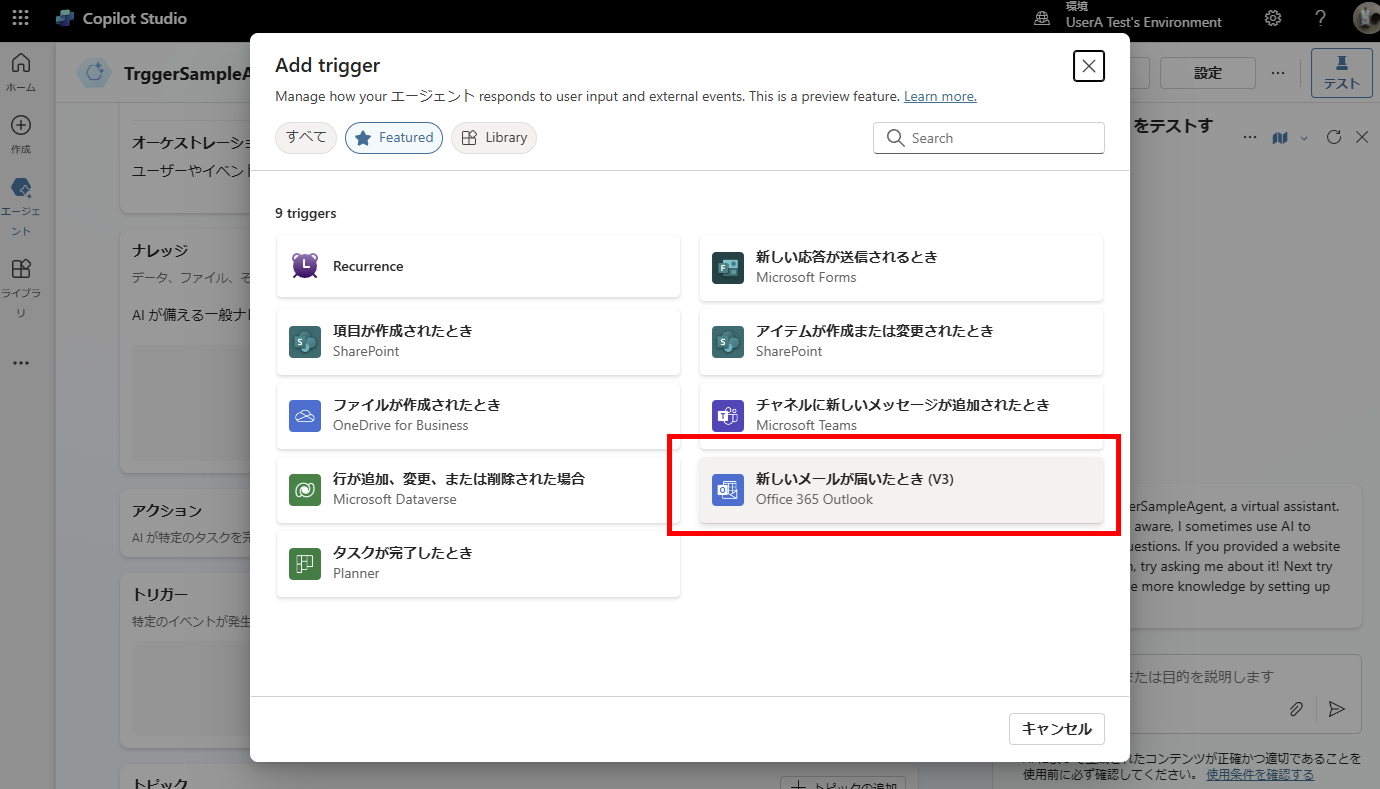 Copilot Studio
Copilot Studio 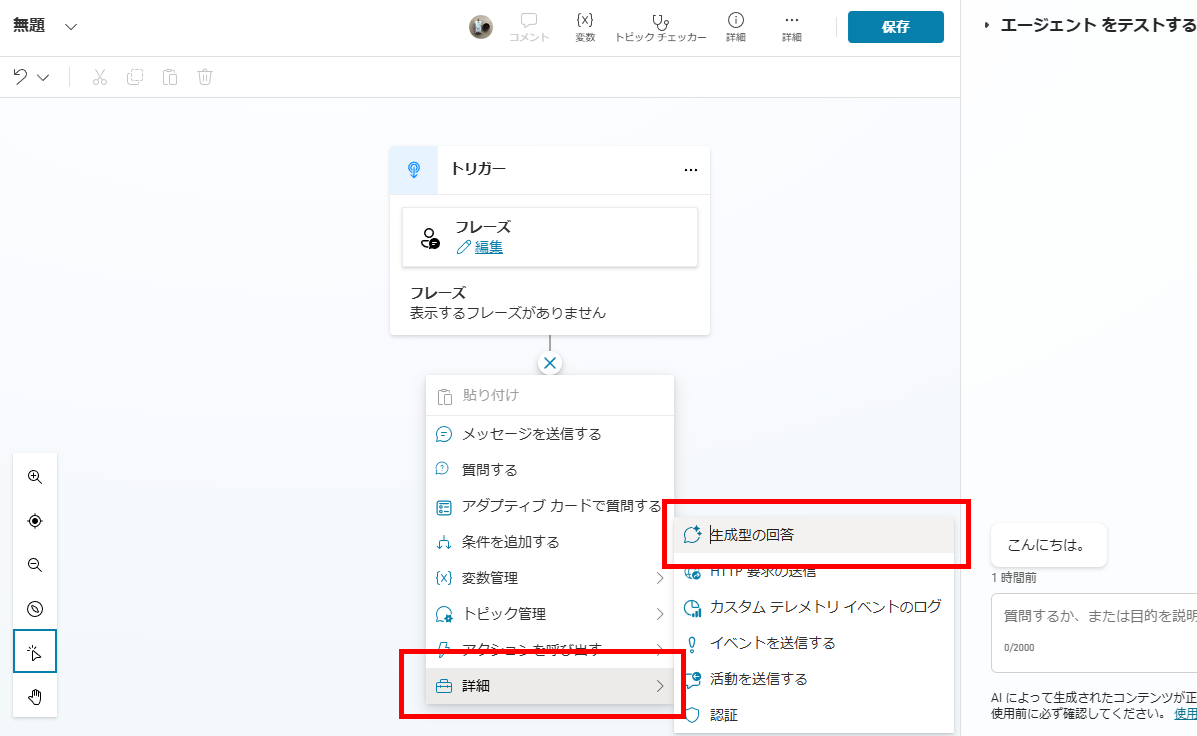 Copilot Studio
Copilot Studio