こちらの記事の内容がおもしろかったので、試してみた。
![]()
https://community.powerplatform.com/blogs/post/?postid=48525e63-2c9d-441b-b666-7019daf45281
事前準備
SharePointのドキュメントライブラリにサンプルファイルを保存して、これらのプレビューをキャンバスアプリで表示してみる。


Power Apps構築
Power Appsの構築は簡単で、先ほどのドキュメントライブラリを表示するギャラリーとPDF Viewerを追加する。
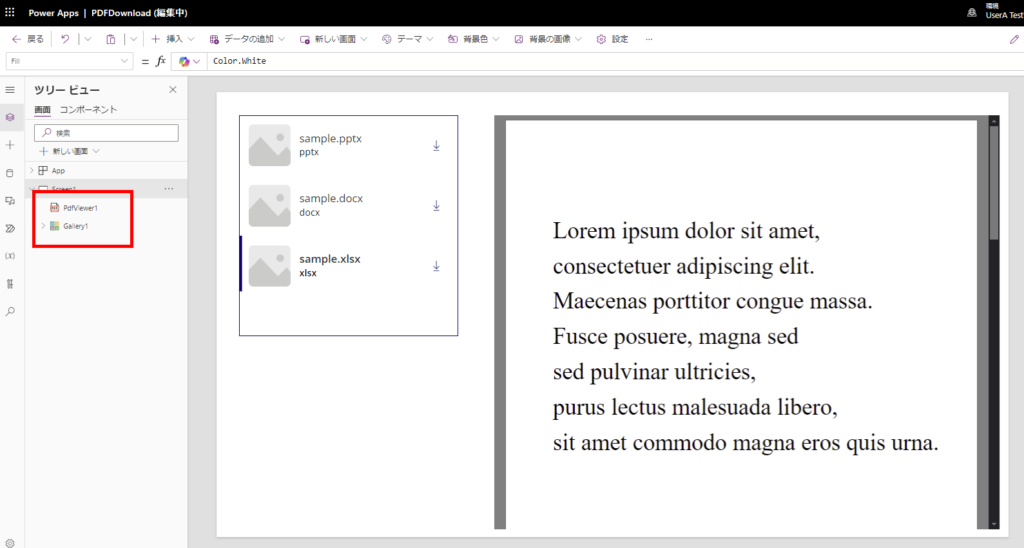
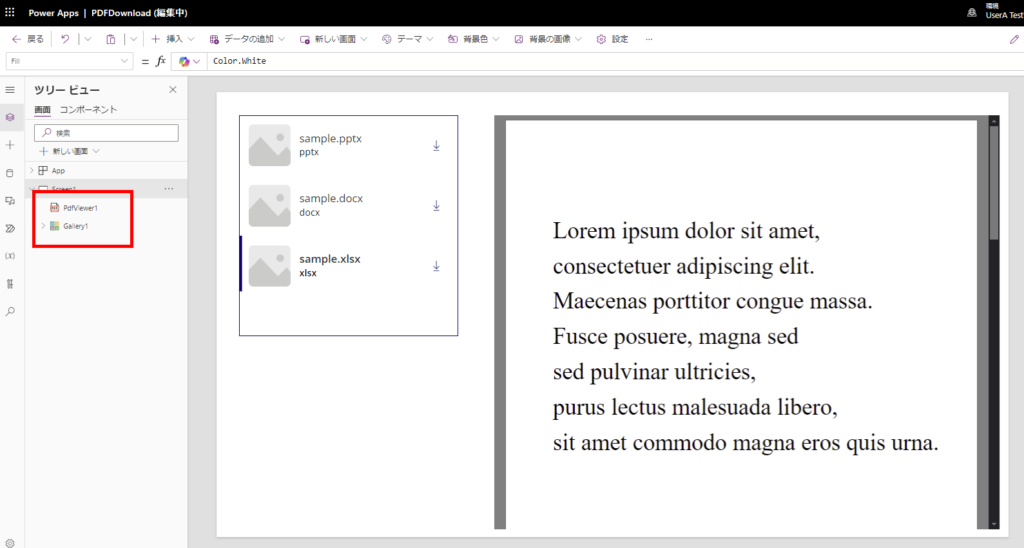
そしたらPDF ViewerのDocumentプロパティに以下の式を入れると、ビューアーにプレビューが表示される。
Substitute(【ギャラリー名】.Selected.サムネイル.Large, "/thumbnail", "/pdf")
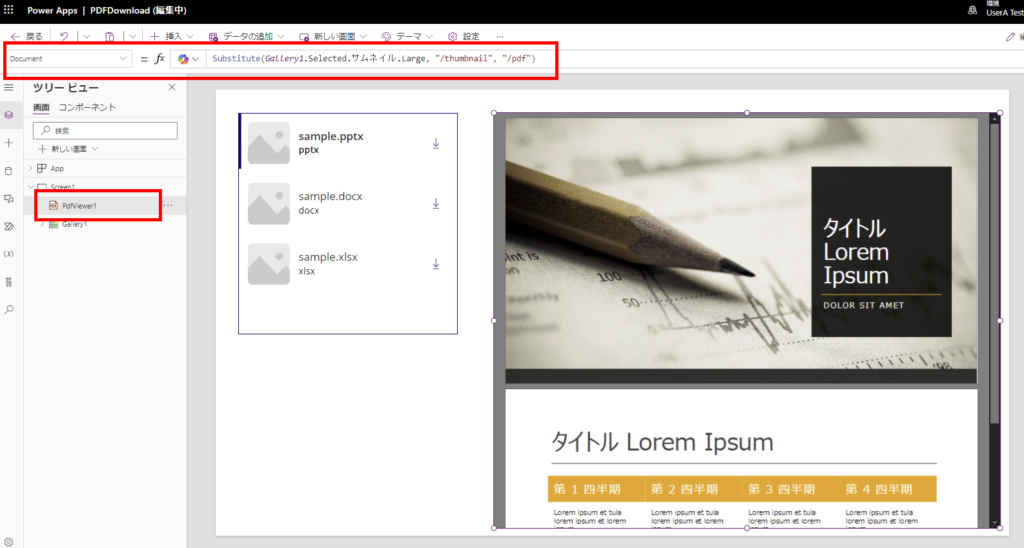
Wordファイルもきれいに表示されるし、
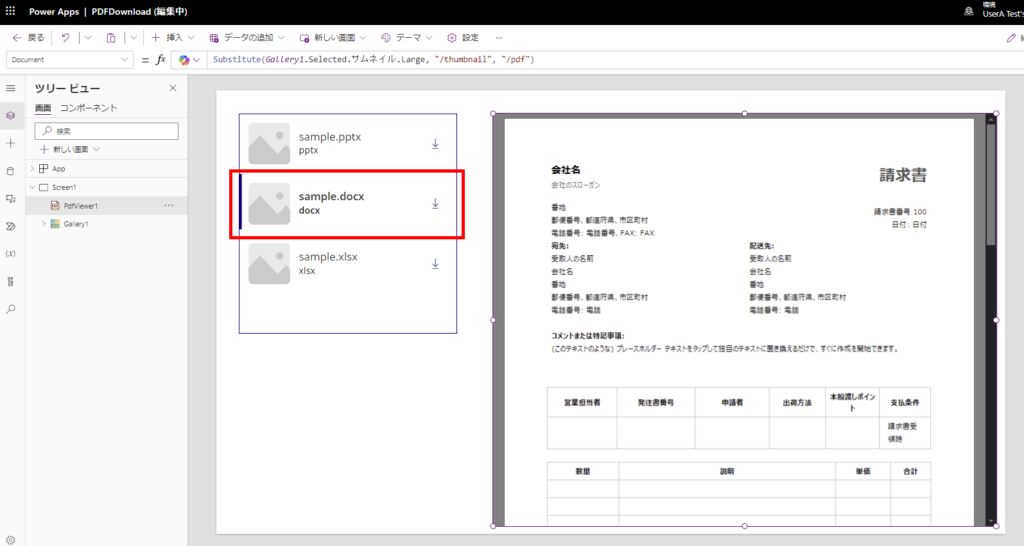
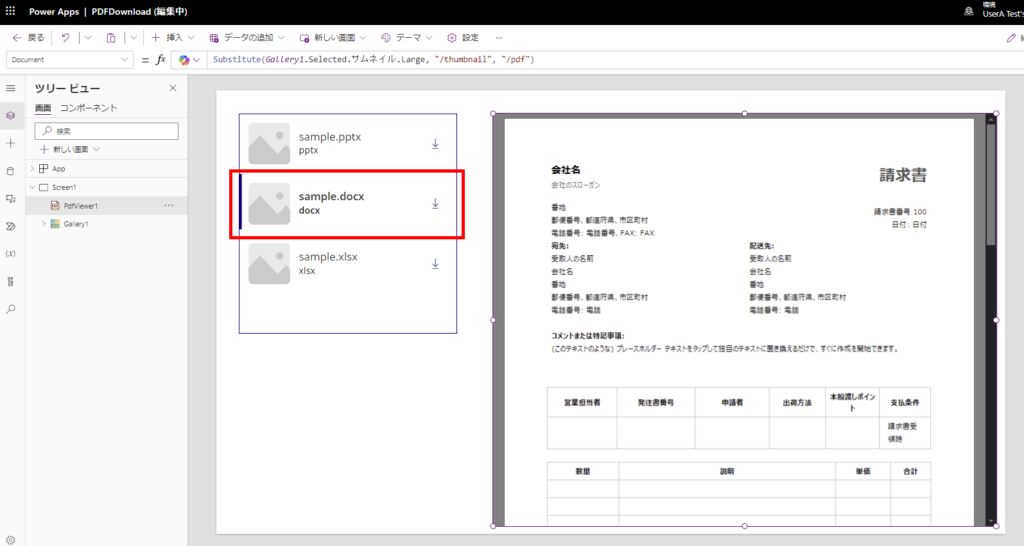
Excelもプレビューを表示することができる。
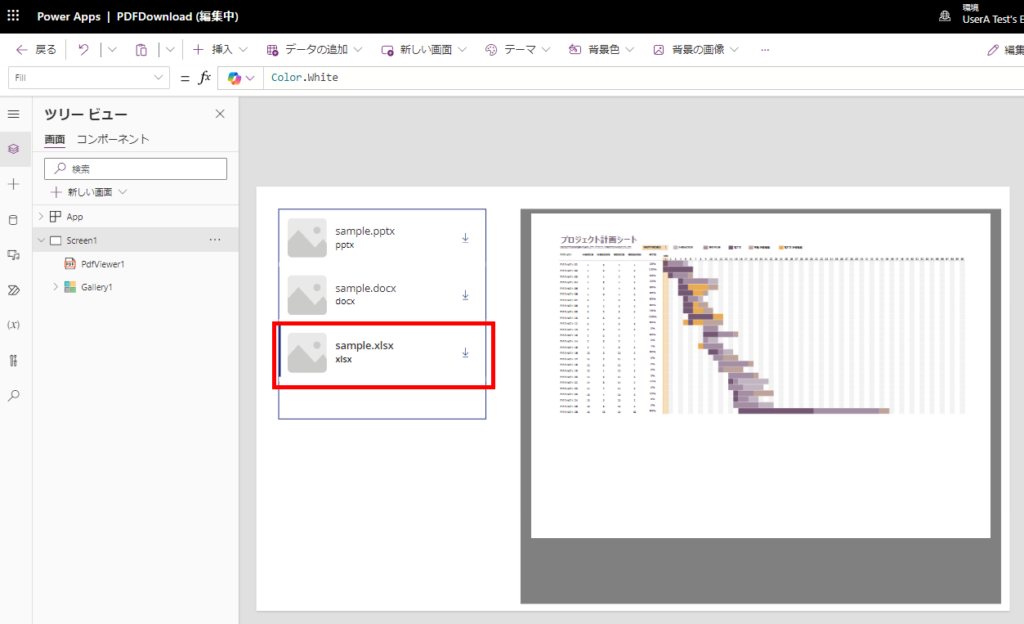
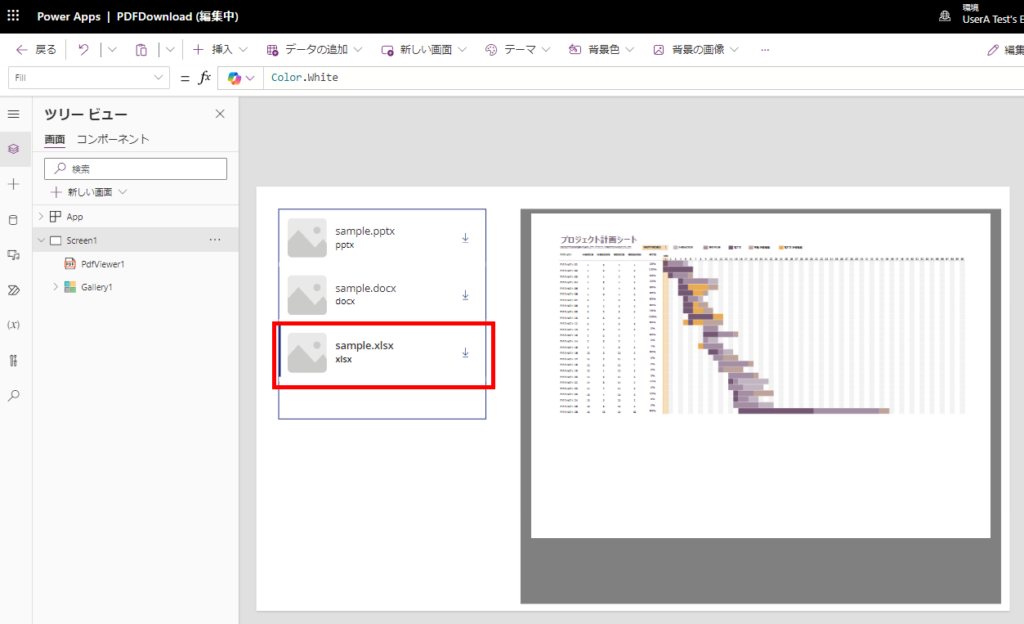
問題
ただ、Excelファイルによってはプレビューが表示されないこともあるし、
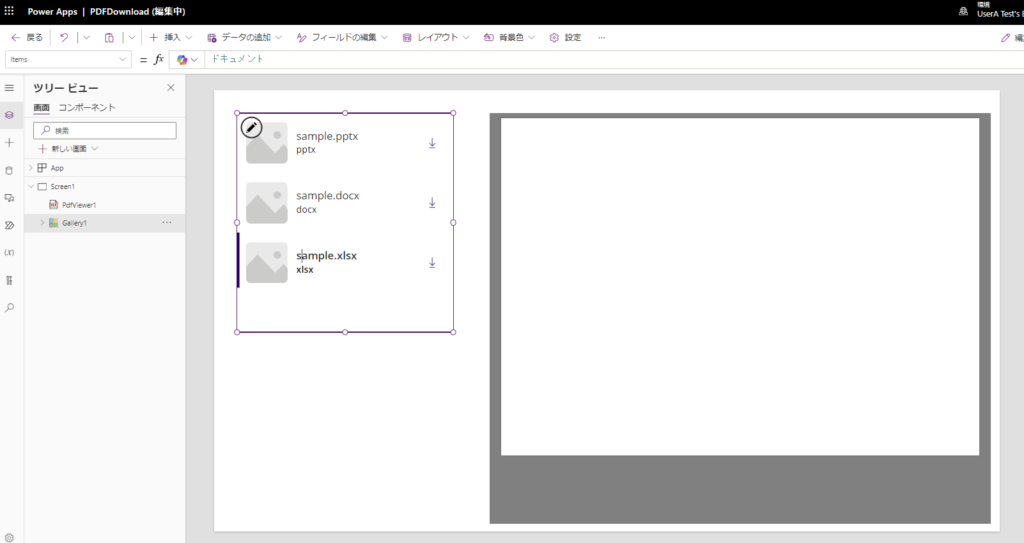
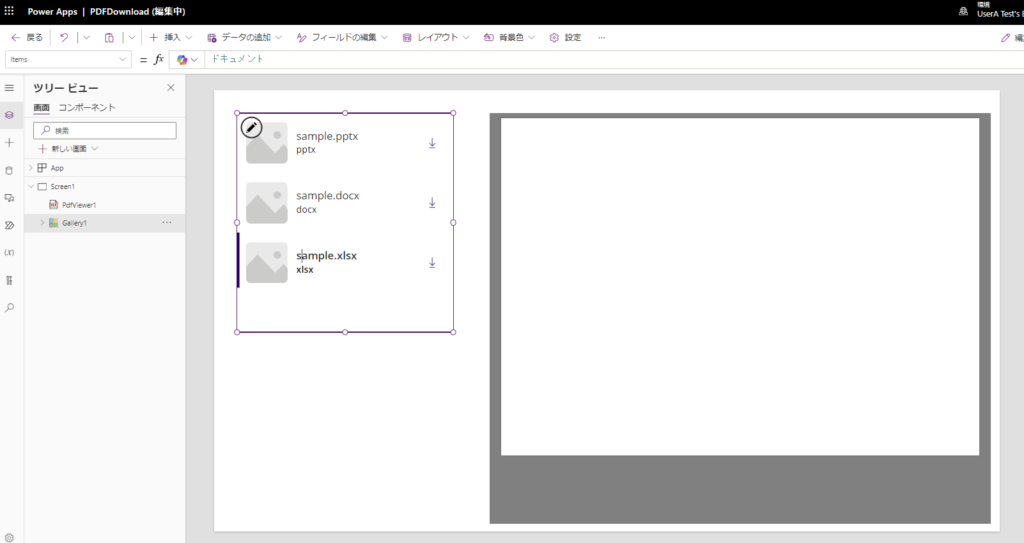
Power Pointを更新したとき、
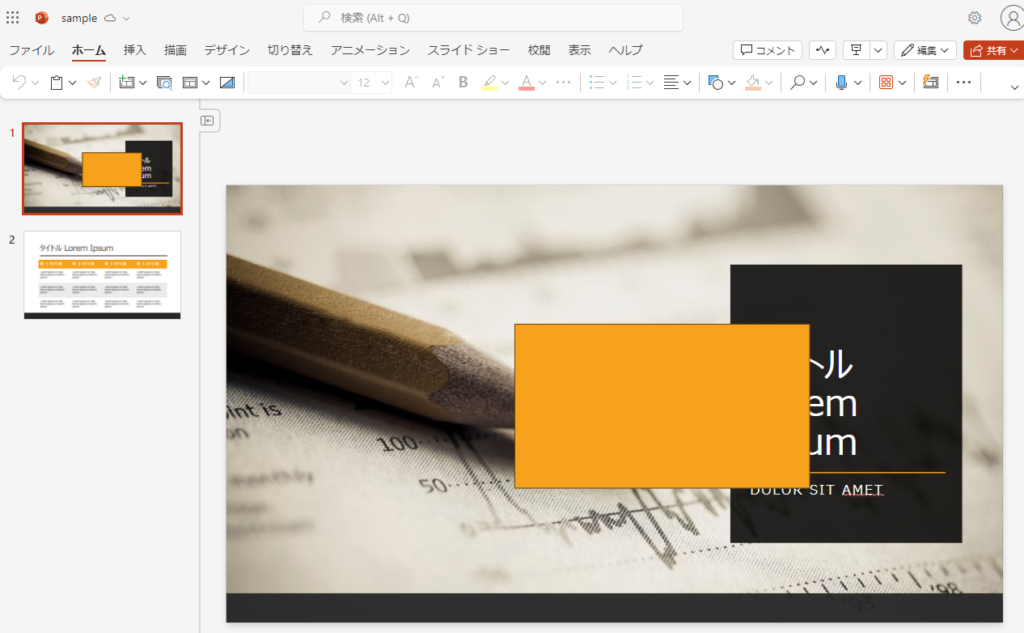
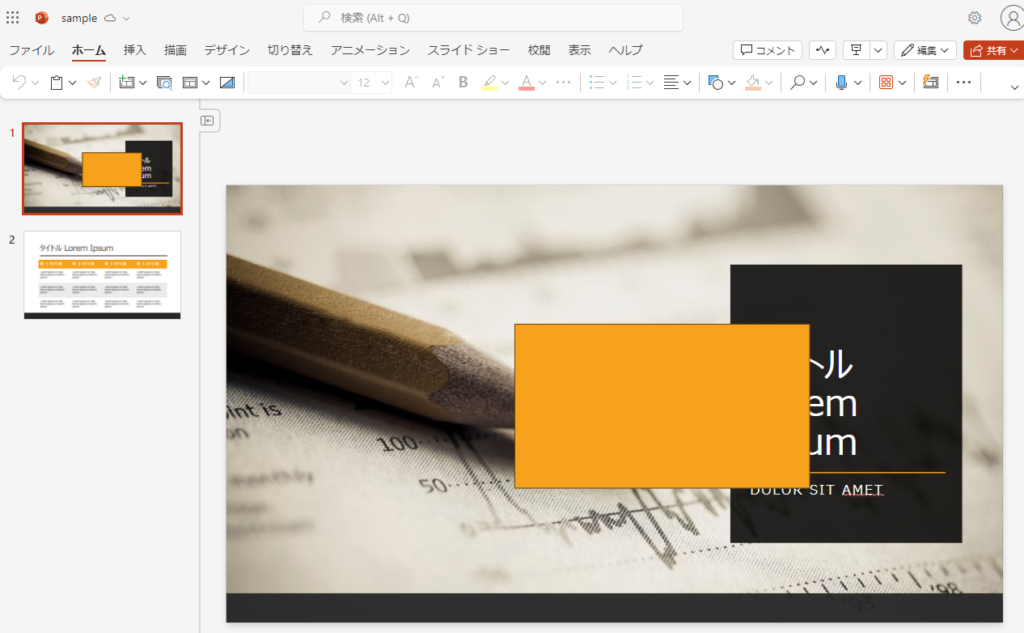
その更新にプレビューが追い付かないこともある。
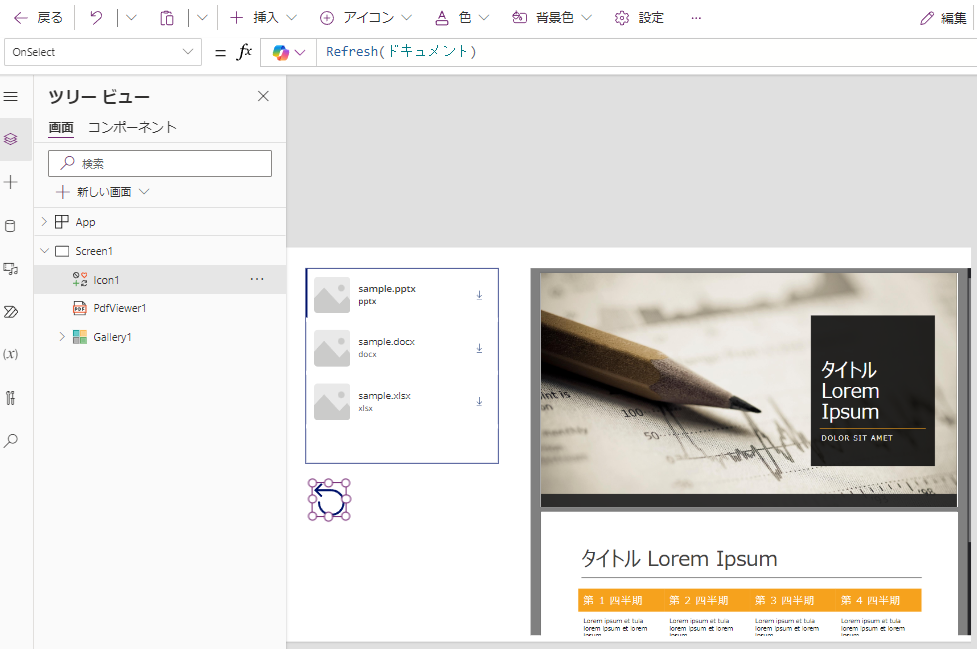
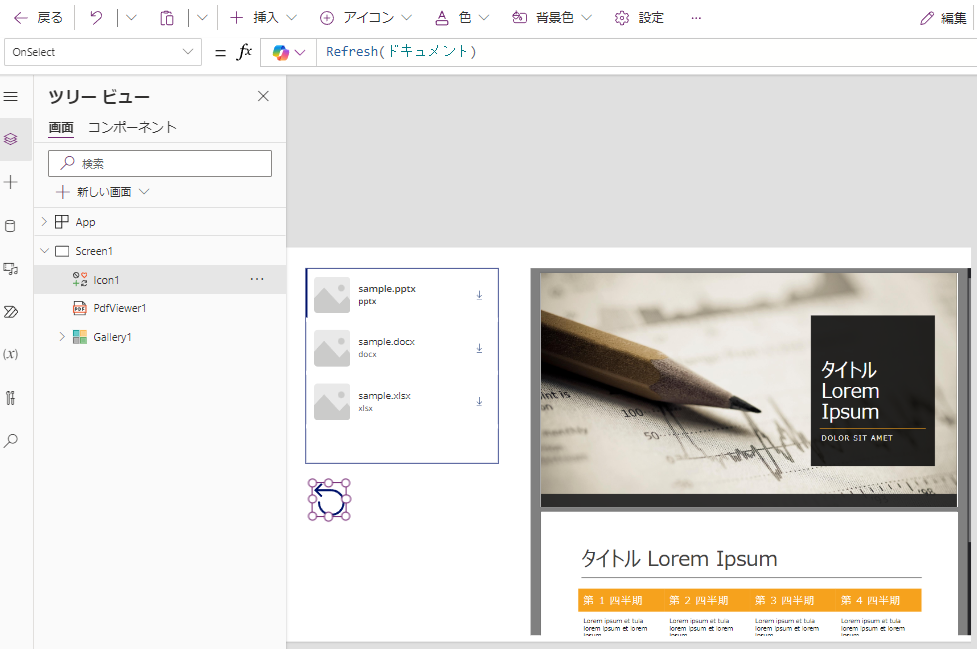
式を見るとSharePoint側のオフィスファイルのサムネイルを使用しているようなので、この辺りの更新が動いてくれないと表示が更新されないのかもしれない。
ということで一部問題があるけれど、簡易的にプレビューを表示したいだけならとても役に立つTipsでした。
※ただしPDFビューアー自体が試験段階であることと、この方法でなぜ動作しているかも確認していないので、製品に組み込む際は注意が必要。



