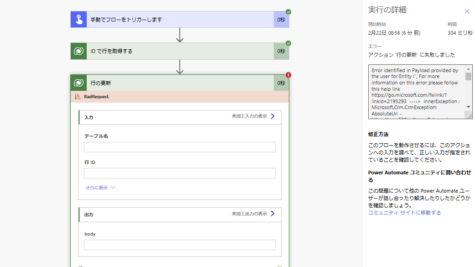 Power Automate
Power Automate Power Automate Dataverseのリレーションをアクション「行の更新」で設定する際のエラー解決方法
Power AutomateからDataverseのリレーションを「行の更新」で張ろうとして、エラー『Error identified in Payload provided by the user for Entity』がでたので、対処方...
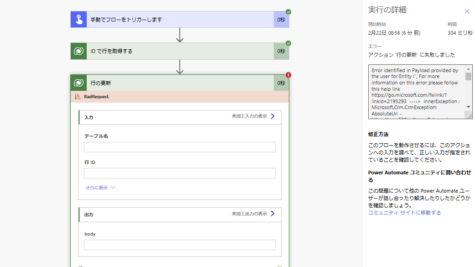 Power Automate
Power Automate 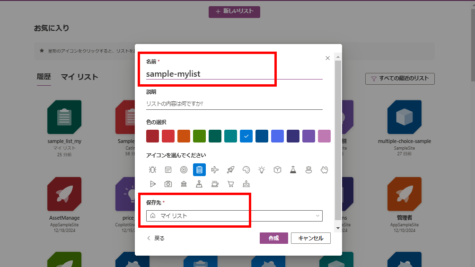 Power Automate
Power Automate 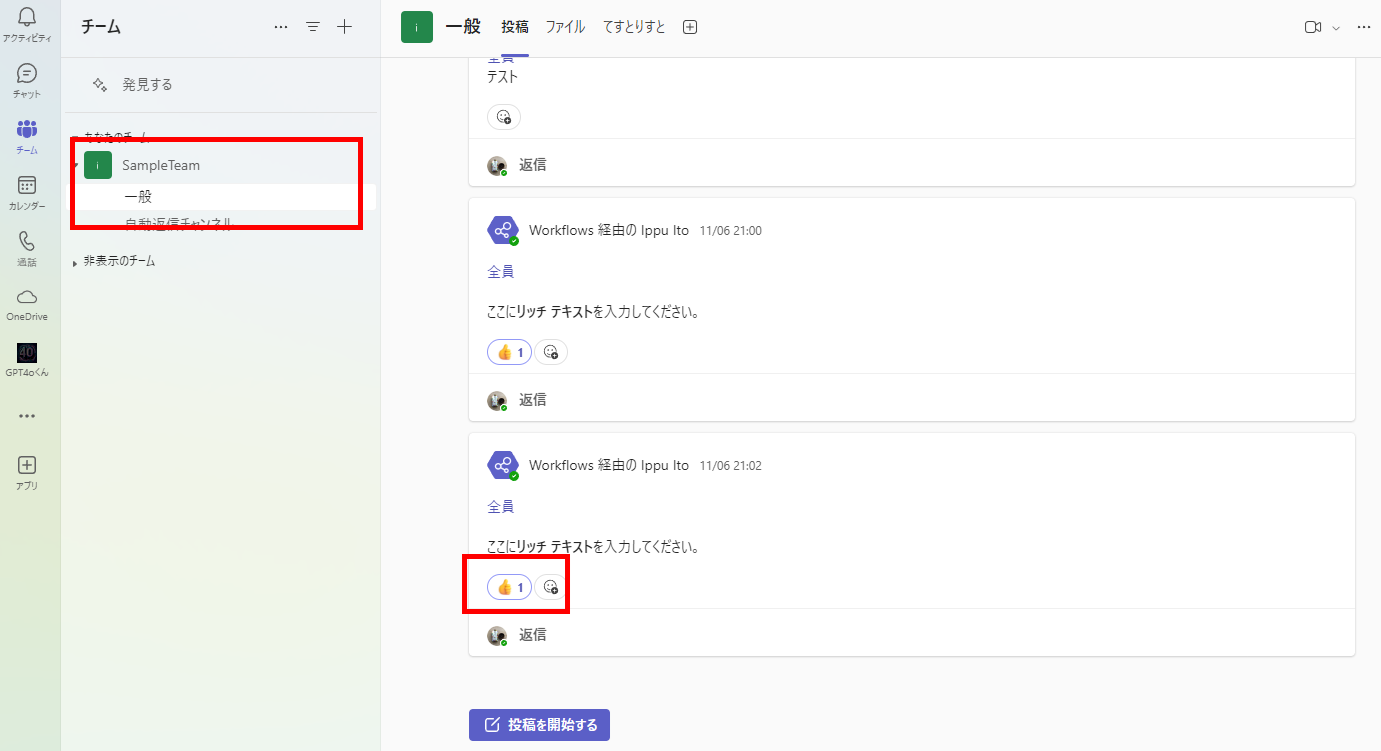 Power Automate
Power Automate 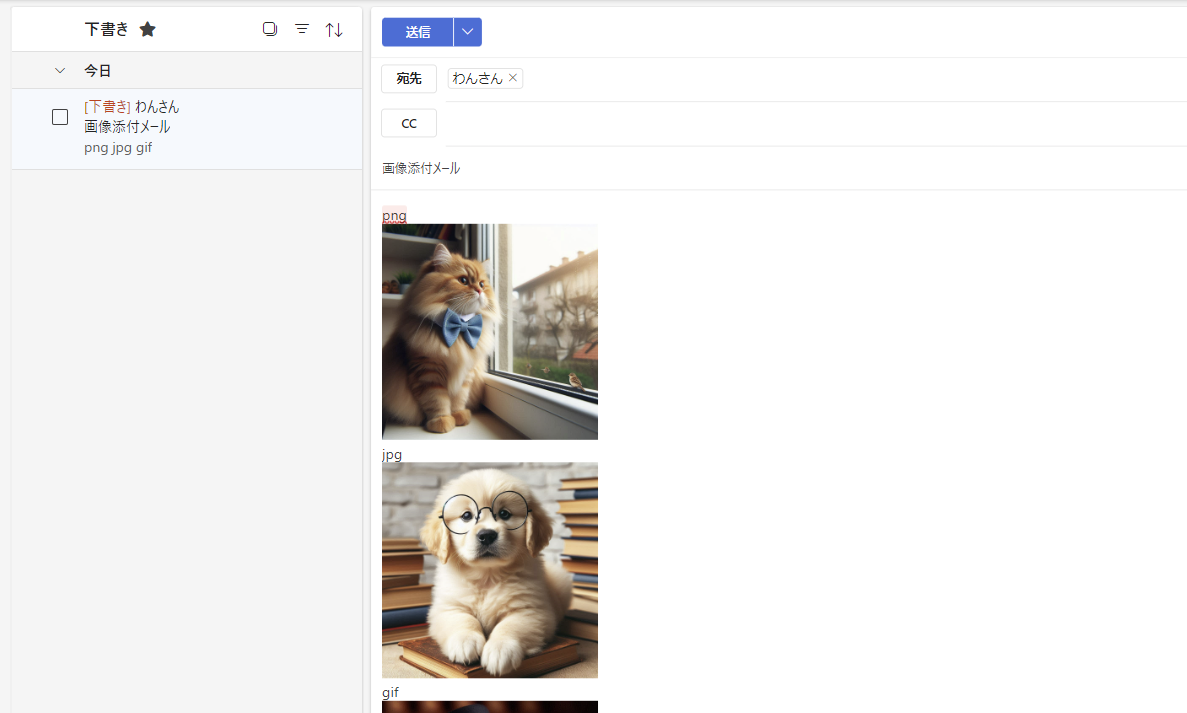 Power Automate
Power Automate 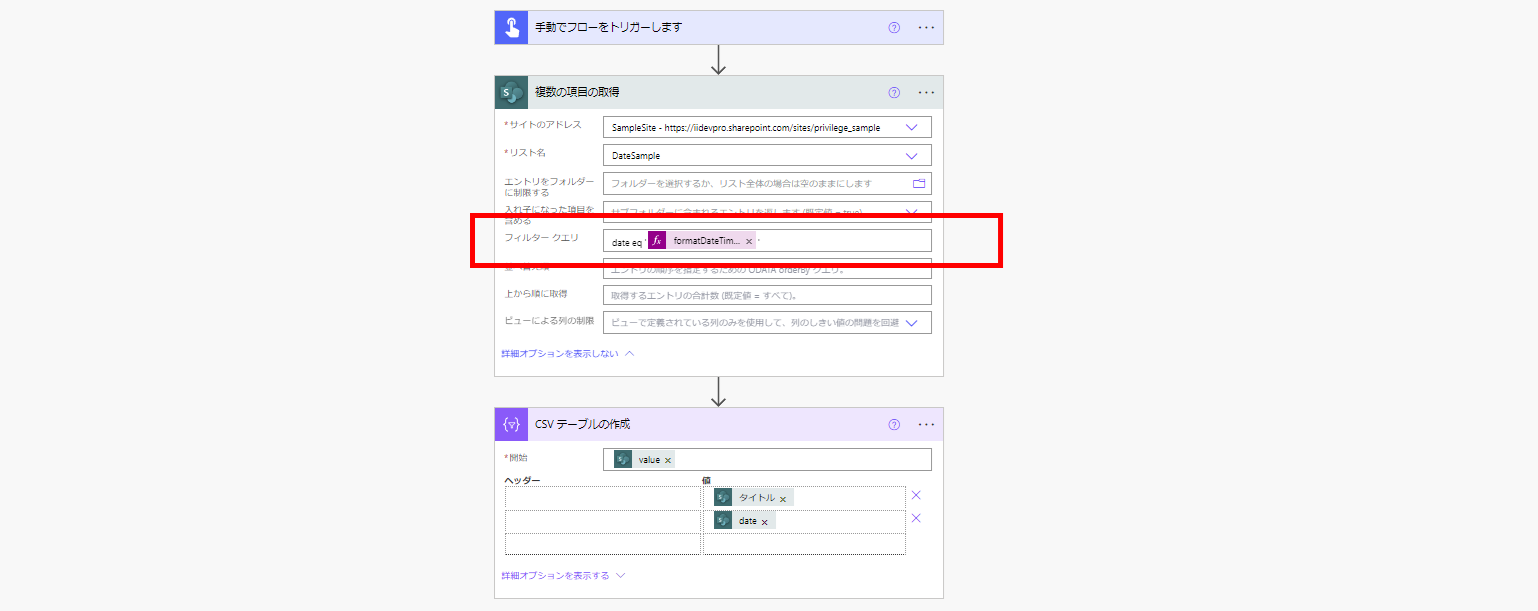 Power Automate
Power Automate 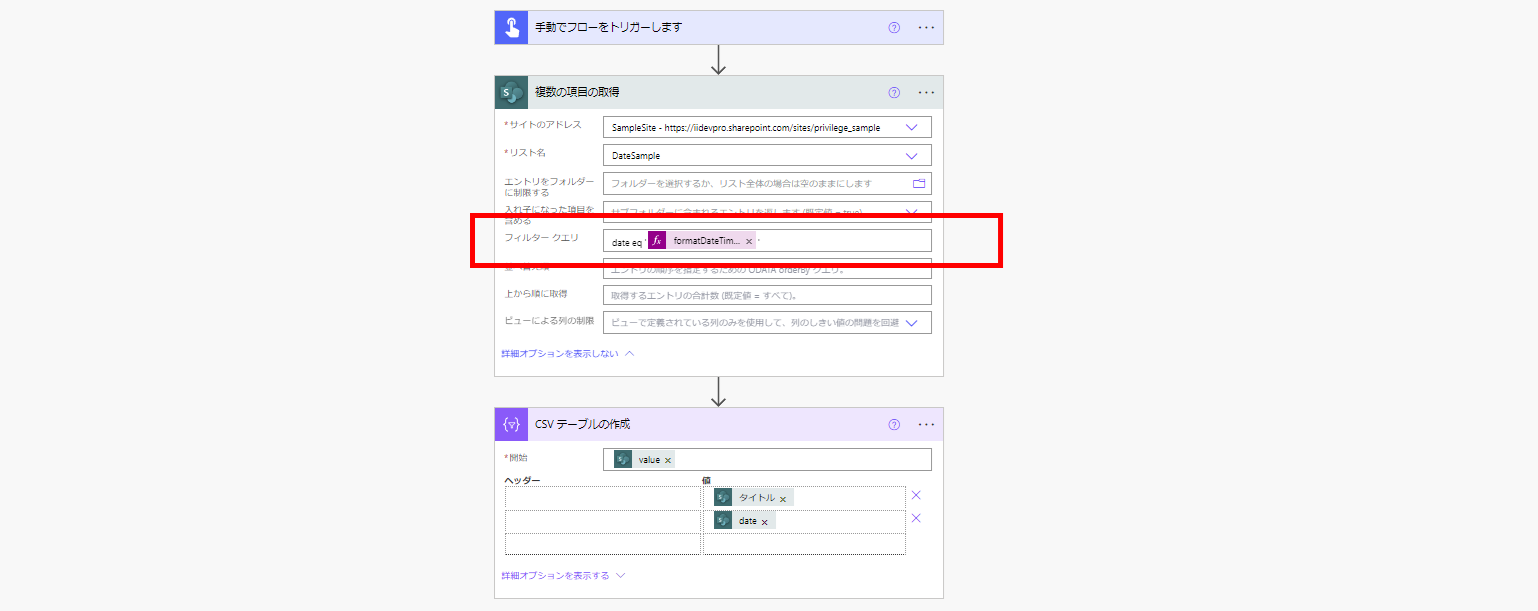 Power Automate
Power Automate 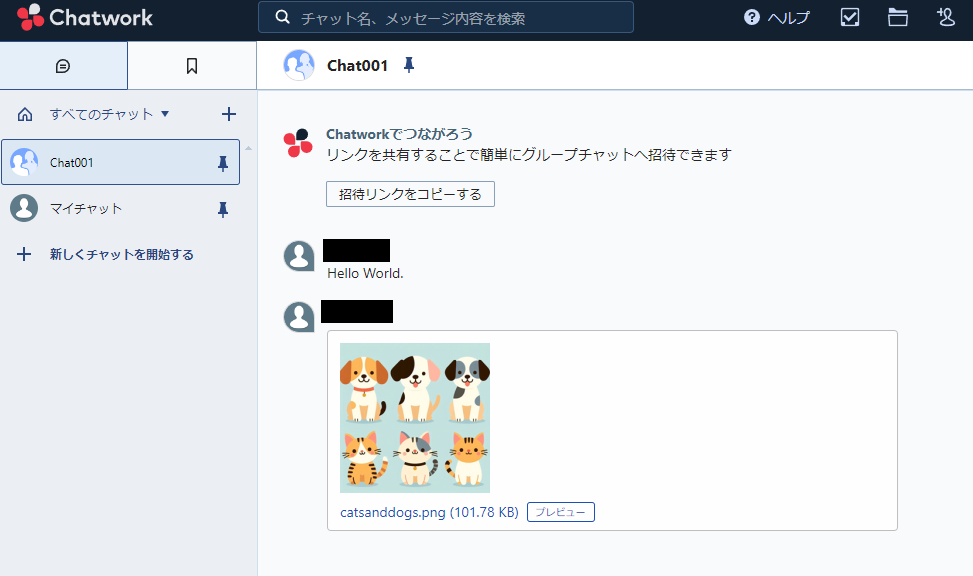 Power Automate
Power Automate 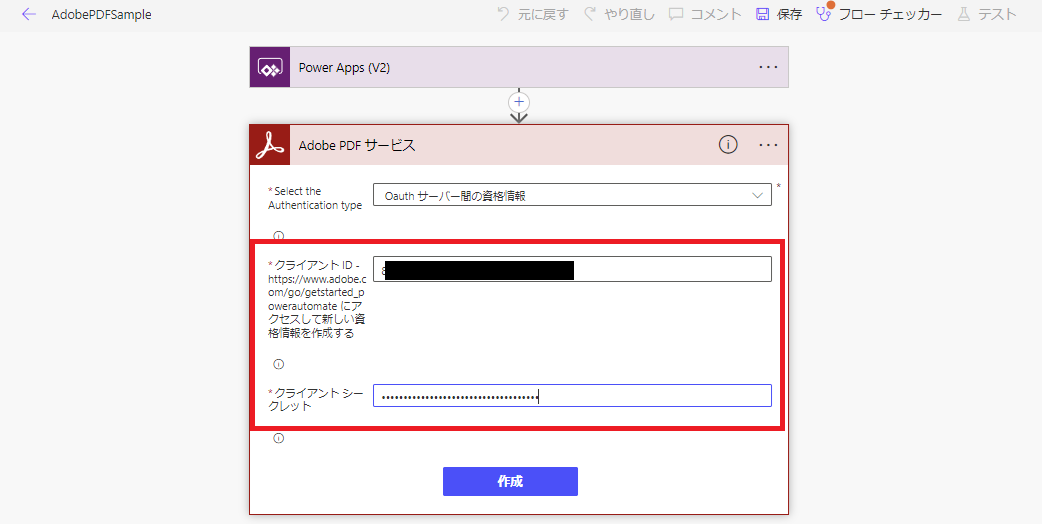 Power Automate
Power Automate 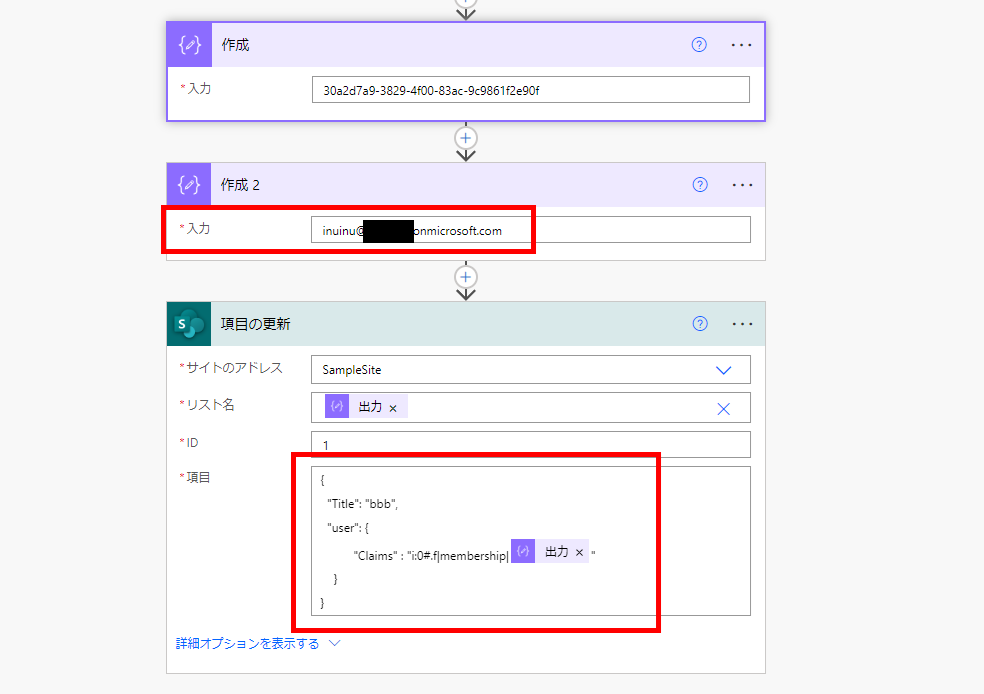 Power Automate
Power Automate 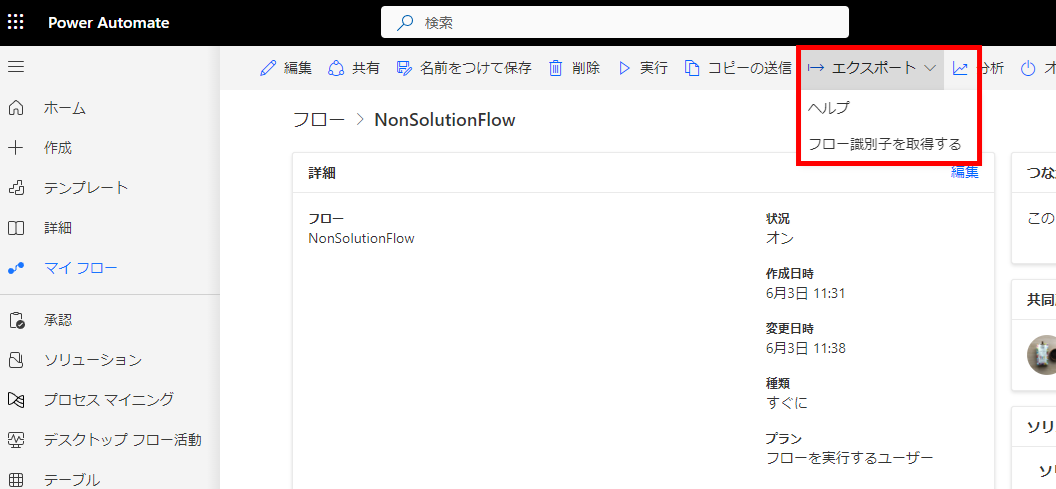 Power Automate
Power Automate